It’s not just another listicle.
This is the most comprehensive article with top-rated instructional design software to help you create memorable learning experiences.
You'll learn about 15 tools(with their pros & cons + customer reviews) – toning down the burden of researching instructional design software tailored to specific instructional design stages.
Delving deeper, we've categorized them into seven broad categories to match your requirements precisely.
Be rest assured you will find all you need right here.
But first, let’s quickly brush over some basics.
Lesssgo!
What is an Instructional Design Software?
Instructional Design Software is any type of user-friendly & technology-driven software that L&D professionals and instructional designers use to craft engaging e-learning experiences, ultimately building up the learning journey.
This software aims to:
- Caters to different aspects of instructional design, from content creation and organization to assessment and delivery.
- Aids in creating corporate learning experiences with multimedia formats like audio, video, text, etc.
- Streamlines collaboration for instructional designers (acknowledging the thriving effort involved) in their creative processes.
Instructional design software stands at the forefront of training innovation, giving the green light to course designers to create dynamic and personalized learning experiences.
Why Do You Need Instructional Design Software?
We've left behind the times when instructional designers printed, collated, and distributed vast quantities of learning materials.
The omnipresence of the internet and digital tools liberates trainers and learners alike from the constraints of physical documents. It also altered how content is created, delivered, and consumed.
Each screen and every click now serves as a touchpoint to deliver knowledge to employees seamlessly. That’s when instructional design software offered the following benefits:
- drag-and-drop interfaces and multimedia integration to make content visually appealing.
- a structured approach to course design and organization to present it in a logical and coherent manner.
- aids in promptly creating effective quizzes, assessments, and surveys to address knowledge gaps.
- fosters collaboration among educators, instructional designers, and learners.
- adaptive learning features for learners to progress at their own pace
Get this: Instructional design software is a toolbox for creating complete learning experiences. It includes various tools and platforms for different stages of learning. You might need to combine a few of these tools to achieve your instructional design goals.
Key Categories of Instructional Design Software
As said before:
Picking the right instructional design software is a big deal—it's all about what suits you best.
So, here's the lowdown on some types and when they come in handy based on common beliefs and industry practices.
Authoring Tools:
These tools are the backbone of instructional design, and the industry has some heavy hitters that go beyond the basics.
If you're into creating courses with interactive quizzes, seamless multimedia integration, or ensuring a consistent experience across devices, an Authoring Tool might be just what you need.
Tips for Choosing Course Authoring Tools:
- Match it with your team's skills to boost creativity, not bog it down.
- Check if it smoothly fits into your LMS, CMS, or distribution platform.
- Future-proof your choice; use a tool that scales with your organization's growth.
Learning Management Systems (LMS):
LMS is your go-to if you're aiming for a centralized learning hub.
With LMS, you can effortlessly organize, distribute, and monitor learning materials. It's the software you’ll need to track learner progress, assess instructional design effectiveness, and scale training programs for a broader audience while maintaining content consistency.
Tips for choosing an LMS:
- Opt for an intuitive LMS for both instructional designers and learners to navigate.
- Look for flexibility in design and customization to align with your organization's branding.
Here’s a bonus: Dive into our latest blog to explore all about the top LMS tools. Get that full scoop on your options!
Digital Adoption Platforms(DAPs):
In discussions about application learning, digital adoption platforms (DAPs) should be the default choice. According to Gartner, by 2025, 70% of organizations will integrate DAPs across their entire technology stack to address the persistently inadequate user experiences.
Whether LMS, CMS, or any authoring tool, these applications inherently come with a learning curve. The more features they offer, the more challenging their adoption becomes. What's the use of investing in these if their full potential remains untapped?
That’s why you need a digital adoption platform – to speed up the learning curve by designing targeted instructional content, ensuring that your learners quickly grasp application processes.
Take note: A digital adoption platform can also integrate and help with instructional design software training, if its complex or difficult to adopt for your learners.
Tips for choosing a DAP:
- Look for no-code content creation options for a streamlined experience.
- Prioritize in-app tooltips and guided walkthroughs with multilingual capabilities for a broader audience.
- Leverage analytics to gauge the effectiveness of your support content and understand user engagement.
Course Structuring Tools
Constructing courses on intricate subjects demands a seamless flow and structure. Instructional designers often grapple with structuring content before diving into the authoring process.
That's where these tools serve as your eagle-eye view, aiding in the logical organization of content to guarantee a clear and cohesive learning journey.
They can be further categorized into mind mapping tools, outlining tools, storyboarding tools, or LXP. These tools, each in their category, empower instructional designers to bring structure and coherence to their course content.
Note: You can follow the same tips for choosing course structuring tools as we mentioned for course authoring tools.
Assessment & Feedback Tools
Gauging a learner’s progress is key in instructional design—as what you measure is what you can improve.
Whether right after launching a course with a formative assessment or post-course completion with a summative evaluation, incorporating a feedback mechanism is crucial. Periodic assessments serve as checkpoints, ensuring learners understand key concepts and progress effectively.
Important Tip: When selecting tools, prioritize those offering a diverse range of question types to meet various assessment needs. Other than that, some tools also have gamified elements & multimedia features that encourage learners to provide honest and insightful inputs.
Virtual Classroom Software:
Zoom, Cisco Webex, and LMS pros like Blackboard have some platforms with virtual classroom software. They're your digital hubs where instructors and learners come together in real time. With interactive features like chat, polls, and breakout rooms, the engagement game is strong.
When your instructional design requires reaching learners far and wide or demands real-time collaboration magic, virtual classroom software is the choice for synchronous learning brilliance.
Multimedia Tools:
These tools enable instructional designers to create visually engaging and informative learning materials that showcase application screenshots, demonstrate processes, and guide users through navigation steps.
Multimedia tools are the artistic palette, allowing you to infuse creativity and interactivity into learning materials. In conjunction with L&D's emphasis on digital learning, these tools can capture on-screen activities, edit recordings, add voiceovers, annotations, callouts, and effects to create polished instructional materials.
What does Instructional Design Software cost?
The cost of instructional design software (IDS) varies greatly depending on several factors, including:
- Features and functionality
- Deployment options
- Number of users
- Additional services (training, support, and custom development)
Here is a rough breakdown of the cost of IDS software based on its features and functionalities:
- Basic IDS software: $100 - $500 per year per user
- Mid-range IDS software: $500 - $1,500 per year per user
- Advanced IDS software: $1,500+ per year per user
15 Top Instructional Design Software to Boost E-learning
Digital Adoption Platform
1. Gyde
Put Gyde on your wish list if you seek real-time, contextual, and interactive instructional content in your application training and onboarding!
Selecting instructional design software without Gyde is like embarking on a road trip without GPS – scenic, but you might end up in the middle of nowhere.
Gyde is a smart digital adoption platform that helps learner master any software application with its commendable microlearning features, such as audio-visual walkthroughs and contextual help articles. It’s a no-code solution that helps you create these in-app step-by-step training that is easily retained by your learners.
Key Features
- Audiovisual walkthroughs: Instructional designers can craft these user-friendly, no-code walkthroughs with an intuitive Gyde backend. Your users will be assisted with these visual cues on the screen in real time. Plus, it’s easier for you to modify walkthrough content based on application updates—no need to overhaul the entire help content.
- Contextual Help Articles: Functioning as a reservoir of knowledge, these articles are seamlessly integrated into the Gyde widget. They dynamically appear based on the learner's screen and actions within the app, providing instant assistance precisely when and where it's needed.
- Multilingual Help: Easily translate all walkthroughs and help article content into any language of choice directly within the application. Gyde supports a wide range of languages, including various Indic and European languages.
- Detailed Analytics: Track your end users' completion of specific walkthroughs and assessments. Based on the completion percentage and successful assessment passes, these analytics greatly help update or retouch the help content.
- In-app Assessment: Serving as a feedback mechanism, you can create quick assessments that appear right after completing a walkthrough journey. It’s an important feature, providing a snapshot of the user's comprehension and retention levels.
Instructional designers can amplify application performance and ROI by tapping into Gyde's versatile features.
Pros
- Learn app processes seamlessly with integrated walkthroughs.
- Consume short, focused learning clips for better information retention(Perfect for busy schedules)
- Users are prompted to explore new functionalities, keeping them engaged.
- Identify areas for improvement and enhance app proficiency.
Cons
- Does not support desktop-based applications
Review of Gyde
Here’s a review on Capterra:
“Gyde offers highly flexible, configurable as well as easy to access infrastructure, you can create work flows and help videos with. You can seamlessly activate and deactivate these workflows on any of the software instances. The walk-troughs can be auto triggered or manually activated. Would you also like to know what's the cherry on top? It's ability to display only relevant steps from walk-through dynamically, as per your platform configuration settings.”
Course Authoring
2. Articulate Storyline 360
Put Articulate Storyline 360 on your wish list if you want to craft your custom interactive courses ten times more efficiently.
Articulate Storyline 360, an evolution from its predecessors, Storyline 2 and 3, stands out as a comprehensive product in Articulate's lineup. Storyline 360 introduces pre-built interactions like dials and sliders, elevating your courses' engagement and interactivity levels. A standout feature is its responsive player, which dynamically adapts to various screens—be they desktops, mobiles, or tablets.
Tailored to fit the needs of both individual designers and larger teams, the cost aligns with that of basic to mid-range Instructional Design Software.
Key Features
- 12+ million Content Library 360 templates, characters, and stock media
- Create 10 different motion paths for objects from their initial positions
- Add interactive elements like hotspots and markers as learners explore.
- Speed project reviews by allowing stakeholders to view courses and provide feedback in real-time
Pros
- Simple and intuitive interface
- A wide range of features, including branching scenarios, interactivities, and quizzes.
- A large community of users and a robust support system so that you can find help and answers to your questions easily.
- Compatible with most Learning Management Systems (LMS)
Cons
- Some users have reported performance issues when running Storyline courses on older devices.
- The support for non-English languages is not as comprehensive as the support for English.
- While Storyline is user-friendly, newcomers to eLearning may encounter a learning curve. They might need in-app assistance/guided tours for smoother navigation, helping designers create stunning courses effortlessly.
Review of Storyline 360
Here's a customer review:
“You can use it with PowerPoint, which makes it easy to transfer your existing training to an online course. The tech support is pretty good and responsive when I needed it.”
3. Elucidat
Put Elucidat on your wishlist if gain premium L&D support & strategy as you focus on your e-learning productions!
Designed for the demands of large organizations, Elucidat empowers L&D teams to craft engaging, effective learning experiences that shine light on knowledge and empower employees to navigate the ever-changing business landscape.
Key Features
- Create courses with drag-and-drop functionality with pre-built templates, and a robust asset library.
- Weave intricate decision trees, allowing learners to choose their own path, face consequences, and truly grasp complex concepts through active participation.
- Get detailed analytics and reporting tools that reveal learner progress & identify areas of weakness.
Pros
- Get courses up and running faster than ever, thanks to the easy-to-use interface and pre-built assets.
- Elucidat can handle the learning needs of even the largest organizations, with robust user management, multi-tenant capabilities, and seamless integration with existing learning ecosystems.
- No more glazed eyes and forgotten information. Elucidat's interactive features and immersive experiences keep learners hooked and actively participating in their own learning journey.
Cons
- While user-friendly, Elucidat's robust features might require some initial exploration and training for non-technical users.
- While themes and branding can be applied, the core platform interface has less flexibility for extensive customization than some competitors.
Reviews
Here's a review by HR Director of manufacturing company:
"Elucidat's intuitive interface has empowered our subject matter experts to build their own courses, without relying on IT support. It's given us greater ownership and flexibility in our training programs."
4. isEazy
Put isEazy on your wishlist if you want all your e-learning needs at your fingertips!
isEazy is a user-friendly and fast authoring tool that has received positive feedback for its ease of use and ability to create high-impact online courses. It offers various multimedia and interactive elements and various distribution options for e-learning courses.
Key Features
- Get synchronous or asynchronous delivery options such as conduct live sessions, offer on-demand access, or blend both approaches for hybrid learning.
- Set granular access controls for different user roles, like admins, instructors, learners, and groups. Define what actions each role can perform
- Create diverse assessments using various question types, including multiple choice, true/false, fill-in-the-blank, essay, matching, and more.
Pros
- Ease of use
- Ability to create high-impact online courses
- Offers more than 20 types of multimedia and interactive elements
- Various distribution options for e-learning courses
Cons
- With the free or low-end user account, you cannot create folders, which may limit the organization and structure of your e-learning courses
- Users will need to upgrade to a paid plan to access more advanced features and capabilities
- Custom integrations can come at a price, which might be a concern for users looking to integrate their e-learning courses with other platforms or tools
Review of iseazy
Review by Verified User in Logistics and Supply Chain
“One of my biggest needs was to reuse the content I had from previous training programs, most of them in PowerPoint and PDF. What won me over with isEazy was the ease with which I could integrate this previously created material into the tool and turn it into much more dynamic and appealing online courses, which also adapt to any device.”
LMS(Learning Management Systems)
5. Brainshark
Put Brainshark on your wishlist for superior sales-driven instructional design.
Brainshark is highly regarded video-based learning platform with its LMS-like features. Its user-friendly in nature and makes it easy to create and manage learning content, particularly for sales and marketing purposes. This platform and its features are now a part of Bigtincan Holdings, a broader platform for sales enablement and content management.
With its kind of features (including readiness scorecards, customizable quizzes, and coaching assignments), it’s one of the top instructional design software for creating, managing & tracking content for teams.
Key Features
- Create structured learning paths, group content into modules, and easily manage access permissions.
- Simplify user management by syncing with your existing directory, saving time and ensuring consistent data.
- Monitor learner progress against compliance requirements and generate detailed reports for audit purposes.
Pros
- Extensive product library
- Ability to track completion and manage sales and marketing content
- Readiness scorecards for tracking training completion rates and KPIs
Cons
- Lack of an undo button
- Limited mobile accessibility for some users
Review of Brainshark
Check out this review at G2 from an insurance professional:
“Being able to share links and QR codes makes sharing content very easy. Allowing the viewer to use the guest book feature to track viewership rather than a formal login really helps when many viewers don't have regular access to an email address or computer. We also have the ability to upload unlimited custom content and make easy edits right in the system.”
6. iSpring Suite
Put iSpring Suite on your wishlist to strategically optimize the aesthetics of your PowerPoint learning!
iSpring Suite is a comprehensive eLearning authoring toolkit that offers a wide range of features for creating interactive and engaging online courses. Some of its key features include AI assistant, PPT to SCORM conversion, interactive assessments, dynamic role-plays, training videos, content library, and more.
Key Features
- Handles video content effectively and its seamless integration with iSpring Space for collaboration and feedback collection.
- It supports various eLearning standards such as SCORM, AICC, cmi5, and Tin Can (xAPI), ensuring compatibility with different learning management systems.
Pros
- iSpring Suite comes with a content library that includes 89,000+ eLearning assets and slide templates
- Offers readiness scorecards for tracking training completion rates and KPIs, making it a valuable tool for managing sales and marketing content
Cons
- iSpring Suite templates cause courses to experience consistent loading errors, necessitating course rebuilding without a viable solution.
- Users face dissatisfaction due to voice-slide misalignment and other publishing issues, impacting the overall user experience.
- iSpring Suite's Typography feature is criticized for being static and offering limited styling options, hindering the creation of visually dynamic content.
Review of iSpring Suite
Here's a recent review of iSpring Suite:
“I'm currently in the pilot stage of my course, and iSpring has helped me create really high-quality material, that my pilot students are enjoying. They're helping me deliver really informative content and test their knowledge. I'm using a separate LMS platform, and I can't believe how seamless the transition was.”
Course Structuring
7. XMind
Put XMind to your wishlist if your content structuring process starts with detailed mind-mapping!
XMind is a powerful presentation software that is particularly popular for its mind mapping capabilities, which help users visually organize and structure their ideas. In order to create more elaborate content on a topic, instructional designers normally start with structuring first, and this software can help them accomplish that task electronically much more efficiently than if they were to do it manually.
Key Features
- Create visually appealing and structured presentations using its drag-and-drop interface, making it easy to organize and visualize information
- Supports real-time collaboration, enabling multiple users to work on a presentation simultaneously
- Add notes and annotations to their presentations, providing more context and depth to their content
Pros
- Offers various output options, including PDF, PowerPoint, and HTML, making it easy to share and distribute presentations
Cons
- Although Xmind offers text translation, some users have found the translation tool to be not the simplest to use
- Some users have reported limited mobile accessibility for certain features in Xmind.
Review of XMind
Here's a review:
“I use Xmind to express my planned flow charts to other colleagues. I use flow charts so often for my job. I structure new process because of my duty. In order to express the flows I needed software which I can easily sketch.”
8. Trello
Put Trello on your wishlist if you want to simplify organizing tasks and workflows during the instructional design process.
Trello is a great tool for managing team projects digitally. This project management software fosters communication, gives structure to each project, and eventually helps instructional designers meet deadlines due to its ease of use and collaborative features.
Key Features
- Trello uses boards, lists, and cards to help users organize and manage their projects and tasks
- Highly customizable, allowing users to add due dates, labels, attachments, and comments to their tasks
- Keeps an activity log that keeps the team up to date
Pros
- Can be used for small projects or large initiatives with multiple teams and complex workflows.
- Basic features are available for free, making it a good option for individuals or small teams.
Cons
- Can become unwieldy and difficult to manage for large or complex projects with many dependencies.
- The focus on simplicity can sometimes lead to oversimplification of complex tasks and workflows.
Review of Trello
Here's a review:
“Trello's best feature, from my perspective, is its ability to simplify task and project management. The kanban-style dashboard interface is highly visual and allows you to organize tasks into custom columns. This is extremely useful for prioritizing, assigning responsibilities and tracking the progress of a project.”
Assessment & Feedback Tools
9. Kahoot!
Put Kahoot! On your wishlist if you want to breathe life into employee onboarding, product training, and team building activities.
Kahoot is a game-based learning platform that bringing innovation to workplaces. You can create or discover quizzes with a variety of question formats, including multiple choice, true/false, open-ended, and image-based questions.
As participants answer questions on their own devices, the competition for the top spot on the leaderboard adds an extra layer of excitement to the learning journey.
Key Features
- Access a vast library of existing Kahoots on various topics.
- Track participation, performance, and learning outcomes.
- Add images, videos, and sound effects to your Kahoots.
Pros
- Gamification motivates users to participate and retain information.
- Encourages active participation and discussion.
- Offers different question types and visual elements to cater to diverse learners.
Cons
- The free version might be too restrictive for complex quizzes.
- Requires internet access and devices for players.
Review of Kahoot
Here’s a g2 review:
“Kahoot is undoubtedly one of our favourite employee engagement tools. It's an incredible tool for bringing people together while having fun.”
10. SurveyMonkey
Put SurveyMonkey on your wishlist for easy creation of surveys and assessments to gather feedback from learners and stakeholders
SurveyMonkey is a household name in the world of online surveys, and for good reason. Boasting millions of users and an impressive list of features, it's a go-to tool for researchers, businesses, and anyone wanting to gather feedback.
Key Features
- Streamline workflow by automating survey distribution, data collection, and analysis.
- Connect SurveyMonkey with popular tools like CRM, email marketing platforms, and data analysis software.
- Generate detailed reports with charts, graphs, and cross-tabulations to gain deeper insights from your data.
Pros
- Makes survey creation and data analysis accessible for everyone.
- Helps you extract valuable insights from your collected data.
Cons
- Survey design needs careful consideration to avoid leading questions and biases.
- Getting people to complete surveys can be difficult, requiring effective promotional strategies.
Review of SurveyMonkey
Here’s a g2 review:
“Survey Monkey is one of the best tools that helps to launch survey online. It helps in the surveys of specific markets we are looking for, customer feedback or employee feedback, and a fast poll, among others.I love the way that customised survey I can implement based on the target of my audience.”
Virtual Classroom Software
11. Prezi
Put Prezi on your wishlist if delivering real-time remote training is your forte!
Prezi, as a suite of online content design and visual communication tools, is renowned for cultivating enhanced understanding and connection, especially in remote work or learning settings. Its a powerful tool for creating visually engaging and interactive presentations.
Key Features
- Prezi Video - A real-time video creation tool seamlessly integrating creators with their graphics.
- Prezi Present - A dynamic presentation platform, empowering users to pan and zoom for detailed showcasing.
- Prezi Design - A visual editor, facilitating the creation of interactive charts, reports, maps, infographics, and various engaging visual elements.
Pros
- Offers unique zoom capabilities and non-linear presentation style, making presentations more dynamic and engaging than traditional slides.
- Prezi is a cloud-based platform, making it accessible from any device with an internet connection.
- Mobile-friendly and offline access options offer flexibility for presenting anywhere
Cons
- Prezi offers a free plan with limited features. Higher tiers with more features require paid subscriptions.
- Prezi's focus on visuals can lead to limitations in text formatting and layout.
Review of Prezi
Here's a review presented on g2:
“I like my team members to develop ideas, thoughts, etc. Being able to do presentations remotely is also very helpful. Bringing your presentations to life in a way that creates flow and captures your audience's attention, this program is a great tool for creating highly professional presentations. This program has some very interesting features that you can quickly access when creating slides and presentations.”
12. Linearity Curve
Put Linearity Curve on your wishlist if you want to create in-house beautiful visuals.
Vectornator, although no longer operating under its original name, has transformed into Linearity Curve, a powerful vector design software with impressive capabilities.
It stands out as a graphic design and illustration application tailored for iOS and macOS devices. Employ this instructional design tool to craft layout mockups, prototypes, branding elements, vector graphics, and personalized typography.
Key Features
- From precise pen tools to shape builders and Boolean operations, Linearity equips you with a complete toolkit for crafting stunning vector graphics.
- Turn pixelated photos into crisp vector art and elevate your presentations, social media posts, or any creative project.
- Linearity's advanced text features let you fine-tune spacing, kerning, and even play with variable fonts to create impactful headlines and elegant body text.
Pros
- Linearity's non-destructive editing lets you adjust your artwork without compromising the original, encouraging exploration and iteration.
- As a free instructional design software, it offers a generous set of features in one of its basic versions.
- Even design novices can navigate Linearity with ease thanks to its drag-and-drop tools and user-friendly layout.
Cons
- Compared to industry giants, it might lack some advanced features like 3D design or complex path-finding tools.
- The free version restricts some export formats like SVG and EPS, which might be limiting for professional use.
Review of Linearity
Here's a review we found on SaaSworthy listing:
“I think the biggest is that it's free - I can still accomplish quite a bit in terms of vector graphics and illustrations, I can work on both my iPad and my Mac, and it's just a nice, easy software to use with lots of fun tools.”
Multimedia Tools
13. Watson Text to Speech
Put Watson Text to Speech on your wishlist to convert your written instructional content into audio that learners can listen to on-the-go.
Watson Text to Speech is a top instructional design software tool that adds variety, accessibility, and engagement to their learning materials. Its diverse voices, natural-sounding narration, and customizable features empower you to create impactful learning experiences that resonate with your audience.
Key Features
- Choose from a diverse range of neural voices in multiple languages, matching the tone and style of your content to keep learners engaged.
- Convert your scripts and lessons into high-quality audio quickly and easily, saving you valuable time and effort.
- Provide learners with audio versions of your materials, catering to different learning styles and needs, including those with visual impairments.
Pros
- Watson Text to Speech software offers the flexibility to generate audio content in various languages, facilitating a global reach and making it versatile for multicultural audiences.
- Smooth and hassle-free incorporation into existing systems or applications, saving time and effort for users.
Cons
- While generally effective, there are instances where the software tends to mispronounce certain words.
- Emotion and tone play a crucial role in communication, and the absence of this feature may limit the software's ability to convey nuances effectively.
Review of Watson Text to Speech
Here's a review we found on TrustRadius:
“We are converting written texts into natural audio. IBM Watson Text to Speech offers speech in a wide range of language variations which boosts customer engagement since we teach a lot of people despite the language barrier.”
14. Camtasia
Put Camtasia on your wishlist to excels in screen recording and video editing
Camtasia is a versatile and powerful tool that empowers you to create engaging and professional-looking videos for various purposes.
Its user-friendly interface, comprehensive editing features, and interactive capabilities make it a valuable asset for educators, trainers, marketers, and anyone who wants to take their video content to the next level.
Key Features
- Capture live demonstrations, software applications, or whiteboard walkthroughs to create step-by-step tutorials.
- Refine your recordings with trimming, merging, and annotations to enhance clarity and structure.
- Embed quizzes, polls, and branching scenarios to encourage active learning and knowledge retention.
Pros
- Enhance learning and engagement with quizzes, polls, and other interactive elements.
- Capture various screen areas, webcams, and audio sources for diverse video types.
- Save time and add polish with pre-built templates and royalty-free resources.
Cons
- The software is subscription-based, which might not be ideal for occasional users.
- Lacks advanced motion graphics tools compared to dedicated animation software.
- Editing complex projects might require higher system specifications.
Review of Camtasia
Here's a review we found on g2:
“Camtasia beats most methods of creating and editing screen capture videos. The toolset is easy to use and the built-in effects are great. I like the ability to smooth your cursor movements, add and adjust mouse click sounds, highlight and resize (or altogether change/delete) your cursor, and focus or zoom on certain parts of the screen.”
15. Gyde Screenshot Guidance
Put Gyde extension on your wishlist to craft visual, step-by-step application guides.
While we've delved into Gyde as a digital adoption platform, let's spotlight another gem – the Gyde Screenshot Guidance tool. This browser extension seamlessly integrates with your workflow, capturing each step of any application process with annotated screenshots, and a video of the same process gets recorded simultaneously.
Simplify your instructional content creation, especially for browser applications. Conduct the process you want to guide someone on, and let the extension effortlessly document each step. Whether it's adding a signature to Gmail or any other process, it can be easily created and shared with your learners.
Key Features
- Mask Sensitive Info within Screenshots - Improve confidentiality in instructional materials by blurring sensitive information within screenshots, ensuring secure sharing of guides.
- Titles powered by Gen AI - Title generation process of these screenshot guides is better with Gyde's built-in AI-powered titles. Save time and effortlessly choose from a variety of options without the need to open additional tabs or consult external tools.
- Combine Multiple guides into a Single Link - Centralize instructional resources with the 'Collection link' feature. Create a single resource link with multiple guides for different processes, simplifying access for learners and enabling efficient process documentation management.
- Video Documentation - Seamlessly record and annotate your processes with the same extension, creating quick, engaging videos. Click on any step to reveal a concise voiceover, making it effortless to share information.
- Rapid Distribution -Instructional designers can share guides dynamically through links or distribute them in PDF format. The link stays the same even after editing, thanks to automatic updates.
Pros
- Gyde simplifies the documentation of processes by allowing users to capture dynamic screenshots as they navigate through tasks, ensuring a seamless and accurate representation.
- Recognizing the pivotal role of instructional designers, Gyde is an invaluable tool. It addresses the recurring need for visual cues in creating Standard Operating Procedures (SOPs), E-learning modules, and training manuals.
- Gyde understands the significance of clarity in instructional materials. By effortlessly incorporating screenshots, it facilitates a more profound understanding of specific steps or tasks within complex processes.
- In contrast to video-centric tools like Camtasia, Gyde offers a streamlined alternative. Rather than grappling with the challenge of getting learners to watch videos, instructional designers can effortlessly share meticulously crafted process guides, allowing learners to progress at their own pace.
- The trial version of this tool essentially grants it the status of a forever-free instructional design software.
Cons
- Gyde is restricted to browser use and doesn't extend to desktop applications.
Review of Gyde
Here's a review:
I really value how-to docs. When a colleague introduced me to Gyde, I was truly amazed by all its features and I've been completely engrossed in it for about a month now. I've created numerous screenshot guides for our knowledge base and it's made sharing them even more convenient :)
Instructional Design Software List Comparison Chart (Top 15 Highest Rated)
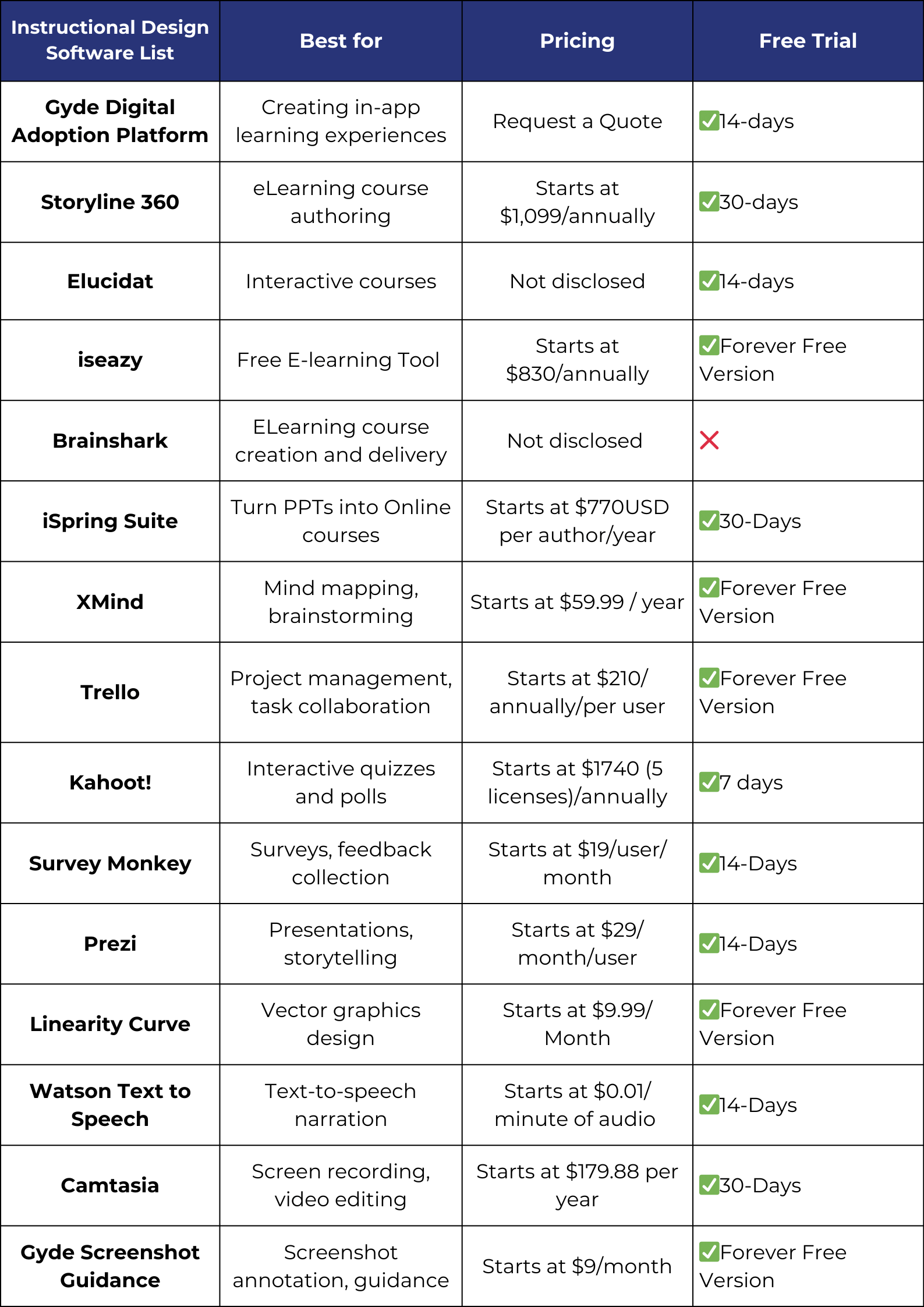
Transform your Training Content into an Interactive Powerhouse with Gyde
Coming to the conclusion, after thorough comparisons and weighing of pros and cons, you're now ready to choose the best instructional design software that suits your needs.
However, we'd like to shine a spotlight on a crucial stage that resonates with all instructional designers – creating relevant in-app experiences to drive application adoption and ensure a substantial return on investment.
Of all the top instructional design software we mentioned, two of them were from Gyde. The reason is simple: It makes the process of creating, distributing, and monitoring learning experiences easier.
Gyde’s digital adoption platform helps create immediate help content for software application training that aids in on-the-job training, accommodates diverse learning preferences, and encourages continuous improvement in end-users while learning the application.
Aside from the features and benefits, here are two other considerations about Gyde:
- It demonstrates a steadfast dedication to data security by maintaining compliance with GDPR, SOC 2 Type 2, and ISO standards.
- It has a well-established reputation for prompt responses, and exceptional customer support is widely acknowledged.
Know this – Gyde’s your greatest ally for crafting learning content that supports learners when they need it most.
So, why wait?
Sign up for a free demo today and witness how Gyde seamlessly aligns with your instructional design goals.
Take the first step today!
FAQs
What factors can impact choosing the best instructional design software?
- Target audience: Who are you creating instructional materials for?
- Learning goals: What do you want your learners to achieve?
- Budget: How much are you willing to spend?
- Technical skills: How comfortable are you with technology?
What technology do instructional designers use?
Instructional designers use a variety of technologies to create effective learning experiences.
- For authoring, tools like Articulate Storyline and Adobe Captivate facilitate interactive course creation.
- For application learning and training, they can use digital adoption platforms like Gyde that can help them create in-app instructional content.
- Learning Management Systems (LMS) such as Moodle and Blackboard manage courses and track progress.
- Collaboration tools like Asana and Google Drive aid in project management and content collaboration.
- Emerging technologies like Virtual Reality (VR) and Augmented Reality (AR), as well as Artificial Intelligence (AI), are increasingly explored for immersive and personalized learning.
What are some common challenges of using instructional design software?
While IDS offers many advantages, there are also some challenges to be aware of:
- Learning curve: Some software can have a steep learning curve, especially for non-technical users.
- Cost: Some IDS options can be expensive, especially for enterprise-level solutions.
- Technical challenges: You may encounter technical issues during development, requiring troubleshooting skills.
- Content creation time: Creating high-quality eLearning content can be time-consuming, even with software assistance.

![15 Best Instructional Design Software in 2025[Detailed Analysis]](/content/images/size/w2000/2025/04/Blog-2-09.jpg)