Employee training and development might seem like most-discussed topic of 2024. But hear us out. There’s a reason we're discussing this:
- Half of all skills will be outdated within two years, says edX AI Survey.
- Only 24% of employees use their company's learning and development programs to gain AI literacy.
- While 21% of employees are self-teaching AI skills because their company doesn’t offer the right training.
This tells us two things:
- L&D leaders, training managers, & anyone responsible for employee growth must revisit their training strategies to prioritize AI learning in the coming years.
- To retain top talent and stay competitive, upskilling and reskilling initiatives in an organization need to be treated as important as the core job functions.
It’s time to rethink how we approach employee development for a future-ready workforce.
What to Expect in This Blog?
- What Are the Basics? Understand of employee T&D fundamentals.
- Why Does It Matter? Learn how doing T&D right benefits your organization.
- Where’s It Needed Most? Know which departments/roles need it the most.
- Why (& How) to Conduct TNA? Analyze training needs to plan T&D
- What Role Does AI Play? Realize the potential for faster processes.
- Best Training Methods? Go through the best approaches.
- Which Tools Help? Explore tools that simplify and improve training.
- How to Begin? Step-by-step guide on starting employee training programs.
- Apply the 70-20-10 Model
What Are the Basics?
What is Employee Training?
Employee training, in a corporate setting, means helping employees learn various skills and aspects relevant to their jobs and the company’s objectives. Training can take various forms, such as in-person leadership courses or instructional videos on new CRM software. The goal is to improve employee performance & productivity within a designated time period and set budget.
What is Employee Development?
In organizations, employee development simply means the process of helping employees grow in their careers and personal lives while they work for an organization. It happens through various training sessions and events, which, when executed effectively, contribute to the overall development of the employee.
Fun Fact: According to the 2024 Kelly Global Re:work Report, 42% of executives globally admit they aren’t fully tapping into their teams' potential. Isn't it surprising how much room there still is for growth in employee development?
Why Are Employee Training and Development Addressed Together?
It’s simple: they go hand in hand. Think of the workplace as a garden. What makes a garden thrive? Lush, green plants. In a workplace, those plants are your employees.
Training is like planting seeds, equipping employees with the foundational skills and knowledge they need to grow. Development is the nurturing process — offering continuous support, guidance, and opportunities for growth.
Just as a garden flourishes only when both planting and nurturing happen, employees reach their full potential when training and development work together.
And so, being able to establish this connection early on as an L&D leader will make all the difference in your employees' work satisfaction and the business's success.
Why Does It Matter?
As soon as you learn the importance of employee development and training, every effort in that direction gets better. Here’s a quick list:
- Better Productivity: When employees are trained well, they experience less uncertainty. They are more focused and are able to be more productive.
- Better Employee Retention: Training efforts will show your employees that you care about their personal growth, making them want to stay with your company.
- Better Innovation: Training helps employees develop a mindset that embraces challenges and sees failures as learning opportunities. This psychological shift supports experimentation and creativity (which are essentials for innovation).
- Better Employee Engagement: Employees who are given chances to upskill or reskill find their tasks more interesting. Engaging in new learning challenges breaks the monotony of routine work, leading to higher enthusiasm and energy.
- Better Future Preparedness: By offering development programs that focus on both current and emerging skills (e.g., digital literacy or data analysis), you can make sure your employees are prepared not only for today’s challenges but also for future demands. This minimizes skill gaps that could slow down progress.
Investing in training and development is a win-win for both employees and the company. It leads to a more skilled, motivated, and adaptable workforce.
Where’s It Needed Most? (+Assessing Questions)
Let's figure out where our team could use some extra help. Here are some aspects of employees need training and development:
Tech Know-How
In 2024, digital literacy is the need of the hour. Think about it: your employees to be familiar with essential online tools like Google Docs especially if it's your main working software. To assess the need for digital literacy training, take a good look at your operational practices and answer:
- What specific software or applications are causing the most challenges?
- Are employees proficient in essential digital tools (e.g., email, cloud storage, productivity suites)?
- Do we have the latest and greatest tech to stay ahead of the game?
Operational Efficiency
When it comes to getting work done, time management, project management, strategic planning, and decision-making are all a part of the professional development that all employees need. Here are some questions you could ask yourself to narrow down if your teams need a training and development initiative in this direction:
- Are employees meeting deadlines and managing workloads efficiently?
- Do projects consistently stay on track and within budget?
- Can we make informed decisions when faced with difficult choices?
People Skills
According to Rohan Rajiv, Director of Product Management at LinkedIn, “Foundational soft skills have become even more important given the rise of remote and autonomous work, and are growing in importance across industries, levels and work environments.”
To evaluate the need for training in people or soft skills, consider these questions:
- Are there recurring communication breakdowns within teams or departments?
- Do managers consistently show effective coaching and mentoring behaviors?
- Are employees equipped to handle conflict resolution and negotiation?
Compliance and Safety
With the increasing digitization of work, training in regulatory compliance, workplace safety, and data privacy has become more critical. Consider these questions to assess your current standing:
- Are we up-to-date on all the laws and regulations?
- Do we know how to stay safe in the workplace?
- Are we keeping our customers' information secure?
Customer Focus
For every organization, customer service is a department that needs to be on its toes to keep the customer happy. To achieve this, thorough employee training is needed. To assess the need for such training, get detailed answers to the following questions:
- Are we good at connecting with our clients?
- Do we go the extra mile for our customers?
- Can we close the deal and bring in new business?
Diversity and Inclusion
One of the most fundamental and important competencies for any employee is working effectively with others, regardless of cultural differences, and collaborating for better results. This is why many L&D leaders prioritize DE&I training. To assess this need, consider the following questions:
- Do we value everyone's unique perspective?
- Are there instances of unconscious bias or discrimination in the workplace?
- Does the company have clear policies and procedures to communicate effectively with people from different cultures?
Product Knowledge
When your employees understand what they are working for, they will better explain it to others. Here are some questions that can serve as a litmus test to determine if your employees need product training:
- Can employees articulate the unique value proposition of our products/services?
- Do employees stay updated on industry trends and competitor offerings?
- Are sales teams able to effectively address customer objections and concerns?
Why (& How) to Conduct Training Needs Assessment?
Quick Note: The questions mentioned above under each employee training and development aspect are a good starting point for assessing training needs.
- Conducting a Training Needs Assessment (TNA) is the most important step in planning training and development. It helps you understand which departments need training and which topics to create training content.
- Plus, TNA also provides insight into how your employees prefer to learn, allowing you to offer training in their preferred medium and ensure they retain the most from their training. By conducting this analysis for each employee, you can also identify those with potential for future leadership roles.
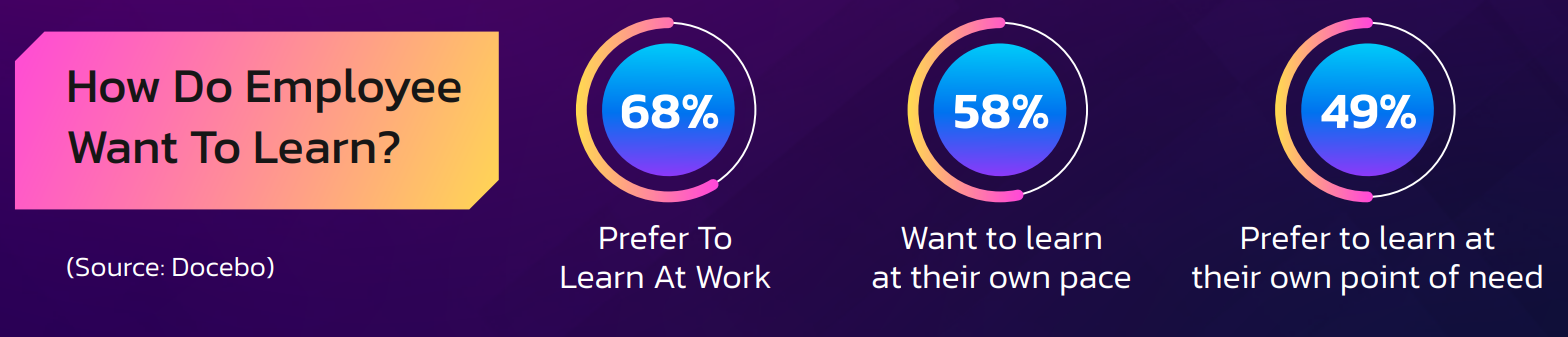
Take help of this template below to get started on conducting a Training Needs Assessment: Template by Gyde | Training Needs Assessment
Apart from that, existing resources, such as yearly (or quarterly) performance reviews, can also highlight individual training needs.
Also, compare industry standards and explore what training methods are helping other organizations achieve their goals. This might involve connecting with relevant competitors on LinkedIn or joining a subreddit to see the current TNA methods others are using.
What Role Does AI Play?
How can we not talk about the topic of the hour—Artificial Intelligence (AI)?
With generative AI becoming increasingly popular, L&D leaders can make full use of it to quicken training content creation. How? By learning how to use innovative prompts and probing the AI for insights.
By using AI, companies can:
→analyze employee performance data,
→gather feedback & make sense of it,
→pinpoint specific skill gaps,
→document & report training progress
[Check out our blog on how AI can revolutionize corporate training and development.]
Best Training Methods?
Once you've completed your TNA, you may have identified some preferred training methods mentioned by employees.
But apart from that, in today's environment, employees often need training in the office or from the comfort of their homes. With the rise of hybrid workplaces, we've compiled a list of the ten best research-backed employee training methods to suit this new work setting.
Here are some of our favorite (and trending) methods to train and develop employees:
- Microlearning: This method delivers small, digestible doses of training material that employees are likelier to remember and apply in their daily tasks. Ideally, the time span for microlearning should not exceed 10 minutes.
- Gamification: Many L&D leaders are including fun in learning through games. We’re referring to gamified app dashboards where employees earn points/badges for completing processes correctly. These points can later be redeemed for rewards, adding a layer of motivation to complete the training.
- Blended Learning: This approach combines various training methods to strengthen learning over time. For instance, training focused on customer interactions in CS could be a mixed bag. First, it starts with introductory videos and basic quizzes. Then, it could use live role-playing exercises via video conferencing and also provide resources like FAQs for ongoing reference.
Which Tools Help?
Especially with hybrid or remote training, it's important to choose tools that align with the training method you’ve selected. For example, if you've chosen gamification, you need a platform with similar features, such as points, badges, or leaderboards.
Below are some tool options available for employee training and development:
- Webinars and Virtual Classrooms
Webinars and virtual classrooms are your go-to for real-time interaction and engagement. These tools are non-negotiable—they bring the face-to-face connection that makes remote training feel personal. Perfect for instructor-led sessions, they offer features like screen sharing and recording.
Examples: Zoom, WebEx, Microsoft Teams
- Learning Management Systems (LMS)
Learning Management Systems (LMS) enables organizations to create and manage online courses. While it’s an external tool—meaning employees will need to log in to access their assigned training courses—it’s ideal for providing certifications and tracking employee progress as they complete courses.
Examples: Moodle, TalentLMS, Cornerstone OnDemand
- Knowledge Management Systems
Knowledge Management Systems (KMS) are collaborative platforms that employees can access separately to share and store information. They are particularly ideal for post-training support or for documenting training processes. You can provide non-process-related documents on KMS, such as compliance procedures, strategy docs, sales decks, sales technique videos, etc.
Examples: Confluence, SharePoint, Notion
- Digital Adoption Platforms
Digital Adoption Platforms (DAPs) act as digital assistants that provide bite-sized application learning (such as walkthroughs and how-to tutorials)—directly within the software. This enables employees to learn on the job without leaving the platform, whether it's Salesforce, SAP, or a custom application. DAPs guide users through complex processes and data entry, making them ideal for software training, refresher courses, and post-training assessments.
It's a must-have on your training and development toolkit if you want to see your employees navigate their digital tools proficiently, with confidence.
Examples: Gyde, Scribe
How to Begin? (Step-by-Step Guide)
1. Needs Assessment
A crucial first step that prevents wasted resources on unnecessary training.
→ Identify Training Needs
Think of this as your training detective work. You're looking at three key areas:
- Organizational Analysis: The big picture. What does the company need to achieve its goals?
- Task Analysis: The day-to-day. What skills do people need to do their jobs well?
- Individual Analysis: The personal level. Where do specific employees need to improve?
This three-pronged approach helps you spot gaps between where you are and where you need to be.
[Scroll Up To Learn How To Conduct Training Needs Assessments If You Missed It.]
→ Set Priorities
You can't do everything at once, so you need to prioritize. Consider:
- Urgency: What's causing immediate issues?
- Impact: Which training will have the biggest positive effect?
- Resources: What can you realistically accomplish with your budget and time?
- Long-term strategy: What might not be crucial now but important for the future?
2. Program Design
The blueprint for success - get this right, and half the battle is won.
→ Defining Objectives
This is where you set clear, measurable goals for your training program. Think of it as answering the question: "What should learners be able to do after completing this training?"
For example, you might say "By the end of the training, participants will be able to resolve 90% of common customer complaints within 10 minutes."
→ Training Curriculum Development
Once you have your objectives, it's time to build out the content and structure of your training. This involves:
- Course Content: The information, skills, and knowledge you'll impart. This should directly support your objectives.
- Learning Activities: The exercises, discussions, case studies, or hands-on practice that will help reinforce the content.
When developing your curriculum, consider the logical flow of information, building from foundational concepts to more advanced applications.
→ Training Methods
We talked about this under the section ‘best training methods.’ Check it out and choose your suited training method.
→ Resource Allocation
This is the nuts and bolts of making your training program happen. It involves:
- Budgeting: Determining the financial resources needed and available for the training program.
- Staffing: Identifying who will develop, deliver, and support the training.
- Materials and Equipment: Planning for any physical or digital resources needed, from training manuals to software licenses.
3. Implementation
Flawless execution is key, whether training happens in person or virtually. Each component—logistics, instructor selection, and delivery—are part of implementation stage of your training and development program.
→ Scheduling and Logistics
This is all about the "when" and "where" of your training.
- In case of offline training, choose dates and locations that are convenient for trainers and participants. Check venue availability or organize materials.
- When conducting online training, coordinate on a suitable virtual platform (Zoom/Teams) that your participants are comfortable with. Schedule breakout rooms if needed & conduct a tech check with the trainer to prevent issues.
Pro tip: Always have a backup plan. Prepare an alternative online tool or recording option if the primary platform fails, and maintain flexibility for any in-person scheduling adjustments.
→ Instructor Selection
Choosing the right person to deliver the training needs you to consider:
- Expertise in the subject matter
- Teaching ability and communication skills
- Rapport with the intended audience
Select trainers who connect well with participants face-to-face, are engaging, and comfortable with in-person interactive activities.
Consider trainers experienced with virtual tools who can maintain energy through a screen. Choose instructors familiar with virtual engagement tactics, like using polls or managing breakout rooms.
Sometimes, the most knowledgeable person isn't the best teacher, so look for a balance of expertise and ability to engage learners.
→ Delivery of Training
In Offline Training Sessions: Set expectations at the venue, introduce trainers, and create an interactive experience through discussions and hands-on activities.
In Online Training Sessions:
- Make sure that the tool you've chosen—whether Digital Adoption Platforms (DAPs), Learning Management Systems (LMS), or Knowledge Management Tools—are fully configured on employees' devices before the first session.
- Provide an orientation on the virtual platform.
- Publish the training content you designed in the previous phase and make it accessible.
Whether online or offline, successful training is participatory. Monitor for engagement cues, and use real-world examples that are relevant to participants.
Be prepared to adapt if you see that something isn't working.
4. Evaluation
Without this, you're flying blind - measure, analyze, and improve.
→ Support and Mentoring
Learning doesn't stop when the formal training ends. This step involves:
- Providing resources for continued learning
- Setting up mentoring relationships if applicable
- Offering support as participants begin to apply their new skills on the job
→ Measure Effectiveness
- Pre- and Post-Training Assessments: Quantify knowledge/skill gains
- Feedback Surveys: Gather participant insights on relevance and quality
- Performance Metrics: Track job-related improvements (e.g., customer satisfaction scores, sales figures)
Key: Link measurements back to original training objectives.
→ Continuous Improvement
- Identifying Gaps: Pinpoint areas where training fell short
- Refining Curriculum: Adjust content and delivery based on findings
- Be responsive: Make real-time adjustments when possible
→ Reporting Results
- Create clear, audience-appropriate reports (e.g., executive summaries, detailed analyses)
- Use visualizations for clarity
- Always connect results to business objectives
- Be transparent about both successes and areas for improvement
→ Career Development Planning
When you're evaluating training plans, you'll start to see what employees need to grow and move forward in their careers. Adding these elements to their training shows that you're invested in their success—and that’s a big part of what T&D is all about. It’s about connecting training with long-term growth:
- Individual Development Plans: Work with employees to create personalized plans that align their career goals with organizational needs.
- Coaching and Mentoring Programs: Pair less experienced employees with seasoned professionals for ongoing guidance and support.
Remember: Evaluation isn't the end - it's the bridge to better training.
5. Documentation and Record-Keeping
Tedious but essential - your safeguard against compliance issues and the key to data-driven decisions.
→Training Records
Maintain detailed records of:
- Attendance: Who participated in which training sessions.
- Assessment Results: How participants performed in any evaluations.
- Certification: Any formal qualifications or certifications earned.
These records are invaluable for tracking progress, planning future training, and demonstrating ROI to stakeholders.
→ Compliance and Reporting
In many industries, certain training is mandated by law or industry standards. Good documentation helps you:
- Prove compliance with regulatory requirements.
- Prepare for audits or inspections.
- Generate reports for management or external bodies.
Remember, while these phases might not be as visible as the training itself, they're critical for maximizing the long-term impact of your training efforts and protecting your organization. They turn your training program from a series of events into a comprehensive, ongoing process of workforce development.
Apply the 70-20-10 Model to Improve Software Training for Employees
The 70-20-10 model, a renowned framework for learning and development (applicable to software training as well), outlines that employees acquire knowledge and skills through three key channels:
First off, that 70? It’s about on-the-job learning. This is where employees can engage in real-world tasks & projects that require them to use the software actively. These hands-on experiences really stick with them and help them perform tasks confidently.
Then we have the 20—the social aspect of learning. This is where you can create discussion groups for employees to share tips and insights related to software usage. As some employees may be introverted, you should design training initiatives in such a way that encourages team collaboration.
Both the 70 and the 20 are essential for scaling learning and development.
Now, let’s talk about the 10—that’s the formal training part. Although it may not be the trendiest topic, formal training complements the other two elements. It can have face-to-face instructor-led sessions that introduce tools, gain employee buy-in, and build foundational knowledge, making sure employees feel supported throughout their learning journey.
Speaking of the 70% of learning that happens on the job, you’ve got to check out Gyde—a simple yet intuitive AI-powered Digital Adoption Platform. This tool helps your employees navigate and master any application with step-by-step real time guidance right within the software application.
No matter the application—whether it’s cloud-based, web-based, or a mobile app, Gyde integrates with all applications and creates a personalized software training experience.
For instance,
- For new users, Gyde has this nudge feature that guides you through different functions & shows you walkthroughs from step A to Z—making it super clear!
- For the more advanced employees, assist Mode allows them to get help exactly when they need it, like if they find themselves stuck on step N.
Even for training administrators, Gyde is incredibly user-friendly:
- Its walkthrough creator quickly capture steps during process documentation with the help of AI, allowing you to create walkthroughs in seconds.
- The same process documentation is converted into bite-sized videos and screenshot guides, saving the time to create documentation in various formats.
- Plus, it simplifies content creation by offering quick voiceovers in any accent of your choice, making training resources accessible and engaging for everyone.
Bottomline: We can profoundly influence employee's software training impact by using the 70-20-10 model along with tools like Gyde.
FAQs
What is the purpose of a training and development program?
A training and development program aims to enhance employee skills, knowledge, and performance. It equips employees with the tools they need to excel in their roles, adapt to changes, and contribute to organizational success.
How long does a typical training program last?
The duration of a training program can vary widely depending on factors like topic complexity and learning objectives. Programs can range from a few hours to several days or weeks. Some organizations offer ongoing training throughout the year.
What if an employee cannot attend a scheduled training session?
If an employee misses a training session, organizations often have policies in place for rescheduling, providing alternative training options, or documenting the absence. Clear communication of these policies is essential to ensure that employees understand the expectations and consequences.

![Employee Training & Development [What, Why, and How Explained]](/content/images/size/w2000/2024/10/Employee-Training---Development.jpg)
