A good SOP (standard operating procedure) is like a cheat code—it makes sure everyone follows the same and best way to get things done. Less confusion. Fewer mistakes. More speed.
And here’s the thing: creating SOPs doesn’t have to feel like extra work—not when technology can do the heavy lifting (spoiler alert: we’re not talking about Google Docs or PowerPoint).
There are better, smarter SOP tools that make it super easy to create, update, and share instructions. Meaning, your employees can get step-by-step guidance – right when they need it and they won't have to dig through outdated PDFs.
So, if you’re keen on learning how to create better digital SOPs and want software that truly simplifies SOP creation, you’re in the right place.
What will be covered in this blog?
First Half: Understanding SOPs
- What is a Standard Operating Procedure (SOP)?
- Why Have Standard Operating Procedures?
- What are SOPs Used For? (With a Real-World Example)
- Who Writes Standard Operating Procedures?
- 5 Easy Steps to Develop Great Standard Operating Procedures
Second Half: Exploring SOP Tools and AI Integration
- What are Standard Operating Procedure Tools?
- Key Features to Look for in SOP Software
- Best Standard Operating Procedure Software (Free & Paid)
- How To Use AI to Create SOPs
First Half: Understanding SOPs
What is a Standard Operating Procedure (SOP)?
A Standard Operating Procedure (SOP) is a step-by-step guide that tells employees exactly how to complete a task the right and consistent way—every time. No matter the size—small, medium, or large—every organization has SOP documentation in place to keep everyone on the same page.
HEADS UP → SOPs aren’t just for employees. They can guide customers, partners, end-users, or anyone involved in your business processes. The clearer the instructions, the smoother their experience—and that translates to better results for your business.
What is the difference between guidelines and work instructions in a SOP?
SOPs are made of guidelines and work instructions. Often, the difference between them is often misunderstood. Let’s clear it up.
Guidelines:
✔ General recommendations or best practices.
✔ Provide flexibility and allow judgment in execution.
✔ High-level and broad in scope.
✔ Not mandatory; can be adapted based on context.
✔ Example: "Make sure customer calls are answered within 3 rings."
Work Instructions:
✔ Step-by-step instructions for completing a task.
✔ Ensures consistency and accuracy.
✔ Highly detailed and specific.
✔ Must be followed exactly.
✔ Example: "Follow these steps to add customer contact details: Step 1: Open the CRM. Step 2: Enter customer name. Step 3: Enter mobile number..."
Whether it’s onboarding new hires, troubleshooting IT issues, or running payroll, SOPs (guidelines + work instructions) cut out the guesswork and make sure teams work faster, smarter, and without mistakes.
Why Have Standard Operating Procedures?
Here are some obvious reasons to have SOPs in place:
- Work Tasks Performed Consistently. SOPs make sure that tasks are performed uniformly across your team. This reduces variability and keeps quality high.
- Clear Steps Save Time. Employees can follow a proven process instead of figuring things out from scratch.
- Training Becomes Easier. SOPs are fantastic training tools for new hires. They provide a clear framework for what’s expected, speeding up the onboarding process.
- Simplified Compliance Documentation. Many industries have regulatory requirements. SOPs help you stay compliant by documenting processes and ensuring everyone follows them.
- Minimized Risks in Operations. By standardizing processes, you reduce the chance of errors and improve safety. This is especially important in operations that involve hazards or critical compliance needs.
- Easy To Know Who’s Accountability. When procedures are documented, it’s easier to identify who is responsible for each task. This clarity helps in performance evaluations and quality checks.
- Work Processes Keep Constantly Improving. SOPs can be regularly reviewed and updated. This encourages feedback and helps you refine processes over time.
What Are SOPs Used For? (With a Real-World Example)
SOPs can’t be one-size-fits-all. A hospital, a bank and a restaurant all need them—but in totally different ways. Let’s take IKEA as an example.
IKEA isn’t just about stylish, affordable furniture—it’s a logistics powerhouse. With over 460 stores in 60+ countries, they need rock-solid SOPs to keep everything running.
1. Helping Employees With Inventory Management
Ever noticed how IKEA always seems to have just enough stock? That’s because they follow strict SOPs for tracking inventory. From warehouses to store floors, every product’s journey is systematic and standardized—making shelves are stocked without overfilling.
2. Helping Partners With Store Layout
The IKEA showroom isn’t random—it follows a carefully designed path based on SOPs. These ensure that customers move through key sections, engage with displays, and end up at the checkout with more than they planned (because, let's be honest, who goes to IKEA for one thing and leaves with just that?).
3. Helping Customers With Assembly Instructions
Yes, even the customers follow IKEA’s SOPs when they put together that bookshelf! Every flat-pack comes with a standardized instruction manual—designed to make assembly foolproof (well, mostly).
4. Helping Customer Service Reps With Return Policy
Whether it’s processing returns, managing deliveries, or answering questions, IKEA staff follow detailed SOPs to make sure customers get the same experience—whether they’re in Stockholm, Singapore, or San Francisco.
Similarly, banks, factories, hospitals, call centers—no matter the industry, SOPs eliminate confusion and wasted time. Define what you need, create your SOPs, and get things running like clockwork.
Who Writes Standard Operating Procedures?
Depending on the the topic and expertise that a SOP needs, individuals or teams typically write them. Here’s a breakdown of who is generally responsible for creating SOPs:
- Subject Matter Experts (SMEs): Individuals with in-depth knowledge of a specific task or process.
- Quality Assurance Teams: In manufacturing & healthcare, QA teams often write & review SOPs to maintain compliance with industry standards & rules.
- Operations Managers: These professionals often oversee the workflow and processes within their departments.
- Training and Development Specialists: These individuals may create SOPs to support training programs so that new hires have clear processes to follow.
- Compliance Officers: In regulated industries, compliance officers may write SOPs for all procedures to meet legal and regulatory requirements.
- Cross-Functional Teams: Sometimes, a team composed of members from different departments collaborates to create SOPs. (When you need to consider diverse perspectives, cross-functional teams should collaborate)
- Frontline Employees: In some cases, those who perform the tasks may contribute to writing SOPs. Their insights can help identify practical steps and everyday challenges.
5 Easy Steps to Develop Great Standard Operating Procedures
Step 1: Define the Purpose and Scope.
a/ Pin Down the Purpose
- Why are you creating this SOP? Think about what this SOP is solving or clarifying. Is it about streamlining a repetitive process, improving consistency, ensuring compliance, or training new hires?
- Who needs it? Identify who will use this SOP: a specific department, team, or individual role. Knowing the audience will shape the tone, language, and detail level.
- What’s the outcome? Define what you want to achieve. A clear purpose might be: “To provide a step-by-step process for onboarding new employees consistently across departments.”
b/ Figure out the Scope
- What’s covered—and what’s not? Set boundaries around the SOP’s content. This keeps it focused and stops people from getting lost in unrelated details.
- Start and End Points: Map out where the process begins and ends. For example, does the SOP cover onboarding from the first interview to first-day setup, or just first-day training?
- Clarify the Limitations: Outline any limitations or exceptions to avoid confusion. (e.g., “This SOP applies to full-time employee onboarding, excluding contractors and interns.”)
c/ Keep It Simple and Specific
Keep your language simple (so that everyone gets it) and avoid jargon. The more precise the purpose and scope, the easier it will be for everyone to get on board with the SOP.
Step 2: Gather and Analyze Relevant Information.
Alright, here’s how to nail Step 2.
a/Map Out the Current Process
Observe the process in action. Watch the steps being done if you can. This helps you see it from start to finish, catch common shortcuts, and understand how it’s done in real-time.
b/ Collect Documentation & Resources
Gather existing resources like checklists, forms, templates, or guides. Anything already written or used in this process can be a helpful reference and even be included in the final SOP.
Check for compliance or regulatory requirements. Make that any legal or safety standards are clear and adequately integrated.
c/ Identify Pain Points & Gaps
Spot the inefficiencies. Are there steps that people commonly skip? Are there redundancies that add time without value? This is your chance to simplify.
Clarify ambiguous steps. Look for steps that seem confusing, contradictory, or undefined. These are areas where clear guidelines will make a big difference.
Step 3: Involve the Right Team Members.
a/ Identify the Experts
Who knows this process best? Talk to the employees, team leads, or managers who perform this task regularly. They’ll learn the ins and outs, the quirks, and where things can go off track.
Consider multiple perspectives. Sometimes, a process impacts several departments. Get input from each to cover all angles and avoid any blind spots.
Interview or survey key people. Ask detailed questions to uncover every step and decision point. Find out what’s essential, what’s “nice to have,” and where people get confused.
b/ Create a Step-by-Step Outline
Draft a rough outline based on the information you’ve gathered. This isn’t the final version—just a simple, organized list of each step in the process. You’ll refine it as you go.
Review with stakeholders. Get your experts' feedback to understand if your outline captures everything accurately and everyone’s on the same page.
This sets you up to build a solid, focused SOP in the next steps!
Step 4: Optimize Your SOPs with the Right Tools & Tactics
a/ Explore Digital SOP Tools Based on Your Purpose
Microsoft Word or Google Docs
- Commonly used for writing and formatting your SOP.
- They offer options for lists and tables, plus collaboration features for team feedback.
- Just remember, these tools won’t track how users engage with the SOP, so you won’t know which parts are confusing.
AI Documentation Chrome Extensions:
- These allow businesses to break down complex processes into easy-to-follow steps with text, images, and videos—just like an SOP document.
- These platform can be used to create step-by-step digital guides, software onboarding and real-time task assistance.
- Note that such platforms only support digital or on-screen processes. If your SOPs involve physical tasks, equipment maintenance, or offline workflows, it may not be the best fit.
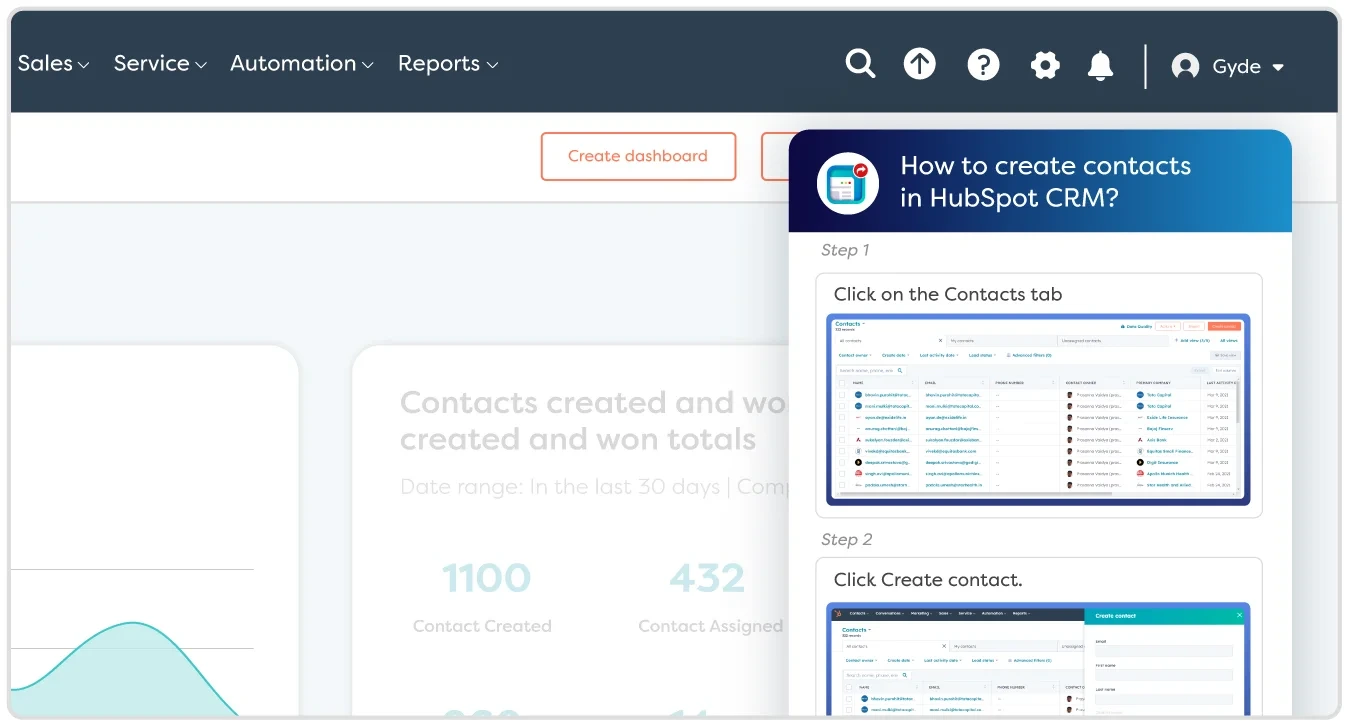
Knowledge Base Platforms:
- These tools offer centralized hub for creating and managing SOPs in all format. With help of pre-made templates, SOP creation can be quick.
- Such platforms enables quick retrieval of information using keywords and restricts or grants access based on user roles.
- While knowledge bases store SOPs as documents or articles, they don’t ensure that employees follow the steps in real-time.
Digital Adoption Platforms (DAPs):
- Such tools offer employees with real-time guidance on software processes.
- With audio-visual callouts, context-rich articles, & bite-sized videos, employees get instant support. They also have analytics to help refine SOP content. Plus, with field validation features, they improve poor data quality.
- They are your best bet if you want to create digital SOPs for enterprise applications.
Project Management Tools:
- Such tool could be handy if your SOP is part of a bigger project.
- Use boards, wikis, or folders to store SOPs. Organize them by categories such as departments or workflows. Link or attach SOP documents inside project tasks. Example: Add SOP Google Docs as attachments in relevant task ABC.
- But watch out—most project management tools are designed for task tracking, not for detailed SOP documentation. Unlike dedicated SOP tools (like Gyde or Notion), project management tools may lack formatting & approval workflows.
[jump straight to the '7 Best Standard Operating Procedure Software' section for a list of top choices.]
b/ Tips to Write Better SOPs
→ Use simple, direct language. Avoid jargon or technical terms unless they’re essential—and if so, provide a brief explanation.
→Use action verbs for every step. Start each instruction with a verb (e.g., “Click,” “Enter,” “Verify”) to make it immediately clear what needs to happen.
→Don’t bombard information. Each sentence should explain only one action, which prevents users from feeling overwhelmed.
→Follow the natural workflow. Arrange steps in the exact order they should be followed, from start to finish. For longer procedures, divide sections with subheadings to make navigating easier.
→Use bullet points and numbered lists. This formatting keeps the SOP quick to scan, making sure nothing gets missed.
→ Use the same terms throughout the SOP. If you say “Click Submit” in one step, don’t switch to “Press Submit” later—keep it consistent to avoid confusion.
→Screenshots and diagrams can be a game-changer, especially for complex processes. Label screenshots or diagrams clearly so users know exactly where to look and what to do.
Let's zoom in on this a bit: We know labeling and annotating screenshots can take time, so try Gyde’s AI Documentation. It's an browser extension that captures screenshots with auto-generated annotations, step titles, and detailed step descriptions. Sharing is simple, just with a link—and it’s free! Perfect for fast, professional SOP documentation!
→ Video walkthroughs (optional) can be added if the task is exceptionally detailed (like addressing advanced customer queries in a CRM, like Salesforce). For example, a DAP like Gyde allows videos to be embedded directly into the SOP.

Step 5: Test, Distribute & Review the SOP.
You’ve crafted your SOP. Now it’s time to put it into action. Here’s how to do it:
a/ Test the SOP
Before you share it widely, run a test. Have a small group follow the SOP step by step. This helps identify any confusing parts or missing steps. Gather their feedback—what worked, what didn’t?
b/ Revise Based on Feedback
Use the insights from your testers to refine the document. Make adjustments where needed. This is your chance to iron out any kinks and improve clarity.
c/ Distribute SOPs
Once your SOP is polished, share it with the whole team. Use various channels like email, intranet, or project management tools. Make sure everyone knows where to find it and how to use it.
d/ Provide Training (If Necessary)
For complex SOPs, make it a training session. Walk your team through the SOP in real time. This makes sure everyone understands how to apply it.
e/ Set Up a Review Schedule & Gather Continuous Feedback
SOPs shouldn’t be static. Schedule regular reviews (e.g., every 6 months or annually) to keep the SOP relevant and accurate. Update it as processes change.
Encourage ongoing feedback from users. Create a simple way for them to report issues or suggest improvements. This keeps your SOPs dynamic and user-friendly.
By following these steps, you’ll create a great SOP that is implemented continually improved.
Remember, the goal is to make processes more transparent for everyone involved!
Second Half: Exploring SOP Tools and AI Integration
What are Standard Operating Procedure Tools?
Standard Operating Procedure (SOP) tools help organizations create, access, manage, store and share SOPs for various job tasks in a simplified digital manner.
These tools can take care of your digital documentations and make sure they are consistent, clear and compliant across the organization.
Why Use SOP Tools?
- Easy & quick to create SOP, digitally.
- Keep processes uniform across teams.
- Save time with clear guidelines.
- Meet industry standards and regulations.
- Onboard new employees faster.
Key features to look for in SOP software
When selecting Standard Operating Procedure (SOP) software, it’s crucial to choose one that meets your organization's needs. Here are the key features to look for:
- User-Friendly Interface: Easy navigation helps all users, regardless of tech-savviness. So, make sure the SOP tool has a clear layout for users to follow.
- Document Creation and Editing Tools: Pre-built templates help save time while SOP creation. Plus, they allow editing & version control for easy updates.
- Collaboration Features: Multiple users can work on documents simultaneously. Allow comments and suggestions by team members to input directly on the SOP.
- Approval Workflows: Set up who needs to approve what and how. Remind team members of pending approvals to keep things moving.
- Storage and Retrieval: Store all SOPs in one secure location. Quickly find specific SOPs or keywords.
- Compliance Tracking: Keep logs of changes and access for compliance purposes. Make sure your SOPs meet industry regulations.
- Training Integration: Incorporate training directly related to SOPs. Use quizzes and tests to reinforce learning.
- Analytics and Reporting: Track how often SOPs are accessed and by whom. Gather insights on SOP effectiveness and areas for improvement.
- Mobile Accessibility: Access SOPs from smartphones or tablets for on-the-go reference. View documents without an internet connection.
- Customization Options: Modify templates and layouts to fit your brand. Control who can view, edit, or approve documents based on roles.
7 Best Standard Operating Procedure Software (Free & Paid Options)
1. Gyde
What is Gyde?
Gyde is the best SOP creation solution to turn any process into a step-by-step guide—whether for enterprise application, digital tools, or browser workflows—in just minutes.
It comes with a trio of powerhouse platforms. Let’s dive into Gyde's three distinct platforms and see how you can squeeze out every drop of SOP efficiency.
- Gyde's AI Documentation in Videos and Screenshots is a Chrome extension that automates SOP creation.
- It records your browser actions, captures screenshots, auto-generates step titles and descriptions, and even converts guides into videos—all in just one click!
- For privacy purposes, you can also blur certain areas on the screenshots.
- Further, its easy to share the screenshot guides and videos with a simple link. Plus, you can instantly download them for offline access.
Imagine you have a new project manager who has never used ClickUp. With Gyde AI Documentation, training teams can instantly create a SOP guide like this:-How to create a task in Clickup
- Gyde also offers a powerful Knowledge Base platform that organizes SOPs into categories for easy navigation.
- It allows you to create SOPs on both process-based and general instruction, making it easy to build a robust knowledge base in no time. You can use it to explain key software features or tackle common troubleshooting issues.
- You can also track views of each SOPS and see how well end-users are engaging with them.
- Taking digital SOP creation a step further, Gyde is an AI-powered Digital Adoption Platform that lets you create in-app walkthroughs, help articles, and videos—all as forms of digital SOPs for employees.
- Gyde also has assist mode feature that lets advanced users take SOP assistance on processes automatically as and when needed.
- In-app assessments help employees reinforce the steps they've followed and evaluate how well they’ve retained the process.
Who Should Use it:
🔹Anyone can use the AI Documentation tool to easily create SOPs for any browser-based process—just log in, start capturing, and guide others step by step!
🔹Whether in training, customer support, onboarding, knowledge management, content creation, or IT support—Gyde can used immensely for scaling user adoption.
Pricing:
When it comes to pricing, Gyde offers something for everyone.
- AI Documentation Platform: There’s a free forever plan available. For individuals, the pricing starts at just $9 per month, and for teams, it begins at $25 per month.
- Knowledge Base Platform: Gyde offers two plans here – the Growth plan starts at $59 per month, and the Scale plan is priced at $199 per month.
- Digital Adoption Platform: Gyde provides flexible and custom-made pricing plans tailored to your specific business needs. You can get in touch with their sales team to find the perfect fit for you.
No matter your requirements, Gyde has a plan to help you make your SOPs instantly and boost productivity.
What do customers say about Gyde:
Here's what one customer had to say in a Capterra review:
"The content is easy to understand, and the videos help users navigate the system while using it. There's no need to consult other documents or references for navigation support; everything you need is available within the system itself. Real-time assistance is provided, making navigation seamless and intuitive."
Why Choose Gyde?
With Gyde, you can build SOPs in form of screenshot guides, video guides and audio-visual walkthroughs without writing a single line of code. It’s easy for employees to follow and simple for training administrators to create SOPs with AI capabilities.
Upon that, if you want the SOPs to cater to a global audience, Gyde’s multilingual capabilities allow end-users to simply choose their preferred language!
Plus, its built-in analytics let you track user engagement—see where people drop off in a walkthrough or how often a help article is viewed.
Bottom line: Gyde AI Documentation merges the best of ScribeHow and Document360 into one powerful platform, making it easy to create step-by-step guides and help articles. Additionally with its DAP, you also get real-time SOPs for seamless in-app guidance!
2. Document360
What is Document360?
Document360 makes creating and managing SOPs without needing any technical experience. Its AI-powered search helps you find what you need instantly, while smart access controls ensure only the right people can edit or review documents. Plus, it integrates with the tools your team already uses, making collaboration smoother.
Let’s see its top features:
- Markdown Support: Write documents your way with full Markdown support.
- Multilingual Capabilities: Create content in multiple languages without breaking a sweat.
- Analytics: Get insights into what your users are searching for and viewing. Optimize accordingly.
- Collaboration: Multiple users can work on content simultaneously. Perfect for teams.
- Version Control: Keep track of changes with ease. Roll back if you need to.
- Robust Search: Find what you need when you need it. Fast.
Who Should Use It
🔹 HR & Compliance Teams – To document policies, procedures, and regulatory guidelines.
🔹 Customer Support Teams – To create self-service knowledge bases, reducing support costs.
🔹 Operations & IT Teams – To maintain process documentation with access control and version tracking.
Pricing
Document360 offers three pricing plans—Professional, Business, and Enterprise—designed to fit different team needs. When you sign up, you’ll get a 14-day free trial to explore all features and see what works best for you before committing to a plan.
What do customers say about Document 360:
Here’s a g2 review:
“I really like Document360's easy-to-use editor, which makes content creation seamless. The content reuse feature saves time across documentation. The glossary pop-ups offer a clean way to present definitions without disrupting the main content, and the rich analytics provide valuable insights to improve user support.”
Why Choose Document360?
With Document360’s AI-powered search, your users can find what they need instantly, while smart access controls make sure only the right people can edit or review documents. Plus, it integrates with the tools your team already uses, making collaboration smoother.
Bottom line: If you need an intuitive, AI-powered platform to simplify SOP creation and knowledge management, Document360 is a top choice.
3. Coassemble
What is Coassemble?
Think of Coassemble as your one-stop SOP tool for creating stunning, interactive learning experiences. It’s like having a personal design team, a tech wizard, and a content guru all rolled into one platform.
Let’s see some of its features to get to know the platform better:
- Unlimited Courses, Unlimited Learners – Build as many microlearning courses as you need and share them anywhere—no restrictions.
- Professional Design – No design skills needed! Coassemble’s pre-built layouts make sure your content looks polished and engaging on any device.
- Mobile-First Learning – Learners can access courses instantly—no apps, downloads, or sign-ups required.
- Easy Sharing – Share via Slack, Google Classroom, Payment Links, or embed directly into an LMS with SCORM support.
- AI-Powered Engagement Tracking – Monitor learner progress, completion rates, and engagement on the courses published.
Who Should Use It
🔹 For L&D, HR, Consultants, Course Sellers & Educators – Perfect for professionals who need branding control and payment options for their courses.
🔹 For HR, Operations & Customer Service Teams – Designed for teams that require multiple creators, course organization, and learner insights.
🔹 For HR, Product, CS & Marketing Teams in Mid-Sized Businesses – Best for growing teams that need scalable learning solutions with advanced collaboration tools.
Pricing
Coassemble offers a free plan to test the platform, with paid plans starting at $20/month for Solo, $30/month for Teams, and $50/month for Business. Opting for an annual subscription unlocks exclusive discounts.
What do customers say about Coassemble
Here’s a g2 review:
“This platform simplifies my work - I love how I can share, and upload so many attachments, links, videos and more in every course. It significantly cuts down on the number of emails I have to send and gives my learners a one-stop-shop to find all the things they need. And it's so visually pleasing.”
Why Choose Coassemble?
As mentioned by Coassemble, it is trusted by 2,000+ creators who’ve seen up to a 60% boost in engagement. It’s easy to use, cost-effective, and ensures that your team quickly finds, understands, and follows SOPs—reducing errors, increasing efficiency, and improving compliance.
Bottom line: If you're looking for a modern, AI-powered alternative to outdated SOP documentation tools, Coassemble is the perfect fit. Plus, you can get started for free!
4. ScribeHow
What is ScribeHow?
Scribe is a powerful documentation tool that auto-generates step-by-step guides from your screen activity. Whether you're creating SOPs, onboarding materials, or training guides, Scribe makes it doable by capturing workflows in real-time and transforming them into polished documentation.
Let’s explore its key features:
- Capture & Create: Automatically record processes on web, desktop, and mobile apps. No need to take screenshots manually—Scribe does it for you.
- Edit & Customize: Get AI-powered titles and descriptions. Add branding, annotations, and GIFs. Redact sensitive information to ensure compliance.
- Share & Export: Share guides via link, email, or embed in your knowledge base. Export to PDF, HTML, Markdown, or Confluence.
- Pages for Long Processes: Combine multiple guides into structured documentation. Use text, videos, and AI-generated content for clarity.
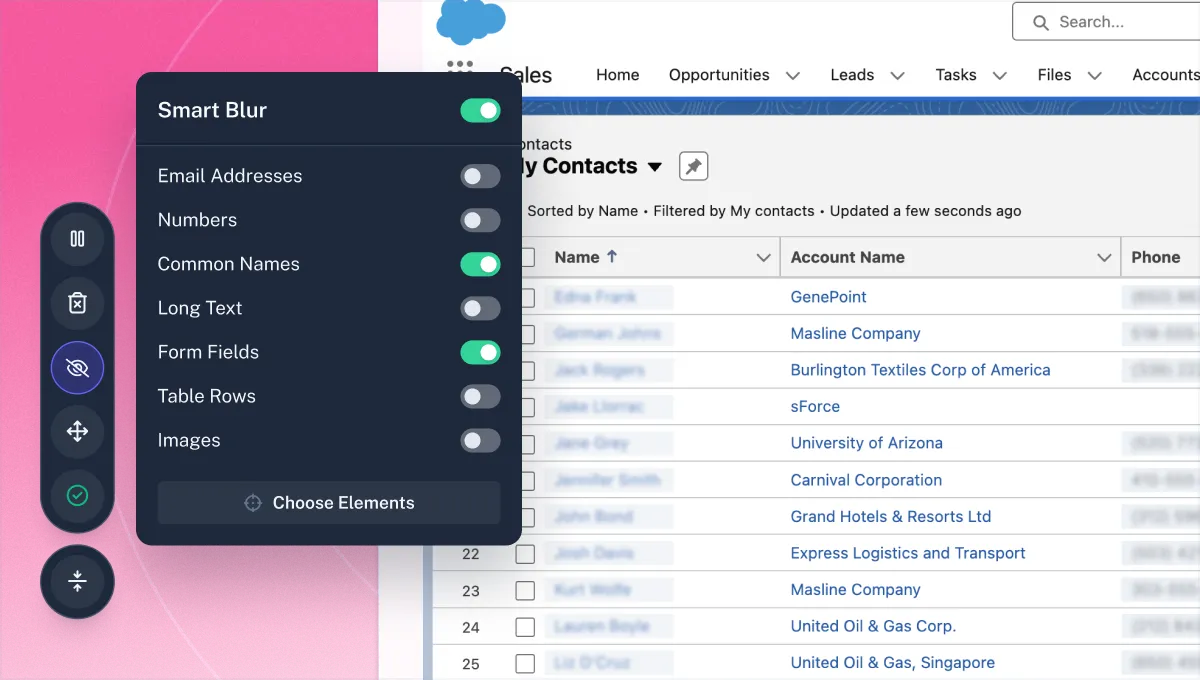
Who Should Use It
🔹Ideal for training teams, IT departments, and customer support who need to create quick, professional guides for their organization.
🔹 Perfect for solo consultants, freelancers, and small business owners looking for an no-brainer way to document and share processes.
🔹 Great for individuals needing a free, simple way to create how-to guides on the go.
Pricing
ScribeHow offers flexible pricing plans such as:
- Basic – Free forever. Perfect for personal use with web apps.
- Pro Personal – $23/seat/month. Best for solo users who need branding & exports.
- Pro Team – Starts at 5 seats, $12/seat/month. Includes advanced team features.
What do customers say about ScribeHow
Here’s a Capterra review about ScribeHow:
“It is the easiest program of its kind that I've used. I don't have to think about what I am capturing, I just go through the steps and it creates a document for me. I am also able to change or modify the text.”
Why Choose ScribeHow?
With Scribe, documentation is no longer a time-consuming task. It turns your workflows into step-by-step guides automatically, ensuring standardization across teams. Whether for training, onboarding, or internal knowledge sharing, Scribe helps you scale efficiently.
Bottom line: If you want a fast, automated way to create SOPs and guides, Scribe is a decent choice.
5. Process Street
What is Process Street?
Process Street is a workflow automation and documentation platform designed to streamline standard operating procedures (SOPs), checklists, and recurring workflows. It helps teams transform knowledge into actionable, scalable processes.
Here are some of its top features:
- Conditional logic: Create dynamic workflows that adapt to different situations.
- Integrations: Connect with your favorite tools (Slack, Google Drive, etc.).
- Checklists: Create detailed step-by-step checklists.
- Templates: Access a library of pre-built templates for common workflows.
- Approvals: Route tasks for review and approval.
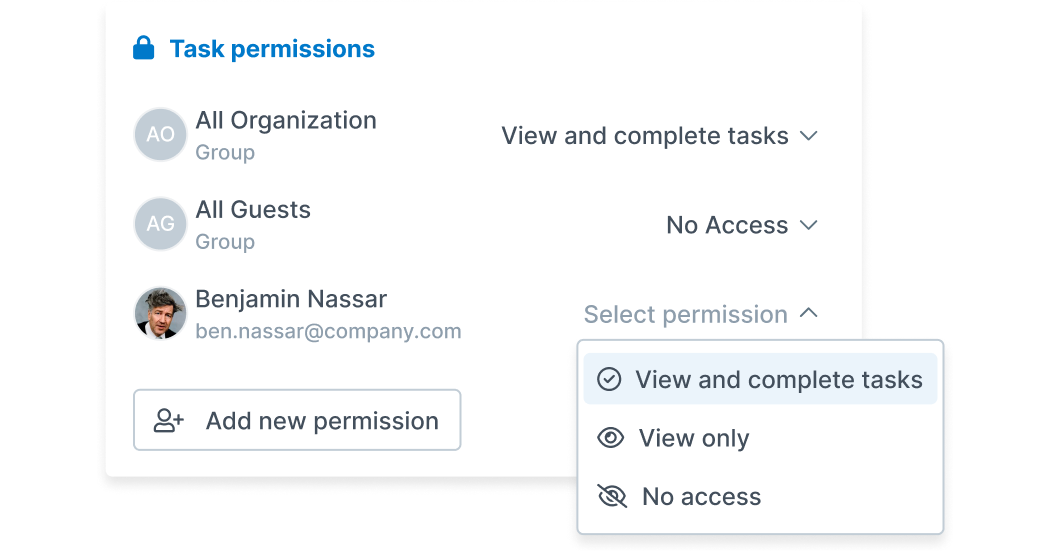
Who Should Use It
🔹Best for small teams looking for a simplified Pro plan to get started.
🔹 Ideal for growing teams who need structured workflows and automation.
🔹 Designed for large organizations needing a scalable knowledge repository.
Pricing
Process Street offers a variety of pricing plans to suit different needs.
- Startup Plan – Starts at $1,500/month (billed annually).
- Pro Plan – Custom pricing. Contact sales for details.
- Enterprise Plan – Tailored for large businesses. Contact sales for a quote.
- 14-day free trial available
What do customers say about Process Street
Here’s a g2 review:
“The best thing about Process Street is that we can create detailed checklists with documentation and then combine human tasks with automated tasks via the Zapier integration. It's the perfect blend of human and automation.”
Why Choose Process Street?
Process Street is built for teams that want to document, standardize, and automate their processes. Whether you’re managing SOPs, checklists, or workflows, it provides a centralized platform for efficiency and scalability.
Bottom line: If your team needs a workflow automation tool that makes SOP execution 10X better, Process Street is a great choice.
6. Dozuki
What is Dozuki?
Dozuki is your go-to platform for creating and managing work instructions and standard operating procedures (SOPs). Designed for industries that thrive on precision, Dozuki helps you document, share, and improve your processes with ease.
Let’s see some of its features:
- CreatorPro AI Deployment – Use AI-powered content generation to create, refine, and enhance SOPs. Automate content structuring for consistency and clarity.
- Governance Insights – Maintain control over process changes and document revisions. Dozuki provides a clear audit trail, version history, and approval workflows to ensure consistency and accountability.
- Knowledge Analytics – Understand how employees engage with SOPs and training materials. Identify knowledge gaps, measure content effectiveness, and improve documentation based on usage data.
- CASSO Implementation – Implement Dozuki’s CASSO (Computer-Assisted Standardized Step Optimization) to streamline SOP creation and ensure best-practice workflows.
Who Should Use It:
🔹Manufacturing Teams – Standardize work instructions, ensure compliance, and reduce errors in production processes.
🔹 Training & L&D Teams – Create structured learning paths, track employee progress, and simplify onboarding with interactive SOPs.
🔹Operations & Process Managers – Monitor workflows, analyze performance, and drive continuous improvement through data-driven insights.
🔹 Maintenance & Field Service Teams – Access work orders, step-by-step guides, and troubleshooting instructions from anywhere.
Pricing
Dozuki offers scalable pricing plans to fit different needs. Whether you’re a small team or a large enterprise, there’s a plan that suits your requirements. Get started with a free trial to see how it works for you.
What do customers say about Dozuki
Here’s a g2 review:
“The main benefit we get from Dozuki is that it instantly pushes updates to production, eliminating the possibility of out-of-date work instructions being used and eliminating the process of switching out paper copies. Additionally, it allows assemblers to give feedback on instantly logged instructions.”
Why Choose Dozuki?
Dozuki takes the headache out of the process by giving you a simple, powerful platform to create, manage, and refine work instructions. No more outdated documents or confusing processes—just clear, step-by-step guidance that keeps everyone on the same page.
Bottomline: If you're looking for an SOP tool that makes instructions crystal clear, keeps employees informed, and helps you optimize workflows over time, Dozuki is a solid choice.
7. Tallyfy
What is Tallyfy?
Tallyfy is an AI-powered workflow automation platform designed to eliminate chaos and streamline operations. Whether you're managing onboarding, approvals, contracts, or playbooks, Tallyfy digitizes your workflows, tracks progress, and ensures every process runs smoothly—without emails, meetings, or manual follow-ups.
Here are some of its top features:
- Quick Workflow Creation – Upload an SOP or let AI generate templates in seconds. Add conditional logic for complex processes and document critical knowledge with rich descriptions.
- Workflow Execution – Kickstart workflows with forms or automated triggers. Assign tasks to team members or external guests—no logins required. Stay on track with built-in auto-reminders.
- Smart Optimization & Automation – Gather feedback and track performance metrics. Use AI to automate repetitive tasks and refine workflows for error-free, high-quality results.
Who Should Use It
🔹 HR Teams – Automate new hire onboarding & approvals.
🔹 Operations Managers – Standardize procedures & playbooks.
🔹 Sales & Marketing – Streamline proposal approvals & content workflows.
🔹 Customer Success – Ensure smooth client and tenant onboarding.
🔹 Procurement Teams – Digitize purchase requests and contract management
Pricing
Tallyfy offers Full Members at $30/month and Light Members at $5/month, with an optional data feed at $20/member annually. Every plan includes SSO, Unlimited Guests, AI automation, 1:1 support, and a 14-day free trial—so you can get started risk-free.
What do customers say about Tallyfy
Here’s a g2 review:
“The TallyFy staff are incredibly responsive when unanticipated needs arise. They closely listen to our suggestions and improve the product based on those comments. The interface for us and out clients is simple, clean and clear with high levels of integration and customization.”
Why Choose Tallyfy?
Tallyfy takes the chaos out of managing workflows. No more endless email chains, status meetings, or lost tasks—just a smooth, AI-powered system that keeps everything on track. Plus, it’s incredibly user-friendly, so you don’t need to be a tech expert to get started.
Bottomline: If you're tired of ad-hoc tasks, status updates, and manual follow-ups, Tallyfy is your answer.
How To Use Gen AI to Create SOP
Creating Standard Operating Procedures (SOPs) doesn’t have to be a chore. With generative AI tools like ChatGPT, you can speed up the process and get polished, editable SOPs in minutes. Here’s how:
1. Record, Upload, and Generate
- Record Yourself: Run through the process you need to document. Talk it out step-by-step, covering every detail.
- Upload to ChatGPT: Upload the recording directly and add a prompt to specify your preferred format (think bullet points, sections, checklists—whatever suits your SOP style).
- Edit & Distribute: ChatGPT will convert your spoken steps into a clean SOP draft. Just make any final tweaks, and you’re good to go!
2. Master Prompt Crafting
- Build Good Prompts: Not every prompt works the same. Experiment with phrasing to get AI responses that match your needs.
- Test and Save the Best: Try a few prompt styles and note the ones that give the most precise, most accurate results. Save these as templates so your SOP creators always have a reliable prompt at their fingertips.
Using generative AI isn’t just faster—it’s smarter.
Pro Tip: Use This Bonus Prompt for Fast Results
You’re a seasoned operations manager with over 15 years of experience in creating and implementing standard operating procedures (SOPs) across various industries. Your expertise lies in breaking down complex processes into clear, concise, and actionable steps that are consistent within an organization.
Your task is to create a Standard Operating Procedure document. Here are the details I need you to incorporate -
- Title of the SOP: __
- Purpose of the SOP: __
- Scope of the SOP: __
- Definitions and Acronyms: __
- Responsibilities: __
- Procedure Steps: __
- Related Documents and References: __
- Revision History: __
Please make sure that the document is structured clearly to understand, keeping in mind that the end-users may have varying levels of familiarity with the procedures.
Time to Take the Lead!
Here's a quick TLDR of the above guide:
- SOPs aren't one-size-fits-all. Tailor them to your unique business needs.
- Keep it simple but specific. Provide enough detail for clear guidance, but avoid overkill.
- Test before you launch. Pilot your SOPs to iron out any kinks.
- Make them accessible. Keep your SOPs on-site for reference.
- Use AI to make the whole process a lot more faster
- Top Platforms: Gyde, Document360, Coassemble, ProcessStreet
So, take the lead—start building SOPs that work for your business today!
FAQs
Is there a free AI tool to create SOPs?
Gyde AI Documentation in Videos and Screenshots is a browser extension tool that simply walks through the workflow, and it automatically records, annotates, and turns it into a shareable guide—complete with screenshots and videos. Plus, it has a free forever version that can give you a feel of how it works for you!
Can ChatGPT create SOP?
Yes, ChatGPT can create SOPs, but the key lies in how you prompt it. To get the best outcome, you need to clearly define the purpose of the SOP and ask the right questions to make sure all necessary details are covered.
With a well-structured prompt, ChatGPT—or any AI-powered generative tool—can streamline SOP creation, making the process quick and efficient.
What is SOP app?
An SOP app is a software tool designed to help businesses create, manage, and distribute Standard Operating Procedures (SOPs) efficiently. These apps streamline documentation by providing templates, automation features, step-by-step guidance, and collaboration tools.
Some SOP apps even integrate with other platforms, offering features like AI-powered content generation, video walkthroughs, and real-time updates.

![Guide to Standard Operating Procedure(SOP) [+Steps & Tools]](/content/images/size/w2000/2025/02/Guide-to-Standard-Operating-Procedure--SOP----Steps---Tools---1-.jpg)
