Michael has joined a new company as a marketing manager.
He’s eager to hit the ground running, but there’s a problem—his desk is filled with process docs, software tutorials, and training manuals.
For many, the excitement of a new role quickly fades under the weight of endless onboarding materials. Michael’s not alone—existing senior employees at the company were feeling the same burnout from training overload.
This is where hands-on training comes into the picture!
But what exactly does "hands-on training" mean, and could it be the solution to the information overload that so many new hires face?
(P.S. The Office fans, we see you smiling. For those who haven’t seen it, Michael is any manager overwhelmed by onboarding chaos. Stay with us—you’ll see more of him in this blog.)
Here’s all that we’re going to cover:
- What is Hands-On Training?
- Main Characteristics of Hands-On Training
- Where is Hands-On Training Applied?
- How It Differs from Traditional Training
- Why Hands-On Training is Important?
- Challenges Implementing Hands-On Training
- Tips & Best Practices When Trying Hands-On Training
- Why DAPs Are the All-in-One Platform for Hands-On Software Training
What is Hands-On Training?
Hands-on training is a method where employees learn by engaging directly with tasks, tools, or systems that they are expected to use in their roles. Instead of passively absorbing information or just focusing on theoretical knowledge, hands-on training focuses more on employees actively applying the knowledge in a simulated training environment.
The soul of hands-on training lies in continually improving your employee’s learning experience.
But how can you determine if your organization is ready to adopt this approach?
It comes down to three key characteristics. By asking yourself the following questions, you can assess whether hands-on training is the right fit for your team.
Characteristic 1: Real-Time Guidance
Do you want your training to provide learners with real-time support?
This could be training through mentors, experienced colleagues, or digital tools that offer immediate assistance as employees navigate tasks.
Characteristic 2: Immediate Application
Can learners apply what they’ve learned right away?
Good hands-on training makes sure that employees can implement new knowledge as soon as possible, avoiding long gaps between learning and application.
Characteristic 3: Quick Feedback
Are learners receiving prompt feedback on their performance?
Providing timely feedback helps employees understand their strengths and areas for improvement, accelerating their growth and ensuring the training sticks.
Note: If you’re conducting software training, tools like Digital Adoption Platforms (DAPs) can be a powerful way to enable employees' learning experiences by offering real-time guidance, immediate application, and quick feedback within the workflow.
Where is Hands-On Training Applied?
After learning what hands-on training is, are you wondering how it was applied to Michael’s situation?
His hands-on training begins. He is given access to real-time CRM dashboards. He is encouraged to experiment with the software tools and participates in mock campaigns.
Along the way, he receives feedback from his supervisor, who offers guidance on what Michael is doing right and where improvements can be made.
Beyond marketing, hands-on training programs can be widely used in many fields:
- Technical and IT Roles:
Hands-on training is essential for software and hardware mastery. IT professionals gain real-world experience in coding, development, and troubleshooting, helping them tackle real-time challenges with confidence.
- Sales and Customer Service:
Role-playing product demos or handling customer scenarios helps sales reps and customer service teams sharpen their skills. Through hands-on practice, they learn to negotiate better and deliver excellent customer support.
- Manufacturing and Production:
Whether learning to operate heavy machinery or performing quality control, manufacturing employees benefit from practice. They become familiar with equipment and processes, making sure its efficient and safe in the workplace.
- Healthcare:
In healthcare, hands-on training for mastering medical procedures is a norm. Surgeons, nurses, and emergency responders use it to perfect life-saving techniques and provide patient safety in high-pressure situations.
How Does Hands-on Training Differ from Traditional Training
Let’s take Michael, for example: In his case, he would have spent hours listening to lectures or reading through manuals. Eventually, he would have forgotten where to apply what, and it would all be a waste of time.
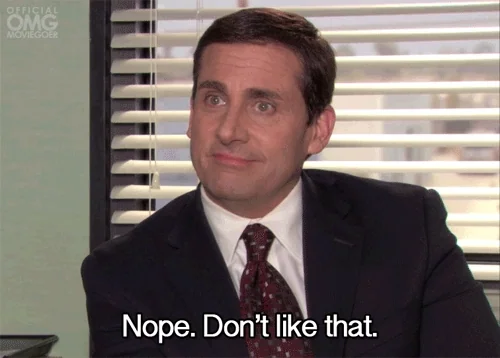
But, the hands-on method allowed him to dive right into the action. Instead of just absorbing information, he was actively doing the tasks, learning through experience. This is why it's often referred to as experiential learning—because you learn by doing, not just by listening/reading.
Hands-on training can take many forms depending on the situation.
- For example, mentoring is one form, where an experienced employee guides someone through their tasks.
- Role-playing is another, where employees simulate real-world scenarios like customer interactions or team negotiations.
- Even on-the-job training, where employees learn while working, falls under this category.
These methods are all about engaging employees directly in the work, rather than passively learning in a classroom.
Bottomline: Hands-on training isn’t just for new hires like Michael. It’s also incredibly great for upskilling existing employees, helping them adapt to tools or systems or preparing them for a role change. It’s also ideal for when companies need to roll out major changes across the board, like implementing new software.
Okay, we’ve hit our Michael meme limit for today! :)
Why Hands-On Training is Important?
Hands-on training isn’t just a different way to learn; it’s one of the most effective. As a result, you’ll notice several benefits.
- First, there’s an accelerated learning curve—employees pick up skills much faster when they’re actively doing the work. They don’t just memorize; they internalize the process because they’re living it.
- Second, it leads to better retention. When people practice what they learn in real time, it sticks. Rather than information being forgotten soon after a training session, employees can recall and apply it when needed because they’ve already implemented it.
- Finally, hands-on training leads to increased engagement. It’s more dynamic, more interactive, and ultimately more rewarding. Employees feel involved, motivated and empowered because they’re not just passively absorbing information but directly shaping their learning experience.
In short, it makes learning feel less like a chore and more like a challenge they want to conquer.
Challenges Implementing Hands-On Training
Sure, hands-on training sounds amazing, but it’s not always as easy as it looks. Spotting the challenges early can help you tackle them head-on.
- Resource-Intensive
Hands-on training often demands a investment in resources. Companies need to allocate trainers, mentors, and sometimes even specialized equipment to make sure employees receive real-time guidance. This needs detailed planning, as those conducting the training must dedicate time and attention to each employee.
It’s not just about having the right people in place; it’s about making sure they’re available at the right times without distracting them from their usual tasks and responsibilities.
- Time Constraints
Hands-on training can take more time up front compared to traditional methods. Since employees learn by doing, there’s often a learning curve filled with trial and error. While this approach leads to deeper understanding in the long run, the initial process can feel slower.
Employees need time to experiment, make mistakes, and figure things out, which means the company may need to adjust timelines or allocate additional hours to training. This can be challenging, especially in fast-paced environments where quick employee onboarding is expected.
- Scaling Issues
One of the biggest challenges with hands-on training is scalability. When you’re training a large number of employees, offering the same level of individual attention that smaller teams receive becomes difficult. Personalized experiences—like having dedicated mentors or tailored feedback—are harder to provide as the team grows.
Managing this at scale requires additional resources, structured processes, and careful planning, which can be a strain for companies with limited bandwidth or during periods of rapid expansion.
Don't worry, following the tips and best practices below will help your hands-on training ship sail smoothly!
Best Practices & Tips When Implementing Hands-On Training
The following 5-point checklist of best practices is arranged sequentially to assist you in executing hands-on training program successfully.
The included tips offer additional insights to refine your methods.
Best Practice 1: Identify Learning Objectives
When implementing hands-on training, identifying clear learning objectives is a foundational step that sets the stage for success. Without well-defined objectives, training efforts can easily become unfocused, resulting in missed opportunities for learners to develop the skills they need. Clearly define what skills, knowledge, or behaviors you want employees to achieve.
Tip 1: Start with the end in mind
Understand what you want learners to achieve by the end of the training. Outline objectives which are specific & measurable. Ask yourself, "What should participants be able to do differently or better after this training?"
Tip 2: Involve the right stakeholders
Gather input from those familiar with the job roles, including subject matter experts and managers. Their insights will help pinpoint the skills and knowledge gaps that need addressing.
Tip 3: Tailor objectives to the audience
Different employees come with different skill levels, learning preferences, and job responsibilities. Your learning objectives should reflect this diversity. It might be useful to conduct a pre-training needs assessment to better understand where participants stand and what gaps exist.
Best Practice 2: Select the Right Delivery Method
Selecting the right delivery method for hands-on training needs thoughtful consideration of the various options available. Before diving into this selection, we’ve presumed you have a clear understanding of your audience. Remember, what resonates with one group may not work for another, so tailor your approach to meet their specific learning preferences.
Tip 4: Explore Delivery Methods
Options like live tutorials, in-app walkthroughs, FAQ articles, simulations, role plays, and case studies can all enhance the hands-on training experience. Each method has its strengths, and often, a mix of methods works best. For instance, start with a live demo to introduce concepts, then use tutorials for quick practice.
Tip 5: Prioritize Interactivity -
Don’t shy away from adapting your approach based on how the audience responds—being flexible is part of what makes training work. Engage your employees through discussions, quick assessments, and collaborative problem-solving.
Best Practice 3: Get Upper Management Buy-in
Securing buy-in from upper management is important for the success of your hands-on training initiatives. With their support, you’re more likely to achieve meaningful outcomes that benefit the entire organization. As you implement this best practice, make sure to communicate the findings and plans developed from the first two best practices.
Tip 6: Highlight the Value of Training
Start by emphasizing that hands-on training is not just an expense; it’s an investment in your workforce. Share examples of how such kind of training can help boost employee skills & team performance, ultimately contributing to the organization’s bottom line. Make it clear that a well-trained team is better equipped to meet business challenges.
Tip 7: Set Realistic Expectations
Acknowledge that the results of hands-on training program may take time to materialize. Show them the long-term perspective and the patience required for skill development. Help them understand that while immediate outcomes may not be visible, the sustained improvement will pay off in the long run.
Best Practice 4: Create Training Resources
This best practice needs your undivided attention and time. If the training material resonates with your employees’ daily work, they’ll be more likely to engage and participate actively.
It is all about preparing all necessary materials, tools, and equipment in advance. Instructions should be clear, and any devices used should be functional and accessible to all.
Tip 8: Prepare Ample Materials
It’s always better to have more materials than you think you’ll need. Consider various activities that encourage participants to practice what they’ve learned. Example, if you’re discussing resilience, plan several exercises that guide them from theory to practice. This flexibility can make a major difference if participants struggle with a concept.
Tip 9: Use Real-Life Examples
Think of involving a willing volunteer from the group—someone with a good sense of humor who can be a relatable example. This approach not only builds empathy among participants but also creates a supportive atmosphere where everyone can learn from real challenges.
Tip 10: Plan for Contingencies
If your hands-on training program is on a virtual platform, be ready for technical glitches because they happen. Check all equipment before the training session and prepare alternative activities to keep the momentum going in case of disruptions. This way, you can minimize interruptions and maintain a smooth flow.
Tip 11: Use GEN-AI Platforms
It’s a no-brainer tip, as everyone is jumping on the bandwagon to use GEN-AI for more efficient writing, editing, and brainstorming in training. These platforms automate assessments, compile resources, and can translate training materials into multiple languages. With so many benefits, it only makes sense to actively act on this tip:)
Best Practice 5: Evaluate & Assess Post-Training
We can’t stress enough how important this best practice is. To truly measure its impact, you must conduct thorough assessments and provide constructive feedback to close the training loop. Without this step, it’s like a story without a climax—lacking resolution and understanding of the training's effectiveness.
Tip 12: Create a Safe Space for Learning Through Feedback
When we discuss constructive feedback, it involves recognizing what a learner excelled at and identifying areas for improvement. This process should be mutual; employees should feel empowered to share what worked for them and what didn’t. Plus, it's important to create an environment where trainees can make mistakes and learn from them, enabling growth in a supportive work setting.
Tip 13: Use Survey Tools
For assessments, consider using platforms like Google Forms for open-ended questions, which allow for deeper insights. For multiple-choice or more interactive questions, tools like Surveyform or Jotform are great options. If you're conducting hands-on software training and using DAPs, tools like Gyde offer built-in assessment features that gauge how well users understand each process.
Tip 14: Monitor Tool Analytics
No matter what platform you use for hands-on training, check out its analytics dashboard. This will show you how well your training materials are being used. For example, an LMS can tell you how many people enrolled in a course and what they’ve completed. Similarly, DAPs can show you where users stopped or which walkthroughs they didn’t finish, helping you fine-tune your training strategy.
Tip 15 is a reminder to keep in mind: Once the training is finished, take the initiative to check in with upper management after some time. Regularly share updates on participants’ progress and achievements to keep them in the loop.
Why DAPs Are the All-in-One Platform for Hands-On Software Training
Clicking through countless menus, trying to remember everything from onboarding sessions, and figuring out how software work can take up more time than the actual task your employees are trying to complete.
That's where Digital Adoption Platforms (DAPs) come in—the true game-changers.
Let's see how they support hands-on training for any s0ftware application. To keep it real, we’ll use Gyde (an easy-to-use AI-powered DAP) as an example.
Gyde helps your employees navigate software step-by-step, offering hands-on learning in real-time. Your employees don’t have to leave the software to Google instructions or worry about forgetting what they learned last week, as they will have all that they need within the application itself.
Some hands-on learning features within Gyde are:
- Step-by-step instructions guided with audio cues.
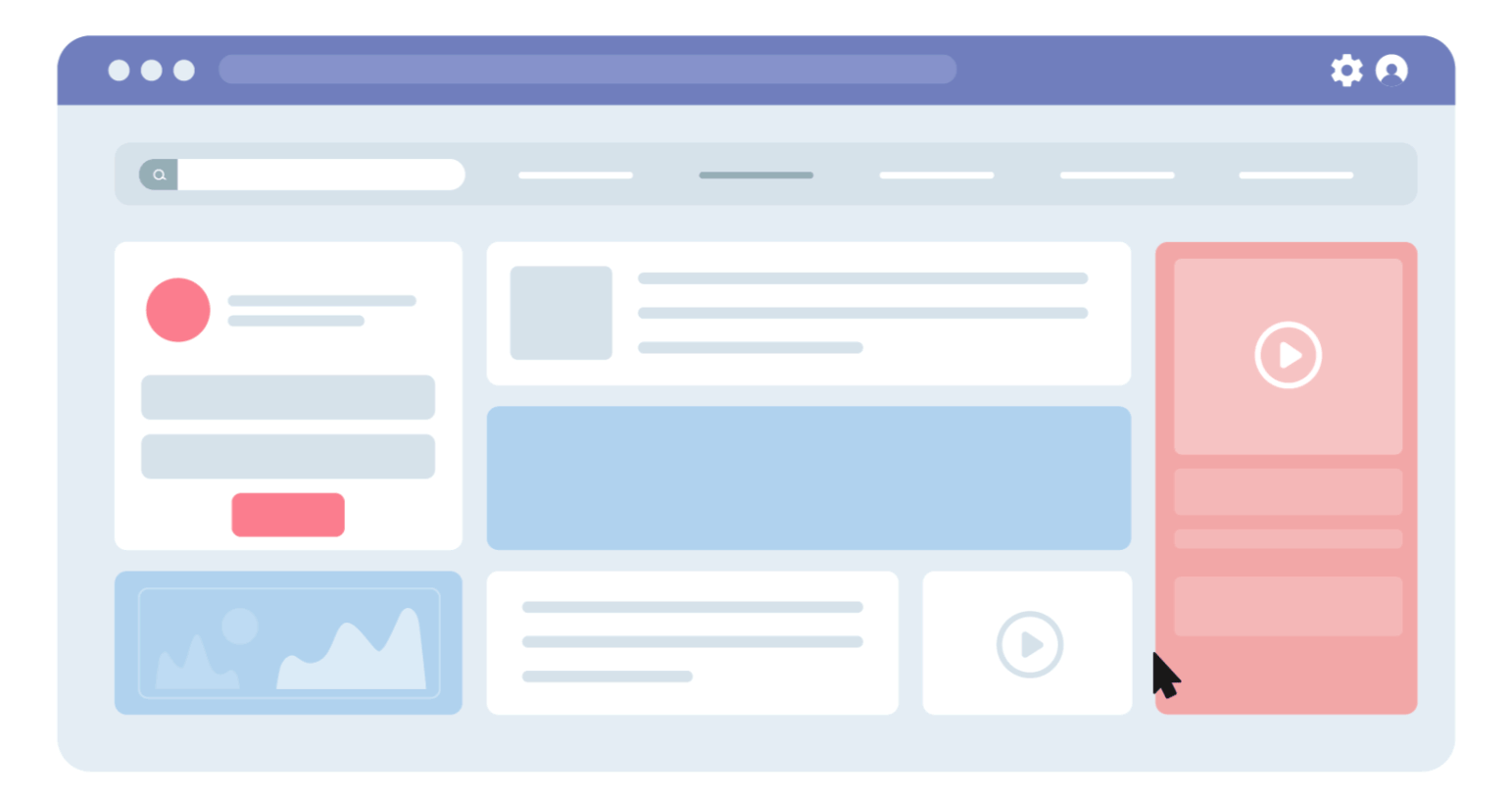
2. How-to articles appear within the context of task in-hand.
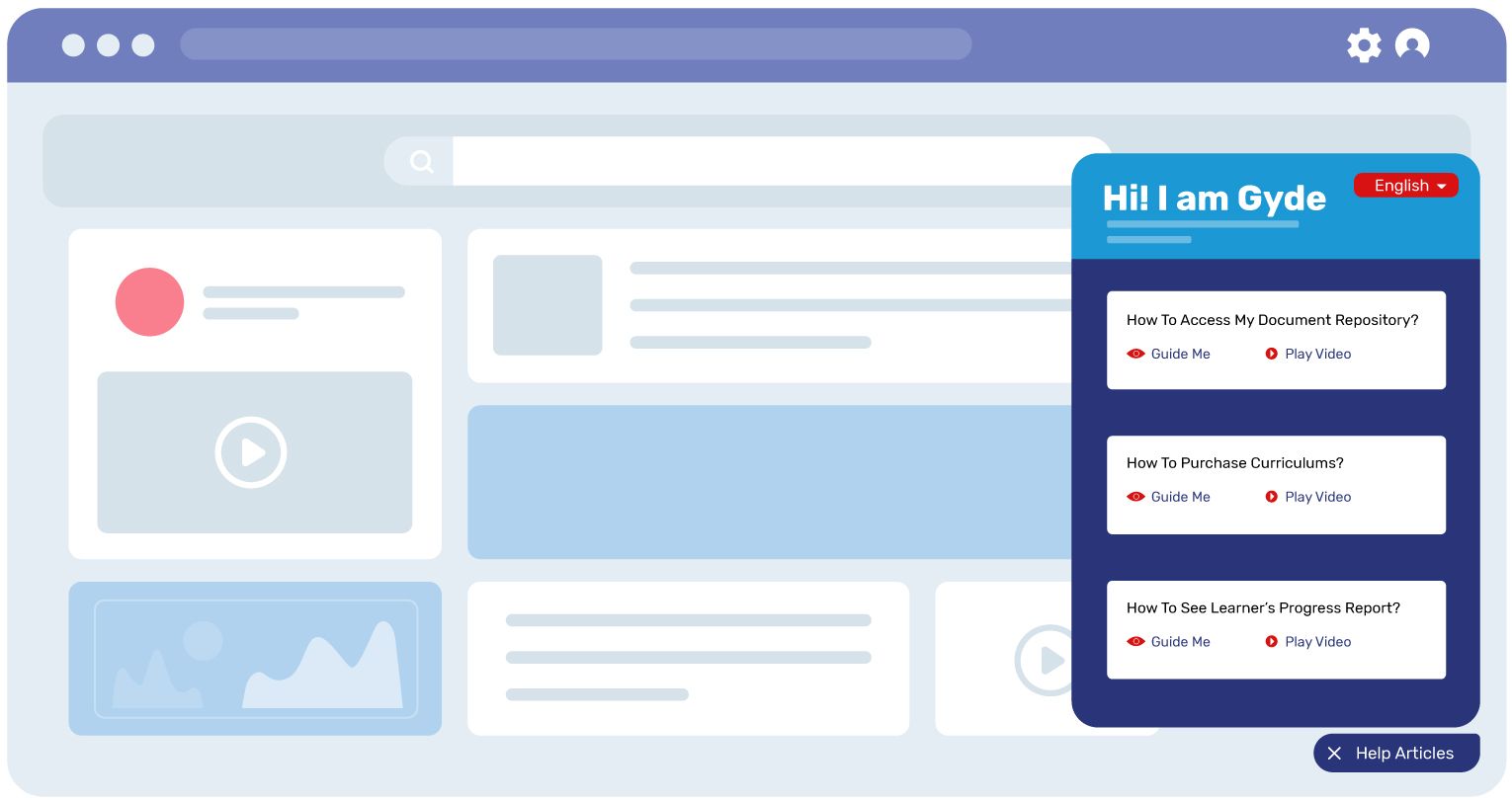
3. Microlearning videos that walk you through the process in-app.
4. Monitor user engagement with walkthroughs and help articles using metrics such as views, drop-offs, and usage trends etc.
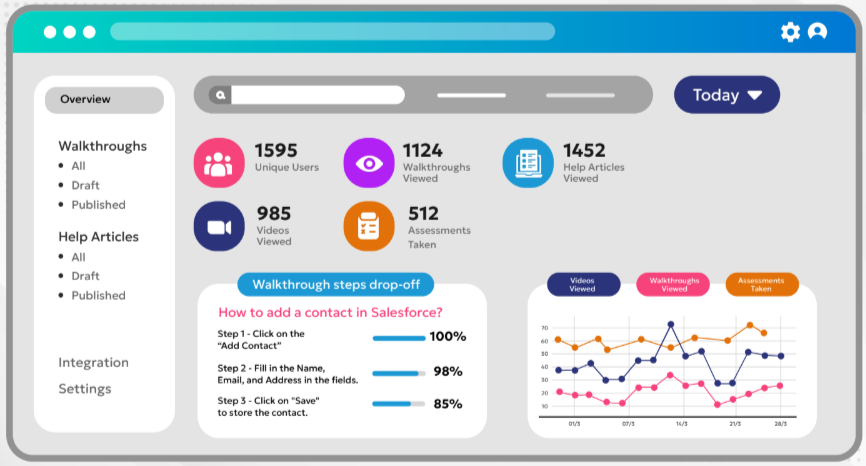
5. Collect user feedback effortlessly with a quick smiley rating at the end of walkthroughs or articles.
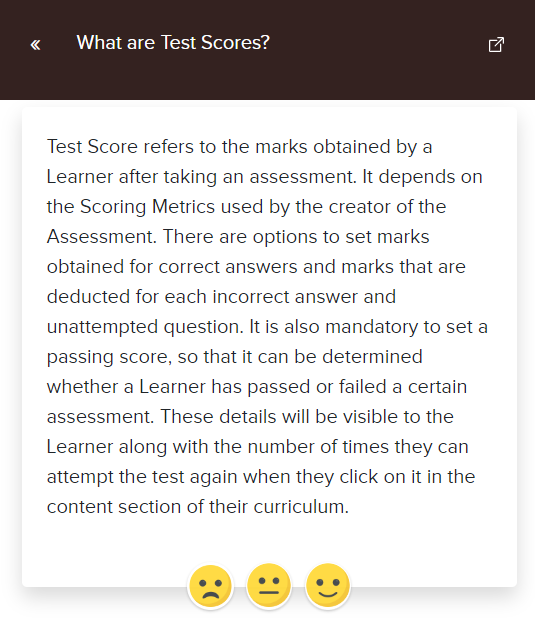
Other than this, all of these training materials could be translated into any preferred language of your employee’s choice with its multilingual feature.
Wondering what’s in it for trainers? Simplicity.
With Gyde’s AI capabilities, trainers only need to click through a process and walkthrough is created in no time. The same content can easily be converted into videos, step-by-step guides, eliminating extra work.
Want to know more? Schedule a demo and see how Gyde integrates with your software to deliver the hands-on training experience your team deserves!
FAQs
- What is the objective of hands-on training?
The objective of hands-on training is to give employees practical, real-world experience with the tools or tasks they’ll use on the job. By doing rather than just observing, they build confidence, improve retention, and develop problem-solving skills. It also fosters teamwork and offers immediate feedback, helping them refine their abilities and apply what they’ve learned directly to their roles.
- What are examples of hands-on skills?
In a corporate setting, hands-on skills typically involve: using software tools, like CRM systems (Salesforce) or project management platforms (Asana, Trello), data analysis using tools like Excel, Power BI, or Google Analytics, creating presentations in PowerPoint or Google Slides, managing cloud systems such as AWS or Azure, running digital marketing campaigns with platforms like Google Ads or HubSpot, leading virtual meetings using Zoom or Microsoft Teams, & troubleshooting IT issues or basic tech support.
- What is an example of experiential learning?
An example of experiential learning in a corporate setting could be a leadership development workshop where participants engage in role-playing exercises to simulate real-world management challenges. For instance, employees might take on a team leader role, deal with a conflict between colleagues, or make tough decisions under pressure.
After the activity, they reflect on their actions, discuss their decision-making process, and receive feedback. This kind of hands-on experience allows them to learn from their actions and the outcomes, enhancing their leadership skills through practice rather than just theory.


