The rapid advancements in technology have put upskilling front and center for employee learning and development. And nothing accomplishes this more quickly than employee training software.
When companies lose talent, they face turnover costs, which can be far-reaching. According to a recent study by Work Institute, employee turnover costs nearly 33% of the compensation of the post. Furthermore, even after replacing your talent, you are unlikely to see them at maximum productivity for several months following their training.
To overcome this, you must leverage employee online training software to increase your talent's productivity and work engagement. It is a tool through which you can figure out the course completion rate, measure the impact of learning and receive qualitative feedback about behavioral changes in your employees on digital assets or tools.
What is Employee Training Software?
Training software platforms serve as a medium for transporting information to users online. They allow a company to keep track of the progress of their employees and the effectiveness of their training materials on digital assets or tools.
Companies can use online employee training software to produce customized knowledge content for various user groups and provide training experiences tailored to their needs.
You can use it to train partners, employees, and customers. The goal is to assist users in productively completing their tasks.
Key Features of Employee Training Software
The following features are common to all employee training software tools:
- Gamification
- Creation of multimedia courses and assignments online
- In-app user interactive flows
- Self-support knowledge hubs
- Analytics on training progress
- Reporting on training progress
- Customized learning paths
Benefits of Employee Training Tools
1. Learning in an immersive environment
You can reportedly increase employee engagement by 18% using eLearning software! The user-friendly features of employee training software grab their attention and incentivize them to stay focused until they complete a task.
Because eLearning is so engrossing, employees can ingest more content than they would otherwise. Thus, by boosting the attention rate of the users, eLearning has transformed the training scene.
2. Beat the Forgetting Curve
Within 24 hours, studies say that 70% of employees forget what they have learned. Continuous learning is one way to address this issue and fill existing gaps in knowledge. You can provide employees bite-sized information in multiple formats via training software platforms, which they can absorb at their leisure.
They can choose to access only the content they require, and they may quickly locate it by typing the keyword into the search box. It saves time and thus, can assist in finding a solution right away.
3. Track Employee Efficiency
You can use various training tools to calculate how long it takes employees to execute a task after training and track their efficiency in the process.
Some software platforms alert the administrator when an employee's training experience is at risk. They can pinpoint the faulting learners and contact them by email or in-app notification. That dramatically enhances the employees' training completion rate.
4. Accessibility
With remote work becoming common, employee training platforms are a welcome addition to the training programs. They enable learning and development experts to curate courses quickly and deliver them to users.
They also assist administrators in creating e-courses using a variety of formats to meet the personalized needs of users. Lastly, they also serve as a central storehouse for all training content, making it easy for administrators to manage and help users.
Types of Online Employee Training Software
We understand how difficult it is to locate the best employee training software for your specific business needs. Therefore, we've handpicked eight of the most excellent training software platforms available.
1. Gyde
Price: On request
Gyde is the best employee training software to improve and simplify your user's experience. It enables subject matter experts to create customized employee training resources, track their training progress, and review course materials in real-time.
With features like single sign-on, learning management, analytics, and a live activity dashboard, Gyde is the most efficient training solution platform. It also makes using applications easy with interactive walkthroughs, contextual help articles and multilingual help.
Managers can use Gyde to create bespoke reports and learn more about the effectiveness of various training programs. Besides that, the employee training system also provides in-app communication, multichannel integration and step-by-step voice assistance.
These are personalized and accessible within the app, where they're most required. Most importantly, Gyde empowers your employees to help themselves, resulting in increased onboarding and retention.
Pros
- Drive positive engagement among employees by enhancing operational knowledge and performance across teams.
- Empower businesses to integrate the platform with digital asset management, document management, and human resources.
- Manage invites, schedule live training events, track attendance, and supervise different versions of courses.
- Create various learning paths in the form of web links, custom courses, or podcasts and share them with employees.
Pooja H.
The content is easy to understand, and the videos help the user navigate the system. There is no need to go to other documents or references for navigation support. It is available within the system itself. Real-time assistance while navigating the system.
2. Whatfix
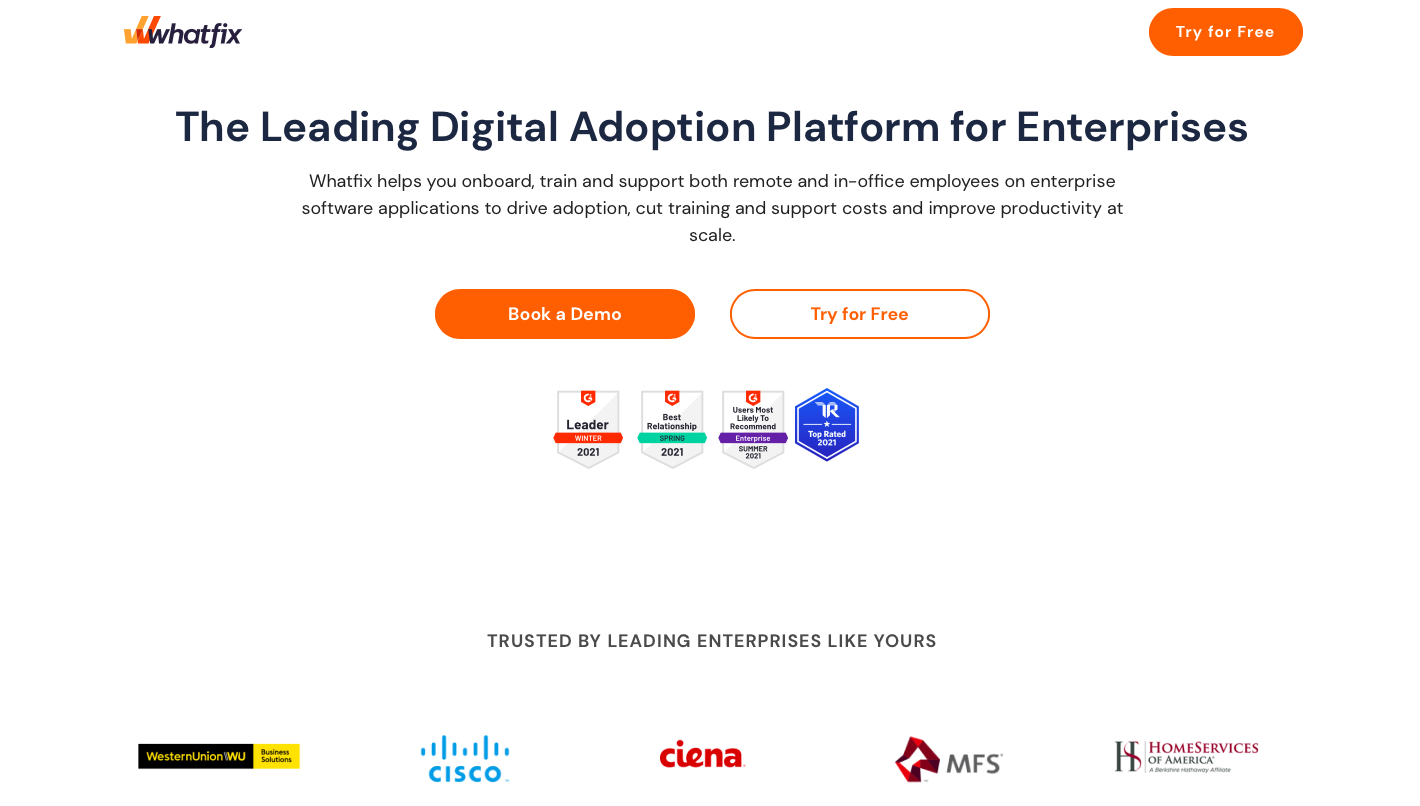
Price: Personalized
Whatfix is an employee training system that lets businesses design eLearning programs for onboarding and training to existing software platforms. These include Salesforce, NetSuite, Microsoft Dynamics, and others. In a nutshell, it is a self-service knowledge center for ongoing learning.
With Whatfix, your employees can learn to use the app by following in-app instructions and interactive walkthroughs. Employees can continue to learn without requesting support from IT, thanks to self-support knowledge bases.
Pros
- Comprehensive in-app training benefits employees.
- Walkthroughs can be integrated into your Learning Management System.
- Employees get personalized training catering to their needs.
- Supported by Salesforce, Workday, and Microsoft Dynamics.
Adam S.
The tool is excellent. It gives us the means to effectively and unobtrusively communicate to our users - but the support from Whatfix in helping us make the most of the tool is unparalleled. They take the time to work with us on our implementation, rather than some boiler-plate customer care that you've seen from other companies.
Cons
- Engineers are still needed to help with complex flows.
- Many clients believe it is expensive.
- The editor is difficult to use while creating onboarding items.
- It is missing analytics.
David F.
They use a tagging system to organize the onboarding flows, but I'm hoping to see them add a folder system as well.
3. Walkme
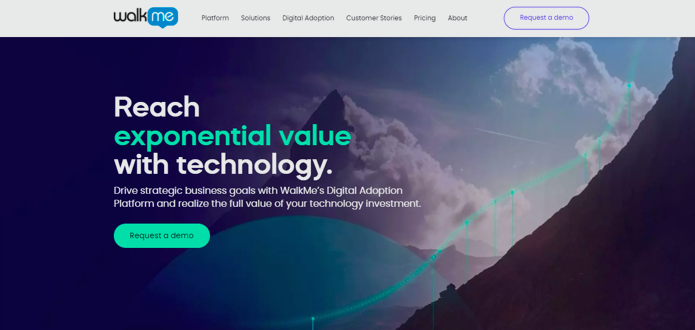
Price: Custom
Walkme's training tools enable businesses to improve user adoption for their employees. The customers can learn from e-courses without adjusting or changing the functionality of a program. Many well-known companies use it for employee training. Businesses may also use Walkme to create in-app tooltips and walkthroughs that allow end-users to learn how to use an app while they're still working.
Pros
- Helpdesk integration positively impacts the employee experience.
- Reporting and monitoring of analytics can be done in real-time.
- It provides an interactive dashboard.
- It offers polls and widgets that can be customized.
Aaron G.
My company used this software for a year. The Walkme interactive digital walkthroughs made it extremely simple for customers to learn the ins and outs of our platform without our support team getting engaged. This software saved our support team significant time and energy!
Cons
- There are no interactive video explanations.
- Logging in takes a long time.
- A clean and responsive user interface is required.
- With several open tabs, it frequently lags and slows down.
Justin M.
Knowledge of coding is necessary to take full advantage of the software. You have to pay for the support hours, and they can go by if you have a complicated build.
4. Apty
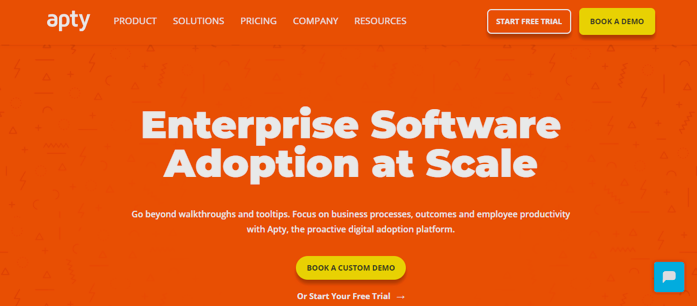
Price: Custom
Apty is an employee onboarding training software that helps your employees understand your product in real-time and become productive from day one. It handles all of your enterprise training requirements, encompassing the complete software stack. Its on-screen instruction teaches your employees exactly what they should do and how they should do it.
The employee online training software makes it easy to quickly produce and share walkthroughs for onboarding new hires or introducing new features to the existing staff.
Pros
- Customizable walkthroughs and toolkits.
- Assess employee adoption using analytics and training.
- Receive help with user up-gradation requests.
- Step-by-step instructions make it easy to perform tasks.
Deepak S.
Apty helps users access all the resources from within the application without leaving the platform. The walkthroughs are personalized and make user onboarding easy.
Cons
- Full-screen mode occasionally lags.
- This software isn't available for desktop applications.
- There isn't an online community where users may share their experiences.
- There are limited customization options.
Kanchana D.
It would be better if Apty would have an online community or forum where other users can share their experiences and discuss best practices.
5. TalentLMS

Price: $59/month for 40 users
Employee training platforms like TalentLMS may help your company provide training to its employees, customers and partners. It is a cloud-based learning management system. With a library of ready-made courses, TalentLMS helps you kickstart staff training.
Pros
- The user interface is simple and customizable.
- The testing part is simple.
- The framework makes creating courses in different categories hassle-free.
- It allows you to quickly and efficiently implement your learning model worldwide.
Nick S.
TalentLMS deploys quarterly updates which improve the features and usability of their product. They've maintained affordable pricing along the way, even after adding updates to the system. It's easy for our learners to use, and administration and reporting are pretty good.
Cons
- Customer support is not up to the mark.
- Users have observed a lag for a few days after the software has been upgraded.
- The management of certifications can be improved.
- The certificate ID number is difficult to obtain.
Shanaye L.
The test and assignment options could be more sophisticated for instructors to grade assignments.
6. ProProfs

Price: Per-user pricing model
Companies can use ProProfs' software solutions to create employee training and development program. ProProfs' LMS 'Training Maker' allows businesses to generate consumer eLearning courses and content.
Its 'Knowledge Base' provides businesses with a support center in the form of a FAQ or a Wiki-style searchable hub where employees may discover solutions to their problems. Its 'Quiz Maker' online training tool lets HR departments and managers test their employees to check if they remember what they learned during training and onboarding.
Pros
- Creating courses using existing materials like PDFs and PowerPoint presentations.
- With Tin Can API and SCORM compliance, you can track employee learning.
- Compatible with many devices, platforms and browsers.
- It makes analyzing quizzes simple and hassle-free.
Jacqueline R.
It is a great online training tool for reducing expenses. Customers can access help sites and resolve their issues themselves without any hassles.
Cons
- Some users claim that the tool is unreliable.
- It is a pricey employee training software.
- It needs to add more templates.
- When creating a quiz, uploading audio, photo and video takes time.
Trever E.
There are only a limited number of canned layouts and color schemes to use. I would like to see a variety of templates offered.
7. LearnUpon
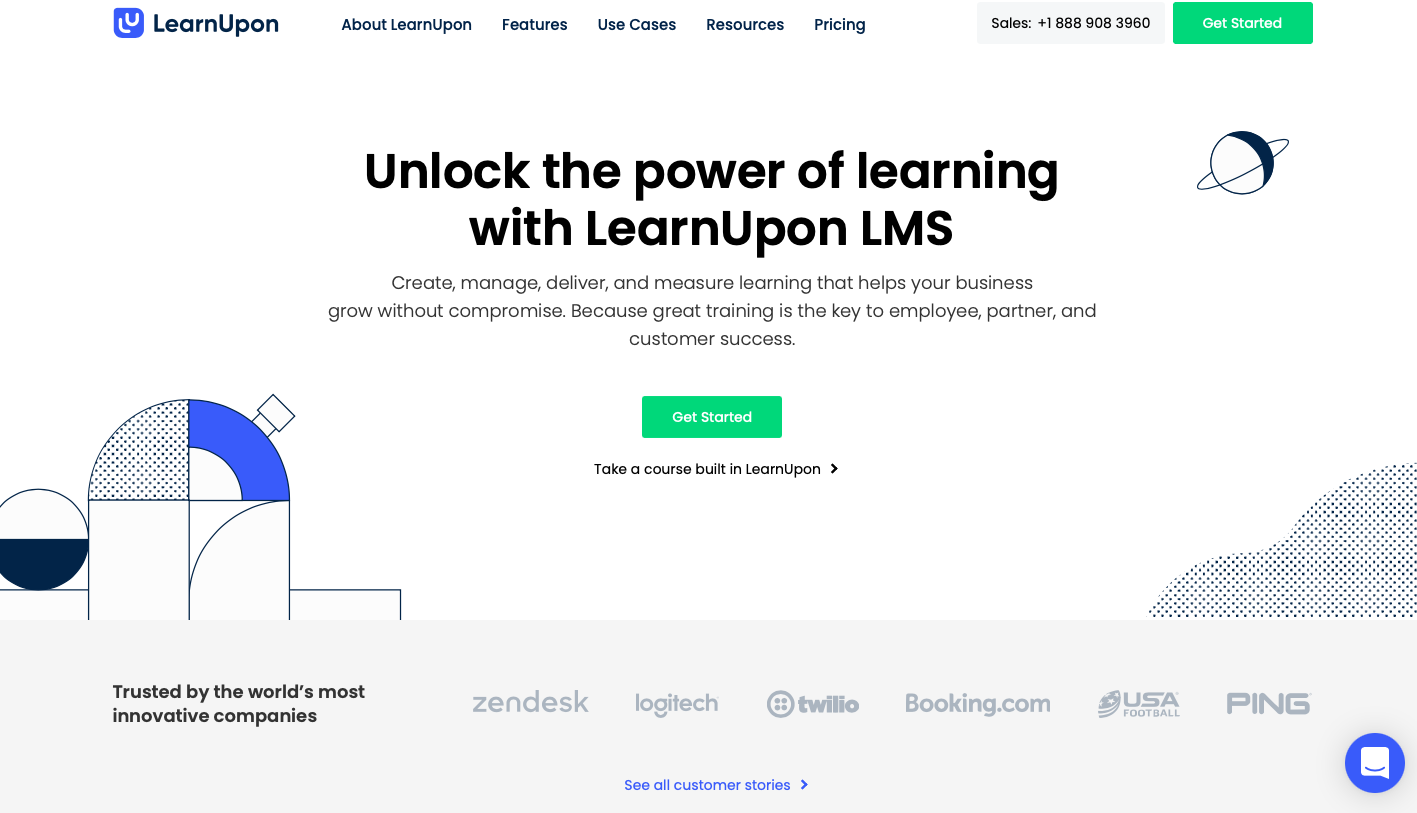
Price: $699/month for 50 users
LearnUpon is another LMS that gives HR departments a range of training tools to develop, assign, monitor and measure corporate employee training and learning programs. It enables businesses to construct knowledge bases and internal wikis where employees discover answers to frequently asked questions.
It also includes training tools for teams like sales training and specific solutions for boosting your company's employee onboarding and development.
Pros
- The tool is reliable.
- It is easy to use and navigate.
- The customer support is exceptionally good.
- It is highly intuitive and makes learning approachable.
Brenna Z.
Their multi-portal capabilities have made it easy to manage our customer, employee, and partner training programs on one platform. Customer support is, by far, one of the best advantages of working with LearnUpon. The UI is very clean and modern, and I find it user-friendly from a learner's perspective.
Cons
- The ability to change default settings is limited.
- The user interface is not customizable beyond colors and branding.
- Learning pathways can't be changed once created.
- More tools are required to help non-developers create courses.
Ezzy S.
This LMS is lacking in reporting tools. Luckily, the company is aware and building more robust reports. In the meantime, however, you have to export reports to Excel and figure it out from there. I also wish there was more flexibility in the way courses can be laid out. There aren't many options right now.
8. EdCast

Price: On request
EdCast is an employee training software that allows companies to create end-to-end employee journeys for their career mobility. Its award-winning platform is popular among Fortune Global 2000 firms, small businesses and governments worldwide.
Businesses can use EdCast's platforms to attract, develop and retain a high-performing and future-ready staff. The World Economic Forum has named EdCast a Technology Pioneer.
Pros
- The mobile app and the web app sync seamlessly.
- On-the-go learning is easy.
- The employee training software offers many useful extensions.
- It allows integration with a range of platforms.
Vira S.
Features like progress tracker, pathway, timely notifications and AI-enabled suggestions help users stay engaged. Various powerful integrations have made Edcast an ideal learning platform, which will lead the way forward in the training industry.
Cons
- The platform has not made usability its top priority.
- The features are wonky and difficult to use.
- There is no process standardisation.
- There are persistent loading issues.
Vira S.
I could see some features like group, follow, sharing or commenting are still not ready.
Final Thoughts
It is essential to create a culture of learning among your team to help them grow in their careers and achieve your company goals in the process. That is why you must consider investing in employee onboarding training software to reduce your attrition rate, motivate your staff to stay loyal to you and efficiently learn the various digital assets employed in the organization.
However, are you puzzled by the range of choices and wondering which employee training software will best cater to your employees' needs and help them understand the different digital tools used? Here's where Gyde.ai comes in. Using enhanced learning and development material and robust user support options, Gyde revamps and restructures the training experience for your employees to solve any digital adoption problem.
So if you're aiming to improve the efficiency and success of employee onboarding and want to get the most out of your investment, get in touch with us!
Frequently Asked Questions
1. What are the different methods you could use to train employees?
There are many training tools you can use to upskill employees. Examples include eLearning, hands-on learning, instructor-led learning, coaching, roleplaying and lecturing.
2. How do you set up online training for employees?
To create online courses for your employees and set them up for success, you need to define measurable and clear learning goals. Then, choose a topic for the e-course and gather materials to build the course. Finally, create the course content and upload it to your Learning Management System to get user feedback and maximize user engagement.
3. What are online training tools?
The online training tools used in workspaces for employee training programs include Learning Management Systems, audio, video and screen recording tools, graphic design tools and mind mapping tools. These tools help your employees master the different digital assets used in your company.

