How-to playbooks, product guides, training guides, or help center articles – are these taking too long to create and share with relevant roles? Not anymore.
Introducing Screenshot Guidance. This means you can easily take step-by-step screenshots during the workflow for any application navigation and usage – allowing you to guide others seamlessly. They're quick to create, easy to share, and act as a process documentation tool.
As one of the most well-known tools, Tango does exactly this.
But just in case you’re unaware – What is Tango?
Tango is a web browser extension designed to simplify the process of capturing procedures using screenshots and effortlessly crafting comprehensive how-to guides.
While Tango offers some amazing features, it's not without its limitations, which we'll explore below. Whether or not you've encountered these issues, it's always good to be aware of the alternatives.
But first, let's discuss who might benefit from a Tango alternative:
Who Might Need a Tango Alternative?
- New Employees: Provide visual onboarding instructions for company software, tools, or systems.
- Online Learners: Enhance online courses with screenshot guides for better comprehension.
- Software Users: Navigate complex software effortlessly with comprehensive screenshot guides.
- Website Visitors: Offer step-by-step instructions and tutorials for seamless user experiences.
- Customer Support Teams: Communicate troubleshooting steps visually for clear assistance.
- Gamers: Find walkthroughs, strategies, and collectibles through screenshot guides.
- Technical Writers: Create user manuals with illustrative procedures and interface interactions.
- Remote Workers: Access company resources and collaborate remotely using visual instructions.
- Mobile Device Users: Resolve complex settings or app configurations with screenshot guides.
The users mentioned above, and any others we may have missed (considering your use case is unique) can take advantage of these Tango alternatives.
Why Do You Need a Tango Alternative?
We found the following customer review on g2 for Tango:
“Creating help, especially for the desktop, was basic and involved a lot of manual work of adding notes about all the steps. Only works for a full desktop view. The Tango branding is over the top and cannot be removed. These things made the app useless to me. I told Tango I canceled after 1 day, but they weren't willing to refund.”
Clearly, Tango has some real issues.
Again, as we looked at other reviews and forum discussions, we could list down these reasons why you need a Tango alternative:
- Too Basic: Tango's capabilities revolve around just one basic functionality, capturing step-by-step processes. Also, adding notes manually to each step makes it tedious.
- Inflexible branding: Users found Tango's branding overwhelming, with no option to remove or customize it according to their branding preferences.
- Lack of customer support satisfaction: Disappointingly, some customers encountered issues with Tango and reached out for assistance, only to be met with unresponsive customer support and an unwillingness to provide refunds.
- Cumbersome editing process: Editing mistakes within Tango while recording steps proved cumbersome for users. Deleting a step and starting over was often the only option, leading to inefficiency.
Our blog seeks 7 Tango alternatives that don't have the above limitations. In addition to Tango's screenshot guidance feature, you will find more varied features at similar or even affordable prices.
7 Top Tango Alternatives You’ll Prefer in 2025
Tango Alternative 1: Gyde
Gyde has earned its place at the top of our list for many compelling reasons.
Whether you're an individual professional, a team leader, or part of a large organization, Gyde is a valuable tool for anyone seeking to improve documentation and knowledge-sharing processes.
It's an extension that integrates within your web browser. Then, it's as simple as you walking through the process, and Gyde instantly captures it in a step-by-step screenshot guide.
With Gyde, your SOPs, training tutorials, customer onboarding/offboarding guides, and more are quick to create and even quicker to share with the end-users. It's easier to edit each step(no more scribbling on separate screenshots), and you can ensure that your end-user understands any process in and out.
When it comes to self-paced learning and standardized training materials, Gyde's easy-to-use extension is what you need.
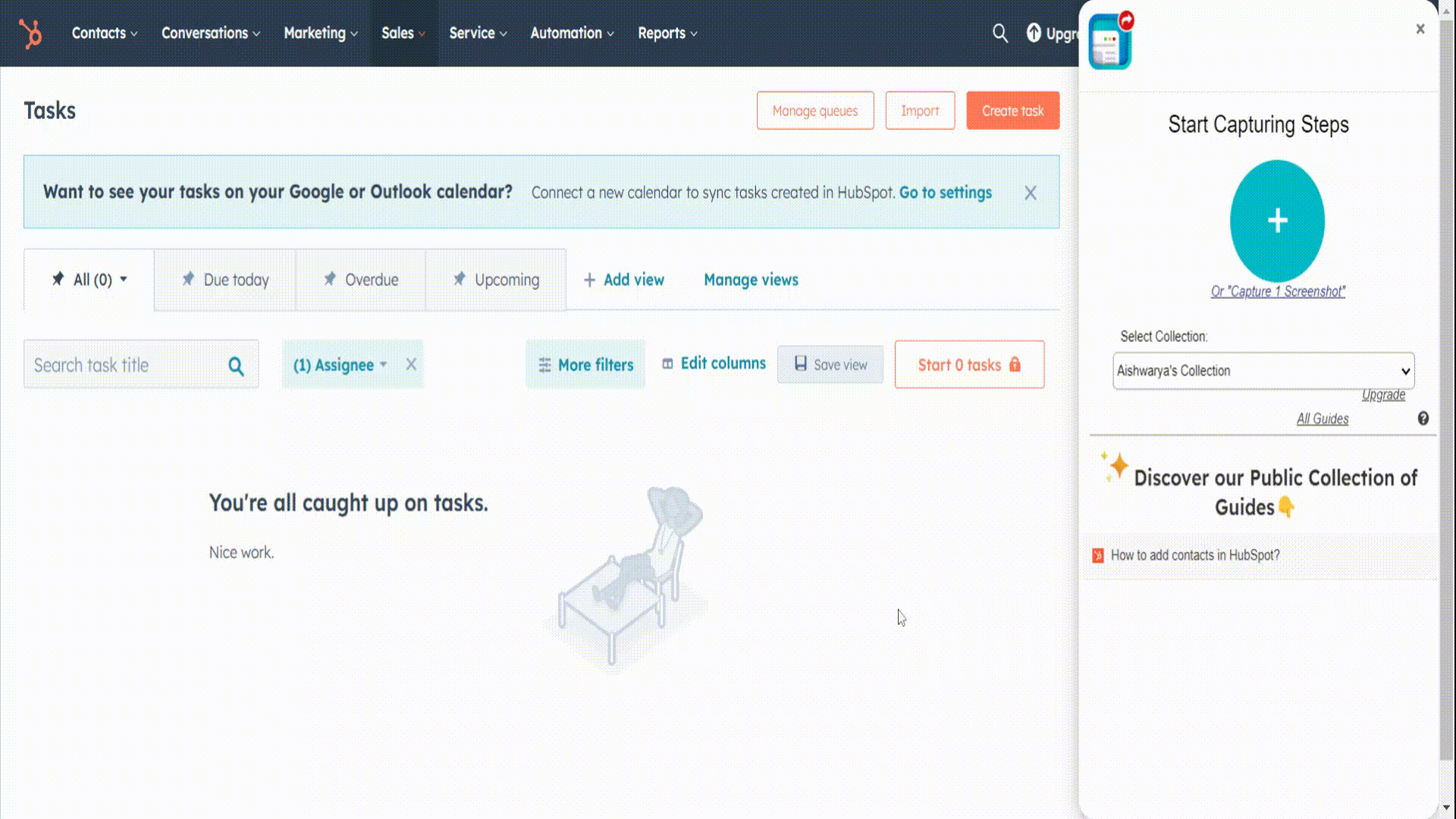
Note - Gyde's potential is far more than an extension. It’s also acts as a knowledge base platform that provides context-sensitive, on-demand help articles within any software application, enabling users to autonomously address simple issues, thereby reducing the need for escalating problems to the IT support team.
The Standout Features
- Intelligent On-Screen Element Annotation: Once you identify the step, Gyde takes the screenshot automatically with all the relevant on-screen elements that facilitate your step-by-step processes. This eliminates the need for manual highlighting.
- Efficient Editing: Gyde streamlines the editing process with a convenient side-view panel, allowing you to quickly adjust each step as you go.
- AI Text Craft - It automatically generates titles based on your performed step. When you delve into the detailed view, you'll find Gyde's AI editor enhancing your titles for greater clarity.
- Blur Sensitive Info - You can easily blur specific details in screenshot guides to conceal sensitive information, ensuring your privacy while sharing helpful guides. (Note that other competitors do not offer this capability for free).
- Instantly Shareable Links: Once your guides are perfected, you’ll instantly get shareable links. Also, these can be converted into PDF formats for offline accessibility.
- Collection Link - Creating a collection of related guides and generating a convenient access link is valuable when you want to organize and provide easy access to a set of informative resources.
How to Start Using Gyde: Gyde can be easily installed from the Chrome Web Store. Simply search for 'Gyde: Instant Step-by-Step Guides & SOPs,' download it, pin it to your extensions list, and you're ready to go.
Here's a sample guide we've crafted on 'How to Add Signature on Gmail'. You can take a look to see how we've broken down the process into clear, step-by-step instructions, including the option to obscure any sensitive information that shouldn't be visible to the public.
The Pricing
Step-by-Step Gyde extension has the most value-for-money price range, catering to different needs.
- The Free Forever Plan is completely free; just download the extension and use it to see if it fits your needs.
- For Individuals, it costs just $9 per month with all additional features, such as sharing collection links and PDF export.
- For a Team, it costs $25 per month if you want a team to collaborate efficiently using the extension.
The User Verdict
Users have happily reviewed Gyde, and here’s what they say:
"This extension is a great solution from a training perspective. It helped me better explain processes to my team. The best thing about these guides is that once I make them for a process, I do not have to explain the process anymore(new or old employee) I just share the guide URL with them.”
“Onboarding new team members is super easy now, thanks to Gyde! Planning to use it for Users as well - this would be so much more effective than the verbose User manuals or help files.”
Tango Alternative 2: Scribe
In exploring Tango alternatives, we've encountered Scribe, a noteworthy contender. Scribe stands out as a user documentation platform tailored specifically for developers who require in-depth, step-by-step guidance in their day-to-day tasks.
Scribe tracks mouse movements during regular screen interactions, effortlessly converting them into comprehensive instructional guides.
But that’s that. The free version only works with web applications and has limited export options, including no HTML or Confluence export. Compared to Tango's ($20 per month), Scribe's personal plan with additional features is a bit pricey for individuals. However, we already have an alternative(Gyde) with the best price for individuals at $9.
The Standout Features
- Smart Embed: Integrate Scribes and Pages into knowledge bases, wikis, and more for centralized access.
- Custom Branding: Add your company's logo and colors while removing Scribe branding for a consistent and branded documentation experience.
- Smart Capture: Walk through a process, and Scribe instantly creates step-by-step guides, saving time and effort in content creation.
The Pricing
Scribe has three pricing plans:
- Basic plan (free),
- Pro plan (Personal - $29/seat month[starts at 1 seat], Team - $15/seat month[minimum 5 seats]),
- Enterprise plan (custom pricing).
Please Note - The basic plan only works on web applications. For desktop and mobile applications, you'll need paid plans.
The User Verdict
Pro Review
“Easy to learn how to use the tool, can quickly implement and share it, and saves lots of time! GIF feature, the ability to organize Scribes, and a way to easily create "branches" or "sub folders" that lead from one Scribe to another would be helpful.”
Con Review
"The captured information often includes extra clicks, its nearly impossible to consistently customize the look of any markups, it's clunky to zoom, and it routinely gets the text of buttons and menus wrong."
Tango Alternative 3: Iorad
Iorad certainly makes a strong impression with its added capability of recording, going beyond just capturing screenshots. It offers a comprehensive solution for creating interactive tutorials effortlessly, making it a versatile tool in the documentation space.
With features like export options in multiple formats, the ability to record voiceovers, theme customization, and a focus on accessibility, it covers a wide range of user needs.
Additionally, the pricing structure of Iorad is worth considering. It might be a solid starting point for individual users using it for personal purposes.
Nonetheless, weighing the pros and cons is essential, especially when considering it for professional or business use.
The Standout Features
- Editing Capabilities: Users can easily mask information, add, copy, delete, emphasize, underline, and hyperlink text within their tutorials.
- Voice Recording: Iorad allows users to record their own voiceovers for tutorials, providing a personalized touch. Alternatively, text-to-speech options using Amazon Polly or Google technology are available.
- Theme Customization: The Professional Plan and above offer various themes, including light, dark, and artsy, and the option to create a custom-branded theme.
- Export Options: Paid plans offer the ability to export tutorials as PDF, video, GIF, Google/Word Docs, Google Slides, or YouTube files, allowing for offline access and flexibility.
The Pricing
You can access Iorad’s tutorial builder for free. Only point to consider is that all the tutorials you'll create will be publically available. To keep your tutorials private, you'd need to check their paid plans.
They have them divided into four distinct use cases:
- Personal (Free but public tutorials)
- Business (Starter: $200/month, Pro: $500/month, Enterprise: Custom Quote)
- Education (Educator{Exclusively for K12 teachers & professors}: $10/month)
- Non-profit (50% off)
The User Verdict
The customer rating for Iorad has been relatively good, although it is important to note that there have been both positive and negative reviews.
Pro Review:
“Iorad is great for making quick tutorials that check off all the boxes on accessibility."
Con Review:
Some of the features aren't so intuitive. Settings get hidden within a labyrinth of menus that you have to know how to navigate.”
Tango Alternative 4: Bytes Route
Bytes Route is a valuable tool, particularly for non-technical individuals aiming to enhance the understanding of application processes. It empowers businesses to record and annotate their application workflows, making it easier to spotlight essential features and functionalities.
The free version allows you to make any workflow step optional or mandatory and decide how the end user should trigger the next step. The editor is pretty basic and does not have bold or italics formatting(unless you choose a paid version).
The Standout Features
- Product tours - Bytes Route offers custom-tailored guided tours designed specifically for your website or web application, ensuring seamless onboarding and user guidance.
- Rich Text Editor - The platform enables you to enhance your tours by effortlessly incorporating captivating content, including images, hyperlinks, and videos, to deliver a truly immersive experience.
- Custom themes - Bytes Route allows you to infuse your brand's unique visual identity into the tours, ensuring a cohesive and branded user experience that aligns perfectly with your business.
- Basic Analytics - Gain valuable insights into user engagement and tour performance with basic analytics, as seen in the image above.
The Pricing
Byte Route offers a generous 15-day free trial for any of their plans.
- For the Monthly Plan, you have two options: Startup at $19 per team per month and Growth at $59 per team per month.
- If you opt for the Yearly Plan, you'll get a good deal with 2 months free! For the Yearly Plan, Startup is $190 per team per year, and Growth is $590 per team per year.
The User Verdict
Here are some polarized reviews we found:
Pro Review:
“Bytes route helped me a lot in teaching other people to use different sites."
Con Review:
"Sometimes Bytes Route was lagging, and some steps were skipped.”
Alternative 5: Shepherd.js -
Shepherd.js is an out-of-the-box Tango alternative because it does the app guidance but with GitHub actions.
It's a JavaScript library teamed up with Floating UI to create everything from simple tooltips to popovers on each application step you want to guide anyone on.
Shepherd offers an excellent choice for highly customizable process guidance.
It's supported on Edge, Firefox, Chrome, and Safari browsers.
We think Shepherd.js is a good (developer-side) solution but less suitable for those seeking quick, on-the-go solutions.
The Standout Features
- App Tours: Shepherd.js enables you to create interactive and informative app tours, easily guiding users through your application.
- Easily fits your app: You can smoothly add Shepherd to your app using React, Ember, Angular, Vue.js, ES Modules, or plain Javascript! Shepherd makes integration a breeze, and your developers will love its flexibility for quick setup.
The Pricing
Shepherd.js, an open-source library, offers its incredible features completely free of charge. You can take the JS(Javascript) code and start building tours.
But the cost adds up later when you need an additional developer and a budget for their involvement, as the creation of app tours relies on talent who knows coding thoroughly.
Shepherd is maintained by Ship Shape. You can contact them for web app consulting, development, and training for your project, but it is charged.
The User Verdict
Currently, customer reviews for Shepherd js is unavailable on software listing sites such as g2 and Capterra. Nevertheless, since it's a public library, all issues submitted by developers will be found here.
Shepherd is trusted and employed by companies like Swach and Netflix to seamlessly guide their users through the crucial initial steps of their applications.
Tango Alternative 6: Archbee
Archbee creates comprehensive product documentation effortlessly. It combines technical documentation, internal knowledge sharing, and collaboration in one platform, enabling easy access for teams and collaborators.
In contrast to other solutions, it provides access control per user on these step-by-step process guides - meaning which process guide is visible to which user.
However, it lacks template variety, primarily offering templates for sales, engineering, and marketing processes. This can make you create most documents from scratch, which may not suit you if you seek efficiency.
The Standout Features
- In-app docs widget: Archbee offers an in-app documentation widget, allowing users to access valuable information within the application.
- Step-by-step guides: Archbee facilitates the creation of interactive and informative step-by-step guides, simplifying complex processes for users.
- CDN & Image Optimization: It provides CDN and image optimization for public spaces, ensuring efficient and fast content delivery for a seamless user experience.
- Document Verification: Archbee offers document verification features, enabling users to ensure the accuracy and integrity of their content.
The Pricing
All plans come with a Start Free Trial option. Archbee offers three pricing plans:
- Growing: Starting at $50/month.
- Scaling: Starting at $100/month.
- Enterprise: Starting at $1200/month.
The User Verdict
Pro Review
“The pain point they are solving is excellent. It is a solution-focused tool that solves a very particular issue at a great price point."
Con Review
"This tool is incredibly frustrating to use. It is plagued with bugs that impact the editor experience and ultimately the end-user/viewer's experience.”
Tango Alternative 7: Uphint
Uphint stands out as a contender in the category of process documentation tools, offering a strong set of features that can go head-to-head with Tango. Its strength lies in swiftly converting computer-based processes(online and offline) into step-by-step guides, simplifying complex workflows for businesses.
However, the free version has certain limitations, allowing you to create up to 5 guides exclusively for Chrome web applications (as it doesn't offer support for other browsers in the free plan). Opting for a paid plan can unlock additional features, including capturing desktop (offline) applications.
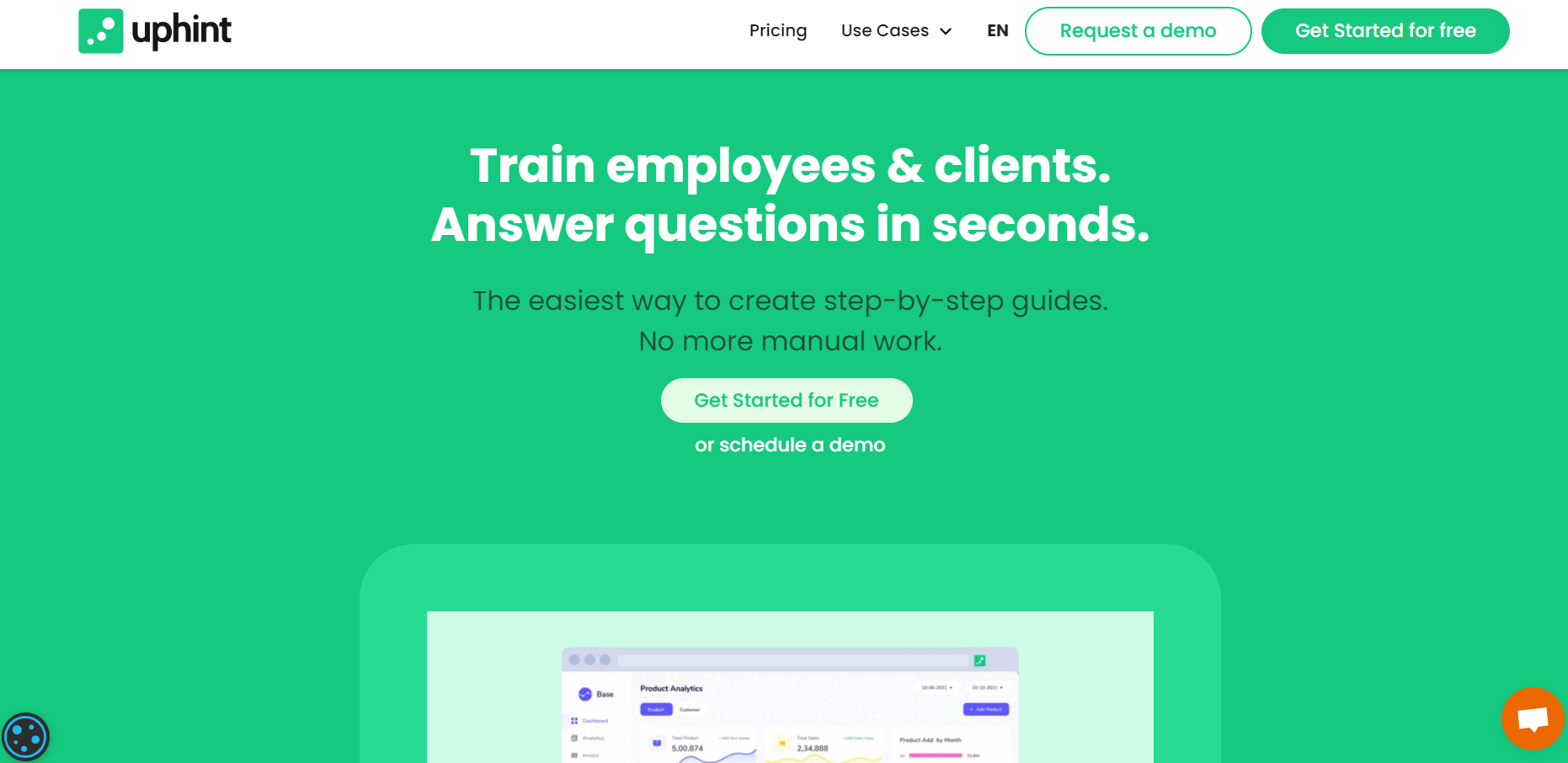
The Standout Features
- Web Integration: Works seamlessly with any web app, ensuring easy adoption across your software ecosystem.
- Customized Branding: Personalize guides with image and text customization to align them with your brand identity.
- Guide Sharing: Share guides effortlessly via shareable links, making information accessible to your team or users.
- Offline Accessibility: Download guides as PDF files for offline access, enabling you to refer to them anytime, anywhere.
The Pricing
Uphint offers a free starting point for users with both the Starter and Pro plans. However, their Enterprise plan is designed to cater to the specific needs of large businesses, providing a custom plan and priority support.
It's worth noting that Uphint's website doesn't openly display its pricing details.
The User Verdict
Their presence on G2 and Capterra is limited, but here's one we found below the Chrome extension:
"Super practical when I need to teach something. Before, I would waste time in meetings or quick calls; now, I take 5 to 10 min, and it's documented forever!"
Why Gyde is the Best Tango Alternative
What sets Gyde apart from the competition is its simplicity. Upon downloading the extension, you'll immediately notice how easy it is to create your first guide.
The user interface(UI) and user experience(UX) are exceptionally intuitive and easy to navigate. Notably, the blurring feature is a standout, making it a breeze to conceal sensitive information.
When it comes to security, Gyde has you covered. We implement TLS encryption throughout our platform, ensuring your data remains protected at rest and in transit, adhering to industry standards. Moreover, we proudly hold SOC 2 Type 2 and ISO compliance, providing robust safeguards for the sensitive information within the processes you capture.
So, if you're searching for a Tango alternative that checks all the right boxes, offering a user-friendly and ironclad secure solution, Gyde is your 100-hours-saving tool!
Give it a go!
FAQs
Which app is similar to Tango?
Gyde's Chrome Extension stands out as a fantastic alternative to Tango. With Gyde's seamless screenshot-based guide creation, users can swiftly generate guides for any process they want to teach their audience. The platform allows for easy editing and instant sharing of guides, making it a powerful tool for user guidance and onboarding.
What apps are like Tango Chrome extension?
Apps that share similarities with Tango Chrome Extension include:
- Gyde
- Scribe
- Iorad
- Bytes Route
- Shepherd.js
- Archbee
- Uphint
These platforms offer diverse features to guide users effectively and streamline the process of creating interactive and informative tutorials.
What is the difference between Scribe and Tango?
Scribe outshines Tango in terms of functionality, as it offers more than just screenshots. Scribe provides advanced features and comprehensive analytics, making it a robust tool for creating detailed and interactive guides. On the other hand, while Tango is also a valuable solution, it may be more budget-friendly compared to Scribe. It's essential to consider your specific requirements and budget when choosing between the two platforms.

