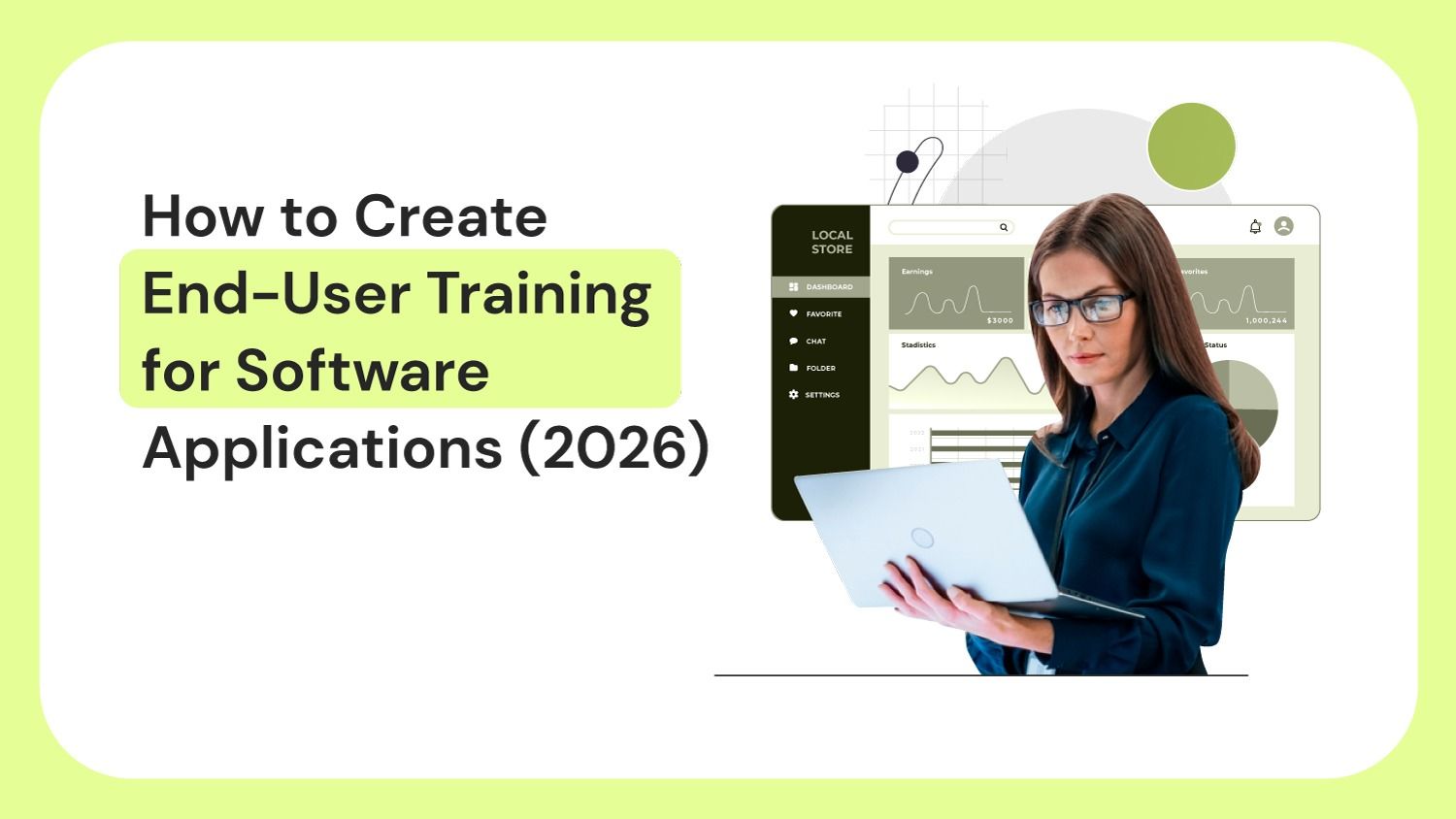Software tools like HubSpot, Zoho, or Salesforce promise a world of employee efficiency and organizational growth. But when you check their business impact, you see no improvement, or even a drop, in your team's productivity!
So, what's going wrong?
The missing link might be how well your team knows how to use these tools. Your end-users (employees) are the ones who actually use the software day in and day out. If they're not appropriately trained to make use of the given application, you might not see the benefits you expected.
On the other hand, when trained well, employees can unlock all the efficiency and growth potential these tools promise. That means better returns on your application investment and a stronger, more competitive business overall.
So, here we are with a blog that’ll explore:
- What is End-User Training?
- Purpose of End-User Training
- Types of End-User Training
- Unique Challenges of End-User Training
- How to Develop End-User Training in 2026?
- End-User Training Checklist Template
- End-User Training at Bajaj: How They Improved It
What is End-user training?
End-user training is a process of teaching employees to use software, systems, or applications efficiently in their day-to-day work tasks. Organizations take such training initiatives to improve employee productivity, efficiency, and overall satisfaction.
To create effective end-user training, training providers need to understand instructional design principles, learning methods, and evaluation techniques. This knowledge is key to developing high-quality end-user training, making it a crucial part of any organization's learning and development (L&D) strategy.
In other words, you might lag behind if end-user learning isn't a top priority.
What’s the Purpose of End-User Training?
If properly implemented, end-user training can drive tangible & intangible improvements such as:
- Fastracking Productivity: Employees who are properly trained in software can get up and running quickly and efficiently. This reduces the time spent struggling to figure things out independently and allows them to focus on their core tasks.
- Improving Data Accuracy: Training programs often include practical resources such as tooltips, guided instructions, and real-time assistance. By following these instructions, employees are more likely to input data accurately into software and make fewer mistakes, improving the overall quality of work.
- Lowering Support Tickets: As employees become more proficient through training, they can address most queries independently, decreasing support ticket volume and allowing support desks to focus on more complex issues.
- Cultivating Confidence: End-user training is an ongoing process, not a one-time event. Continuous learning opportunities, reinforcement, and real-time support help users retain knowledge and feel increasingly confident in their abilities. This leads to better team morale and a positive work environment.
End users often need training on…
- System Functionality: This is the core of most end-user training, teaching users how to navigate the system, use its features, and complete tasks relevant to their needs.
- Workflows and Processes: This equips users to use the system within established workflows. For instance, an employee learns to submit expense reports through a new company software.
- Troubleshooting Common Issues: Equipping users to solve basic problems they might encounter independently can save time and frustration. This could include training on resetting passwords, handling error messages, or performing data recovery.
- Security Awareness: Training on cybersecurity best practices is crucial to protect user data and system integrity. This might cover strong password creation, phishing email identification, and secure browsing habits.
- New Features and Updates: As systems evolve, training users on new functionalities and keeping them updated can ensure they continue to leverage the system's full potential.
Types of End-User Training
Training end-users can take one of four forms:
- In-Person Training (Face-to-Face Instruction)
In-person training, also called face-to-face instruction, involves learning in a physical location with an instructor and other learners. When meeting in person isn't possible, virtual platforms like Zoom or Microsoft Teams can be used for live sessions.
Such training is good for social learners and those needing hands-on help.
- Online Training (eLearning)
Such training delivers training content electronically, often through a Learning Management System (LMS). These can include webinars, virtual classrooms, video lectures, quizzes, and interactive exercises. It can be instructor-led with scheduled sessions or self-paced with access to pre-recorded materials.
This might be a good fit if your end-users are looking for courses or modules structured with specific learning objectives and schedules.
- In-App Product-Led Onboarding and Training
This type of end-user training provides training content through short articles, intuitive walkthroughs, and mini-tutorials directly with the application. Tools like the Digital Adoption Platforms(DAP) can help you create such in-app onboarding and training experiences for your end users.
This approach suits end users who prefer quick, easy learning, visual exploration, and immediate in-app help.
- Self-Service End-User Learning
Self-service end-user learning is basically about users taking charge of their own learning. Users can choose from wide range of learning resources (such as online courses, knowledge-base articles, & tutorials), whenever their learning needs arise.
Training creators can make use of AI documentation tools like Gyde AI documentation to create user-friendly instructional guides. Such browser extensions allow them to share step-by-step instructions with a simple link and build libraries of application-related processes (especially for self-service learning).
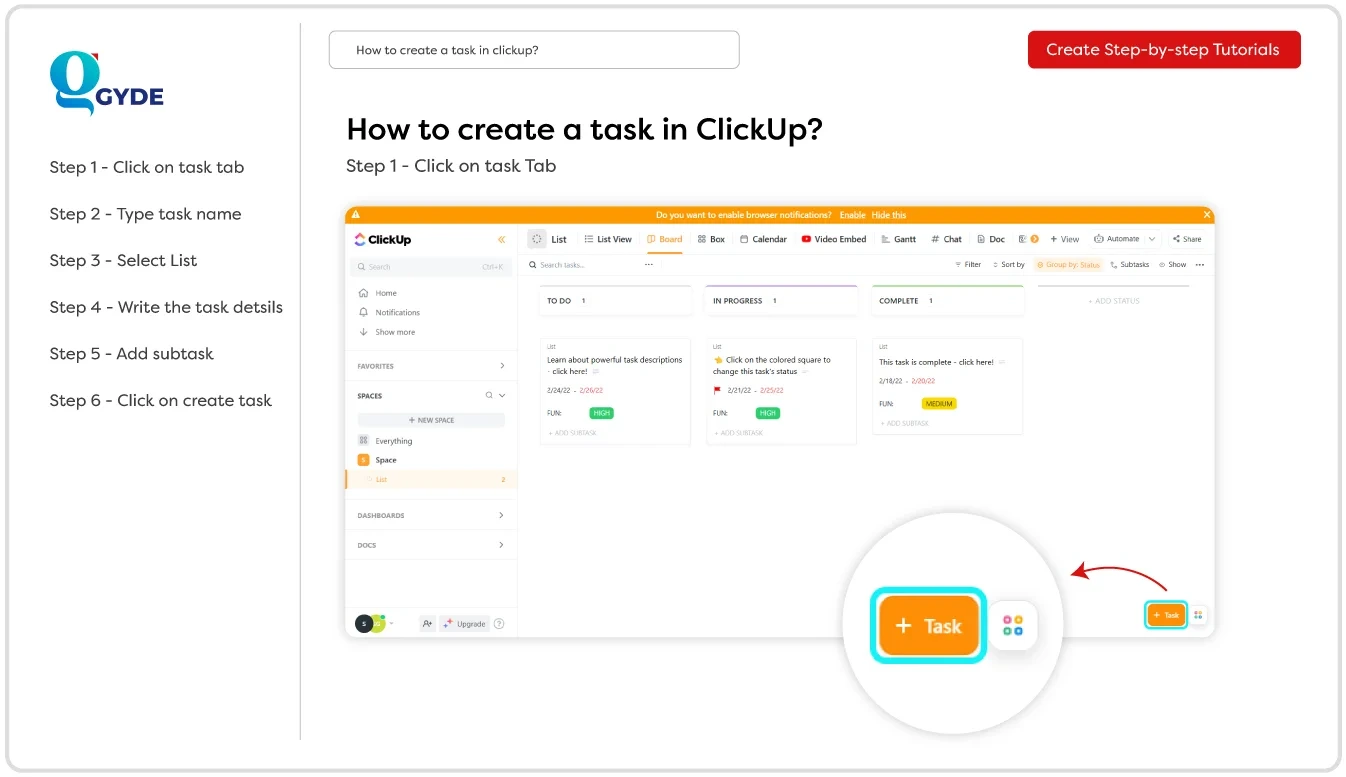
This type of learning is becoming increasingly popular as more people prefer to learn at their own pace and on their own schedule.
Unique Challenges of End-User Training
Building successful end-user training goes beyond just transferring information. As you develop your training plan, consider and address these usual roadblocks as you progress through each step.
Note these frequent seven challenges to:
- Understand diverse learner needs across different roles and experience levels.
- Engage learners with limited attention spans and busy schedules.
- Adapt training to system changes without overwhelming users.
- Addressing resistance to change and promoting digital adoption.
- Balance the depth of training content with limited training time.
- Sustain knowledge retention beyond the initial training.
- Justifying training investments with tangible business outcomes.
Note: Below, we've discussed these challenges along with solutions at each stage.
Now, without further ado, here's the roadmap to dive headfirst into end-user training.
How to Develop End-User Training in 2026?
If you want your end-user training to be targeted and aligned with user requirements and organizational objectives, the following seven steps can guide you.
Also, let's take an end-user training example that will appear in each step: Acme Inc. wants to train its marketing department on a new project management tool. Take inspiration and apply these methods to your specific situation.
Step 1: Understand Your End Users
- The first step is to identify “who you are training clearly” and their familiarity with the tools.
- Some users may be first-timers who need to cover the basics, while others might only need a nudge in specific areas. You can also offer periodic refresher training to make sure the learning sticks longer.
- For training across different departmental roles, use surveys, and talk to department managers to identify and address their individual training needs.
For instance, Acme Inc.'s training coordinators can collaborate with the marketing team to understand their current processes and pain points, such as inefficient task allocation, delayed project completion, and lack of visibility into project status.
As they list the various roles within the marketing team, they conduct surveys to determine what specific areas each role needs help. This ensures personalized training for roles like marketing managers, content creators, or SEO specialists.
Addressing the challenge we discussed earlier — understanding the diverse needs of learners across different roles and experience levels — this foundational step is key to overcoming that obstacle.
Bottomline: Perform this step with curiosity, transparency, and dedication to create an end-user training plan that is neither too basic for seasoned users nor too advanced for beginners.
Step 2: Choose a Suitable Training Method
- To choose the suitable training method, start by engaging your users through surveys or polls to understand their preferred learning methods.
- Engage in conversations to determine if they prefer learning in a traditional setting (in-person), watching videos (online modules), or trying things out themselves with step-by-step guidance (interactive tutorials).
- From the administrator's viewpoint, consider factors like cost-effectiveness and scalability.
- Consider developing reusable training materials, like online training videos. These can be advantageous as they allow everyone to access the content later, reducing the need for repeated live sessions and increasing accessibility.
Taking the user training example on a new project management tool, training coordinators at Acme Inc. begin by asking their employees targeted questions. These included:
- Can you describe your ideal learning environment when adopting new technology?
- Have you received training on project management tools before? If so, what methods were most useful for you?
- What is your preferred duration for a training session on the new tool? (e.g., 30 minutes, 1 hour, half-day)
- Do you prefer individual tasks or group activities when learning new software?
- Can you describe a software training session that kept you highly engaged and why it worked for you?
Based on employees' responses, they decided to adopt a blended learning approach – where they created 5-minute video tutorials for each feature of the new tool. They also provided contextual help articles within the new app itself. Plus, they complemented these methods with live, interactive online webinars for discussion & query solving.
Remember – A clear grasp of end-user preferences enables you to create experiences that engage users despite their busy lives and limited attention.
Step 3: Pick Modern Technology
Upon establishing a clear end-user profile and methodology, determine the ideal modern technology to implement. Here are some popular learning and development technologies you can use:
- Learning Experience Platforms (LXPs)
Learning Experience Platforms (LXPs) are digital platforms designed to create more personalized, learner-centric experiences compared to traditional Learning Management Systems (LMS). They focus on delivering engaging and interactive content tailored to individual learners' needs and preferences.
Plus, they support a variety of content formats, including videos, podcasts, and interactive modules to enhance user engagement.
Best for: End users with a preference for self-directed & course based learning
- Gamified Platforms:
Gamified platforms use game-like elements to improve user engagement and motivation in non-game contexts. Such tools allow end users to earn points for completing tasks, which can lead to tangible rewards.
Through badges and achievements, users can demonstrate their accomplishments and actively participate in training.
Best for: Onboarding new hires and end users who need continuous professional development as well as sales and customer service teams.
- Digital Adoption Platforms:
These tools offer on-the-job support and guidance. Think of it as a helpful guide pop-up within the software you're using, providing context-sensitive tips and tutorials exactly when needed.
Best for: Dealing with complex software applications or systems and organizational changes such as software upgrades or migrations.
At this step, Acme Inc. decided to use a digital adoption platform to give users easy access to in-app videos and help articles, ensuring they have support exactly when needed.
When picking a modern technology/platform/tool, here are two tips to keep in mind:
- We recommend taking advantage of free trials and thoroughly researching platforms through user reviews on sites like G2 and Capterra.
- Prioritize a platform or technology that allows easy updates to training content in line with system changes. Without this capability, you may incur higher costs for developing new training materials each time an application is updated.
Step 4: Set & Communicate Learning Objectives
Setting and communicating clear learning objectives is essential for the success of end-user training. This step clarifies what you aim to achieve and promotes end-user buy-in, reducing resistance to change.
To set learning objectives, you can use SMART Criteria:
- Specific: Clearly define what learners will achieve.
- Measurable: Include criteria for measuring progress.
- Achievable: Ensure objectives are realistic and attainable.
- Relevant: Align objectives with broader goals or standards.
- Time-bound: Set a timeframe for achieving the objectives.
Once you’ve set the objectives, communicate them constructively to the team by:
- Sending a detailed email outlining the objectives' relevance to the team’s work.
- Including the learning objectives in all training materials, such as handouts, slides, and course outlines.
- Conveying periodic updates during the training to remind participants of the objectives and track their progress.
For Acme Inc., a well-defined learning objective would be: By the end of the four-week training program, 90% of the marketing department will show proficiency in using the new tool by successfully creating and managing at least one marketing project, as evidenced by a post-training assessment and project submission.
Step 5: Create Detailed Training Content
You'll invest the most time for this step, but the payoff will be worth it: a well-trained user base. Here's how your choice of tech platform can impact the training content creation process:
- If you’ve chosen LXP, you’ll probably have pre-made templates that you can use to start your course creation on any training topic of your choice. Also, Gen AI can be integrated into these systems to automate tasks like generating titles, descriptions, and even course content.
- When creating training content for a gamified platform, you can create quizzes to assess training. Upon correct or incorrect answers, you can add points, badges, and rewards to the end-users' leaderboards.
- In the case of DAP, you can build user-friendly training materials, like step-by-step guides and interactive walkthroughs, right inside the application. No coding knowledge is required – some DAPs are completely no-code! Plus, they have AI-powered features that capture your actions and automatically generate titles and descriptions. No more typing out every step – DAP simplifies the process, saving you valuable time.
While we can't create specific content since your training topic is unique, here are some valuable tips to navigate the challenge of crafting good training content, even with limited time:
- Bite-Sized Learning: Break down your training into manageable modules that can be completed in 10-15 minutes. This keeps learners focused and avoids information overload.
- Prioritize Core Features: Focus on functionalities users absolutely need to know to get up and running. Advanced features can be covered later in the training or separate modules.
- Engage learners with various formats: You can use the following formats.
- Text: Provides clear explanations of concepts and procedures.
- Images & Screenshots: Offer visual aids that complement the text and make complex steps easier to understand.
- Videos: Demonstrate with visual step-by-step processes
- Short Quizzes: Test learners to understand and reinforce key points in a more interactive way than just reading text.
For the example that we took earlier, Acme Inc.'s training team simplified their training content creation process with a digital adoption platform (DAP). They created walkthroughs for their project management tool which would look something like this: Module 1(Introduction to Dashboard)/ Walkthrough Name: How to add new task?
- Step 1 (title): Navigate to the Project (description): Locate the specific project where you want to add tasks.
- Step 2 (title): Open the Project (description): Click on the project name or icon to open it and view its details.
- Step 3 (title): Access Task Management (description): Look for a section "Task List" and click on it.
- Step 4 (title): Add New Task (description): Click on the "+ Add Task" button or similar option to create a new task.
- And so on...
They created more such walkthroughs module by module and made sure Acme Inc.'s marketing department could navigate the project management tool during their daily work.
Now, with an AI-powered DAP like Gyde, you can make walkthrough creation much simpler and faster! It automatically generates titles and descriptions, saving your team valuable time and effort.
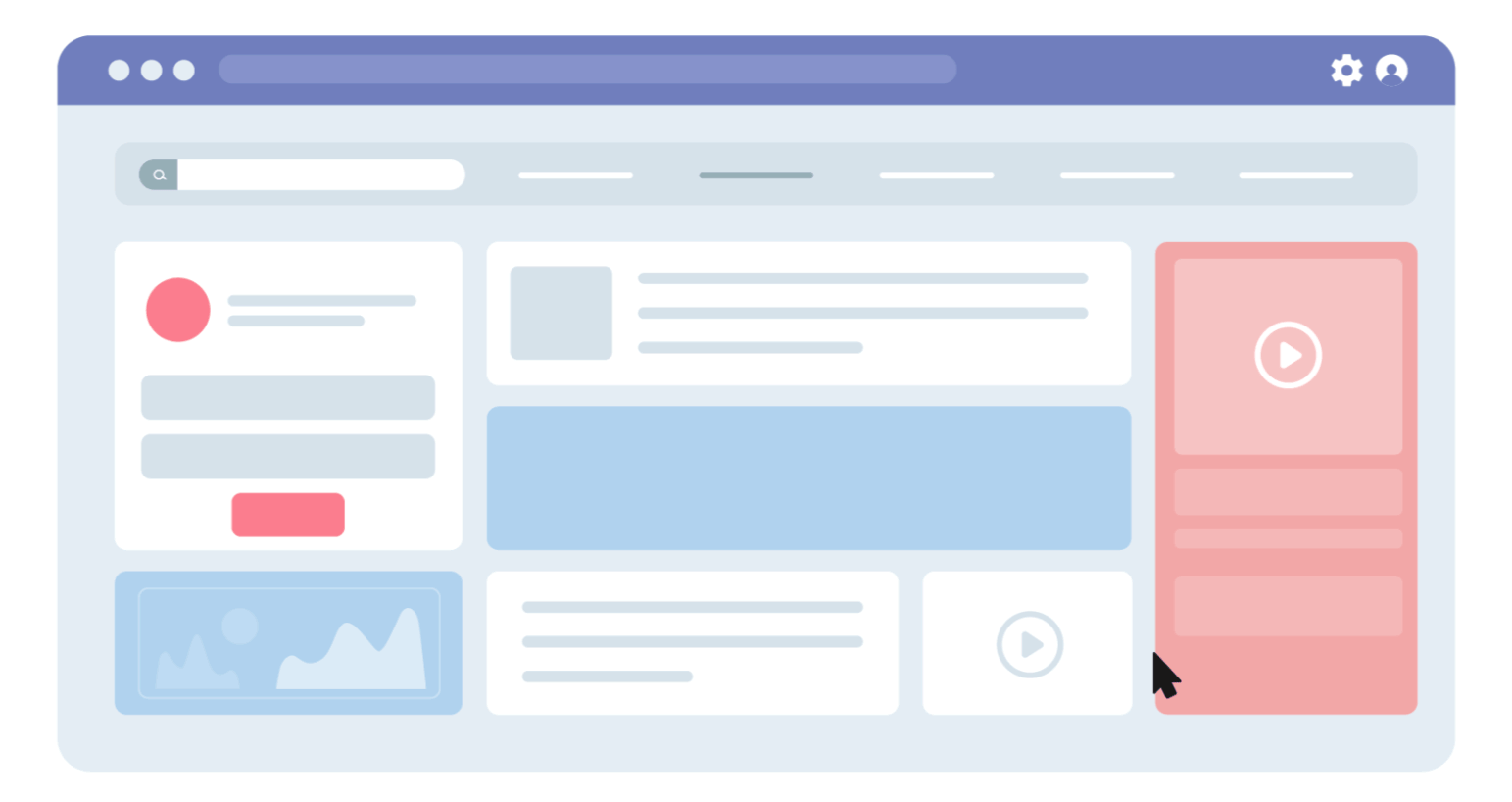
Once you've finished creating the training content, review it from the perspective of someone who can provide insights to improve it.
Then, move on to deliver it to end users!
Step 6: Provide Post Training Support
Training shouldn't end when the sessions conclude. Post-training support is crucial to combat the challenge of sustaining knowledge retention and addressing lingering questions beyond the initial training.
Here's how you can offer support:
- Help Desk: Make sure users have access to a support team to assist them with any questions or problems they encounter while using the technology or system. This could be through email, phone, or a dedicated support portal.
- Digital Assistance: If you want to automate help desk support, you can offer a digital assistant that allows your help desk team to respond to advanced questions and keep simple queries to a minimum.
- User Communities or Forums: Foster a sense of community among users by providing access to online forums or user groups where they can connect with peers, share tips and best practices, and seek advice from experienced users.
Acme Inc. decided to set up a group on Slack. This group is a place where team members can discuss any questions or concerns they might have. It’s a helpful forum for sharing ideas and getting support from each other.
And we move on to the last step…
Step 7: Analyze Training Outcomes & Repeat
Once everyone has completed the training, it's time to evaluate its effectiveness, and here are some ways you can do that:
- Assess training objectives: Remember those objectives we defined in Step 3? This is where we assess how well we've met those goals. For tech-based training, your chosen platform might have built-in analytics that can track learner progress.
- Gather comprehensive data: Collect throughout the program: before, during, and after. This could involve pre-training assessments to establish a baseline, feedback surveys mid-training to gauge understanding, and final evaluations to measure knowledge retention.
- Seek manager and supervisor input: Getting input from supervisors and managers is key to getting a more well-rounded picture. Their observations about user performance changes and job behavior are invaluable.
- Benchmark against industry standards: Identify key performance indicators (KPIs) like training completion rates, knowledge retention, and performance improvement. Compare your results to industry averages to understand your strengths and weaknesses and identify areas for improvement.
- Present findings clearly and concisely: Create a report highlighting training successes, areas for improvement, and recommendations for future initiatives. Share the report with relevant stakeholders to inform decision-making.
For example: Acme Inc. took post-training seriously by asking their marketing team to share their experiences with the training. They used in-app assessments after users completed application walkthroughs to measure understanding. They also analyzed analytics from their digital adoption platform to track how many users viewed the training and how they used it in the following weeks.
Based on these insights, they created similar training programs for a different group of users: HR professionals and followed the same steps again!
That's it! Follow these 7 steps to create end-user-friendly training that gets results!
End-User Training Plan Template
Use this end-user training checklist as a template to get started quickly.
End User Training Checklist - Template By Gyde
End-User Training at Bajaj: How They Improved It
Bajaj Finance, a leading NBFC (Non-Banking Financial Company) in India with over 150 thousands workforce, tackled the challenge of training its remote teams of field officers(FOs)/sales reps on a CRM platform for the loan lending process.
The Challenge: Simplifying Training for On-the-Go Teams
Bajaj Finance needed a way to equip its field officers, who were essentially the end-users for this training, with the skills to navigate the new CRM. Traditional training methods, like in-person sessions, proved unfeasible for their on-the-go workforce.
The Solution: A Personalized and Engaging Learning Experience
As a potential solution, Bajaj Finance opted for Gyde, a digital adoption platform.
Here's how Gyde transformed their training:
- It integrated seamlessly within their CRM platform, providing step-by-step guidance directly where the sales reps work. This eliminates the need to switch between applications or refer to bulky manuals.
- Gyde used a combination of walkthroughs, help articles, and even audio instructions to cater to different learning needs. This ensured everyone grasped the information quickly.
- Recognizing the diverse regional backgrounds of their officers, Gyde offered training materials in multiple languages besides English, fostering greater inclusivity.
- Gyde's "auto-assist" feature offered subtle guidance for end users who might just need a quick refresh on specific functionalities and also helps in inputting the correct data by showing prompts, suggestions, or hints in real-time as they work.
- It also provided valuable analytics on how the officers used the training guides. This allowed Bajaj Finance to identify areas where users struggled or dropped off, enabling them to refine the training materials further.
Using Gyde led to a significant turnaround at Bajaj Finance. In three months, loan file holds were cut from 18% to 9.7%. This positive impact translated into reduced training time, increased CRM adoption, and, ultimately, maximized employee productivity and performance.
To Wrap Up
We know training end-users on software can be challenging. They can get confused about what to do with the software tools or get lost in the abundance of features.
But by following the steps in this blog, you can give your teams proper training. They'll be able to use all the new and existing applications confidently, and do the work assigned to them in a much more productive manner.
For training creators, the future is bright! Artificial intelligence (AI) is simplifying the training creation process, making it faster and more efficient than ever before. You can focus on crafting engaging content that truly resonates with your users.
FAQs
- Who is responsible for end-user training?
End-user training is typically the responsibility of the organization's Learning and Development (L&D) team or department. This team collaborates with product managers, IT departments, and sometimes external training providers to develop and deliver effective training programs tailored to the needs of both employees and customers.
- What is end-user training in ERP?
End-user training in ERP (Enterprise Resource Planning) involves educating users on using the ERP system to manage and integrate core business processes. This training ensures that employees understand how to use the system's features and functions to perform their specific roles, enhancing productivity, accuracy, and overall business efficiency.
- What is end-user training in SAP?
End-user training in SAP (Systems, Applications, and Products in Data Processing) is designed to equip users with the skills and knowledge needed to use SAP software for their specific job functions. Here's a more detailed breakdown:
Module-Specific Training: Since SAP encompasses various modules such as Finance (FI), Controlling (CO), Sales and Distribution (SD), Materials Management (MM), and Human Capital Management (HCM), training is tailored to the specific modules relevant to the users' roles. For example, finance staff would be trained on the FI module, while HR personnel would focus on the HCM module.
- What is an end-user task?
An end-user task is a specific action an employee performs using a software program to achieve a goal in their job. For example, a salesperson might use a CRM system to create a quote for a customer.
- What is the end user process?
End user process refers to the specific steps an individual takes to use a software program, hardware device, or service to complete a particular goal. For instance, an end-user process might involve logging into an app, uploading a document, and sharing it with a colleague.