New hires often find themselves thrust into their roles without much training or team introduction. They might be assigned tasks and projects right away, leading to a rushed onboarding experience that lacks chances to socialize or receive early feedback from their managers.
Sadly, this is more common than you'd think.
According to the Glean Survey, only 12% of employees strongly agree that their organization is good at onboarding new employees. Despite the fact that L&D and HR teams aim for top-tier talent, they frequently fall short of delivering a genuine welcome and making a lasting impression.
Fortunately, we're here to change that. In this blog, you'll discover:
- Why Does Onboarding Matter?
- What is an Employee Onboarding Software?
- Why Do You Need an Employee Onboarding Software?
- Criteria for Selecting Employee Onboarding Software?
- 11 Best Employee Onboarding Software Tools
So, let's dive right in!
Why Does Onboarding Matter?
A. To Keep the Work Culture Strong
During the first 90 days of starting a job, a significant 33% of new hires choose to resign from their positions – often because their daily tasks aren't what they expected. When the onboarding process falls short of meeting the expectations of new hires, it poses a major risk of losing valuable team members.
A well-crafted onboarding experience is an opportunity for companies to answer the question 'What's it like working here?' – establishing the tone for each new hire's understanding of company policies, values, and more.
B. To Cut Costs and Curb Turnover
The financial responsibility falls on the organization when an employee decides to part ways. Above all, it's not cheap. In fact, stats reveal that replacing an employee can set you back up to twice their salary. Let that sink in.
Say you hire a specialized SEO writer at $50,000, invest 30 days in training them, and they decide to take a different path. Now, finding a replacement isn't just a stroll in the park; it takes time and, you guessed it, more budget and resources to train them from scratch. It's the opposite of the ideal scenario you imagine.
That's where onboarding steps in, not as a mere formality but as a strategic move to slash turnover costs and, more importantly, prevent turnover from occurring in the initial stages.
C. To Empower Employees To Do Their Jobs Better
In a survey, 77% of employees agree that having easy access to information makes them better at their jobs. What kind of information, you ask? Everything from your company's various applications to organizational structures, compliance procedures, and even the initial expectations for new hires.
Now, think about new hires feeling lost because they don't get the required guidance. It usually happens when info is scattered or onboarding isn't top-notch, leading to stunted productivity and security concerns.
When considering onboarding, you'll have many innovative platforms and software solutions available. These will enable employees to access information seamlessly within applications without needing constant assistance, empowering them to excel in their roles.
Let’s repeat why onboarding matters!
It matters because it gives individuals the know-how, tools, and expertise to use them effectively. It's the initiation into a culture, a way of working, and a community.
What is an Employee Onboarding Software?
Employee onboarding software is a category of applications designed for L&D/HR teams to simplify their employees’ digital onboarding struggles. These innovative software take care of all processes related to integrating new employees into an organization – from online documentation and communication to training and orientation.
Why Do You Need an Employee Onboarding Software?
1. Rise of Remote Onboarding
In the post-COVID era, employee onboarding has undergone a radical transformation. With lockdowns everywhere, we're now used to working from home or a mix of home and office. Traditional onboarding, where we did things on paper or in person, went digital.
Now, the old rulebook for onboarding needs a tech upgrade. The responsibility for crafting improved onboarding experiences fell squarely on the capable shoulders of L&D and HR teams.
As we reflect on our tech stack, the question of whether an application helps or hinders onboarding experience becomes important. So, it just makes sense to pick applications like employee onboarding tools, performance support systems, or workforce development applications to take center stage in facilitating seamless remote onboarding.
2. Inclusion of Technology
In today's tech-driven era, all applications are getting a tech makeover.
Creating content for job descriptions or offer letters has become a breeze due to Generative AI. Artificial Intelligence (AI) and Machine Learning (ML) are at play, powering digital assistants or chatbots to tailor training plans for each employee based on their unique needs. How cool is that!
Crucially, technology has automated and streamlined various onboarding tasks. This frees managers and senior staff to focus on personal interactions, mentorship, and leadership.
The only catch? It means that all applications have become feature-packed with multiple use cases. While it can do a lot, employees may need time to get the hang of all the new features and fully use the application.
Quick Tip - To bridge this gap, a digital adoption platform(DAP) comes in handy.
3. Increase Employee Productivity & Performance
Most onboarding happens in the first 30-60-90 days period. These days, decide if new hires have understood their administrative tasks. Also, it encourages new hires and trainers to communicate the effectiveness of training modules.
Within our carefully curated list, you'll find a variety of employee onboarding software encompassing core HR platforms, LMS software, & DAPs. Hopefully, one of these will meet your demands for employee onboarding software.
These advanced tools are designed to swiftly help your employees understand their responsibilities and improve employee performance – guaranteeing a smooth integration into their roles.
Criteria for Selecting Employee Onboarding Software
When evaluating employee onboarding software, it's essential to consider specific criteria to ensure the chosen solution aligns with organizational objectives.
Here are key factors to weigh:
- Scalability and Flexibility: Assess the software's ability to scale with organizational growth. It should provide flexibility to adapt to evolving business needs and accommodate an expanding workforce seamlessly.
- User-Friendliness and Ease of Implementation: Choose a solution that prioritizes a user-friendly interface, promoting efficient adoption across all user levels. Additionally, the ease of implementation is crucial to minimize disruptions and streamline the employee onboarding process.
- Integration Capabilities with Other HR Systems: Opt for onboarding software that integrates seamlessly with existing HR systems. This ensures a cohesive and interconnected HR ecosystem, eliminating data silos and enhancing overall efficiency.
- Security and Compliance Features: Prioritize security measures to safeguard sensitive employee data. The selected software should adhere to industry compliance standards, fostering a secure environment for confidential information and meeting regulatory requirements.
- Customization Options to Align with Organizational Needs: Look for a solution that offers customization options. This enables tailoring the employee onboarding process to align with specific organizational workflows and requirements, ensuring a personalized and effective onboarding experience.
Now, let's dive into the moment we've all been anticipating!
Here, you'll find the leading employee onboarding software with concise updates, standout features, customer feedback, and our exclusive verdict on the ideal scenarios for their usage.
11 Best Employee Onboarding Software Tools To Onboard Like a Pro
1. ClickUp
Mini Update
- Type - Project Management Software
- Deployment - Cloud-based and self-hosted
- Major Clients - Mayo Clinic, Wake Forest University, Convene
- Pricing - Starts at $10/member/month
- Free Trial - No, but you can try Clickup’s free version with limited features.
Key Features
- Project Management - You can break down the onboarding chaos into easy-to-handle tasks and subtasks. Creating task dependencies easily lets you ensure each step gets its due attention before users dive into the next one.
- Visual Tools for Workflows - ClickUp's mind-mapping feature can help brainstorm and map out the employee onboarding process visually. Plus, the collaborative whiteboards make it excellent for discussion & remote working.
- CRM Features for Employee Relationships - The lead capture feature gathers information about new hires during recruitment. Next, you can manage all employee details with Contact Management. With Deal Tracking, keep track of each employee's onboarding journey.
Customer Reviews
Clickup has 3985 reviews on Capterra, rated 4.7 out of 5 stars.
“It's a breeze to keep track of everything. All tasks may be monitored in a highly dynamic way. It is incredibly easy to distribute feature releases with non-technical employees in a highly effective manner. Many issues, such as tying PRs to tasks and monitoring their status, may be resolved by integrating GitHub with ClickUp.”
Verdict
ClickUp is perfect for multitaskers, organized minds, and teams that thrive on collaboration. It's a versatile, all-in-one solution that can streamline processes for project managers, HR teams, creatives, and beyond.
2. BambooHR
Mini Update
- Type - Human resources information system (HRIS)
- Deployment - Cloud-based, On-premise
- Major Clients - Hope for Haiti, KIPP Nashville Public Schools, WISTIA
- Pricing - N/A
- Free Trial - 14-days
Key Features
- Applicant Tracking System (ATS): With built-in ATS, it makes it easy to post jobs. It also provides customizable preboarding packets, allowing new hires to complete paperwork and tasks before their first day.
- Mobile Hiring App: Conduct interviews on the go, facilitating a faster and more responsive hiring process, even when you're away from your desk.
- Electronic Signatures: Offer letters, contracts, and onboarding forms can be signed electronically, improving efficiency and reducing the environmental impact of traditional paperwork.
Customer Reviews
BambooHR has 1,765 reviews on g2. It is rated 4.5 out of 5 stars.
“The system is quite simple and easy to use and is a good fit for small and mid-sized companies that need basic functionality that covers most needs you will have. There's also a really helpful library of videos to learn how to use and optimize the platform. This helps onboarding to a great extent.”
Verdict
BambooHR is perfect for businesses of all sizes prioritizing well-organized and user-friendly HR processes. Its robust features make it particularly well-suited for companies aiming to enhance efficiency, collaboration, and compliance in their HR and recruitment workflows.
3. GoCo
Mini Update
- Type - Core HR platform
- Deployment - Cloud, SaaS, Web-based
- Major Clients - Caliper Foods, Hammer Down Oilfield, OneDigital Broker
- Pricing - N/A
- Free Trial - 14 days free trial avails after clicking ‘Take a tour’
Key Features
- Seamless Digital Onboarding: Start your candidates on a modern employee onboarding process. GoCo ensures a quick experience, allowing candidates to finish tasks in minutes from anywhere.
- Tap into the Document Magic: Use GoCo's MagicDocs™ to digitally send, sign, and collect onboarding documents. Transform any document into interactive, fillable forms, setting the stage for comprehensive reporting.
- Better Payroll Setup: It simplifies payroll setup by collecting essential data efficiently, from general info to direct deposit preferences, W-4 forms, and tax withholdings.
- Self-Service Benefits: GoCo's self-service enrollment lets candidates preview offerings, calculate costs, and enroll with a clear understanding of plan features and expenses.
Customer Reviews
On Capterra, Goco gets a solid 4.6 out of 5 stars rating, which has been reviewed by 106 users.
“GoCo has enabled our company to automate processes such as onboarding and performance management completely. The ability to build workflows keeps us organized and ensures that no task falls through the cracks. Further, the documents feature with electronic signatures makes rolling out new incentive plans, handbooks, and other policies seamless!”
Verdict
GoCo is an all-rounder solution that nails the core HR features. Its simple user interface is a gem—easy for your team to grasp. Whether you're diving into onboarding or streamlining benefits, GoCo is a powerhouse for those who want it all, minus the complexity.
4. HiBob
Mini Update
- Type - Human resources information system (HRIS)
- Deployment - Cloud, SaaS, Web-based
- Major Clients - VaynerMedia, Monese, Vita Mojo
- Pricing - N/A
- Free Trial - Yes
Key Features
- Company-Wide Welcome: Shoutouts let you publicly welcome new hires, sharing photos and fun facts. Integration with Slack and MS Teams ensures no one misses the warm welcome.
- Personalized Onboarding: Tailor your onboarding workflows to specific teams, departments, or sites, providing a personalized and relevant experience for each new hire.
- Show your Company Structure: Let your new hires gain insights into departments, teams, and reporting structures, ensuring a comprehensive understanding of the organizational landscape.
Customer Reviews
HiBob has 718 reviews on g2. It has a 4.5 out of 5 stars rating.
“HiBob shines as a robust HRIS, delivering a seamless experience for effortlessly managing multiple operations. The user-friendly interface ensures easy navigation for employees, establishing the platform as our primary source of truth. Its standout feature lies in the extensive automation options, allowing HR and managers to monitor various processes concurrently.”
Verdict
HiBob is ideal for companies prioritizing personalized onboarding experiences, fostering a sense of community, and valuing transparent communication within their organizational structure.
5. Deel
Mini Update
- Type - Payroll and compliance software
- Deployment - Cloud, SaaS, Web-based
- Major Clients - Shopify, Nike, Dropbox
- Pricing - Request a Quote for Global Payroll
- Free Trial - Instead, it has a free version for teams of up to 200 people
Key Features
- Automated Efficiency: All onboarding documents, information, and tasks are consolidated in one accessible platform for both new hires and HR teams.
- Hire international talent: As Deel takes charge of compliance and local regulations, you can hire and manage teams globally. It serves as a global Employer of Record (EOR) across 150+ countries, effortlessly managing payroll, taxes, and benefits for international employees and contractors.
- Impactful Integrations: Deel enhances the onboarding experience by integrating with communication tools like Slack. This feature keeps new hires engaged and connected during the employee onboarding process.
Customer Reviews
Deel is reviewed by 1,808 users on g2, who have rated it 4.7 out of 5 stars.
“One of the standout features of Deel is its ability to simplify the complexities of global hiring. It streamlines the entire process, from onboarding international talent to managing payments and ensuring compliance with various regulations. The platform's user-friendly interface and comprehensive support make navigating global hiring processes significantly more manageable and efficient.”
Verdict
Deel can be a valuable tool for onboarding in conjunction with its core strengths of global payroll and compliance, particularly for global multicorps and expanding businesses. Its robust features make it a powerhouse for international operations.
Notably, Deel is a free employee onboarding software for small businesses – as they can benefit from its free version that offers excellent functionality for teams of up to 200 people.
6. Trakstar
Mini Update
- Type - Talent Management Software
- Deployment - Cloud, SaaS, Web-based
- Major Clients - Forbes, Radnet, Pepsico(Canada)
- Pricing - Get a Quote
- Free Trial - You can receive a free trial after a demo.
Key Features
- All-in-One Onboarding: Modernize onboarding with intelligent task automation, reducing administrative burden. Plus, monitor and ensure compliance at every step with a user-friendly, centralized dashboard.
- Talent Analytics: Use predictive analytics to forecast hiring trends, allowing proactive decision-making. Know the candidate's journey in and out, identifying areas for optimizing the overall recruitment process.
- Focus on Employee Engagement: Tweak modules and features to match your organization's unique workflows and requirements. Also, access features on-the-go, promoting mobile flexibility for HR professionals and employees.
Customer Reviews
Trakstar has 285 reviews on Capterra. It is rated at 4.5 out of 5 stars.
“ Trakstar is easy to use and navigate. It provides an efficient and effective platform to engage employees in actively participating in their performance management process. It is user-friendly for employees and administrators.”
Verdict
Trakstar is perfect for dynamic businesses that are serious about efficient talent management, from seamless onboarding to performance-driven growth. Its user-friendly design and focus on engagement make it a standout choice for those prioritizing a modern and adaptable HR solution.
7. Talmundo
Mini Update
- Type - Onboarding software
- Deployment - Cloud, SaaS, Web-based
- Major Clients - ManpowerGroup UK, Bacardi, ABN AMRO
- Pricing - N/A
- Free Trial - N/A
Key Features
- Automated onboarding: Say goodbye to paperwork headaches by embracing e-signatures, automated tasks, and smart document collection.
- Task Empowerment Hub: Assign and track tasks for HR teams and employees, ensuring transparency and accountability.
- Personalized Learning Pathways: Craft unique learning content using our intuitive page builder. Deliver customized content for new hires, perfectly timed to their start date.
Customer Reviews
Talmundo is rated 4.8 out of 5 stars. Here’s a customer review we found:
“What I like best about Talmundo is the fact that it's an easy-to-use, no-code platform that still allows for a lot of flexibility in adding your own content and style. You'll be trained to manage everything independently, but if you need help, their CS and support team are always available to jump on a call and help out.”
Verdict
Talmundo's automated onboarding features can significantly reduce the time and effort needed to bring new hires on board. It's well-suited for small and medium-sized businesses, especially those with high employee turnover, global teams, or a desire for centralized HR management.
8. ClearCo
Mini Update
- Type - HRMS system
- Deployment - Cloud, SaaS, Web-based
- Major Clients - SCS Global Services, The PCA Group, Axiom Bank
- Pricing - N/A
- Free Trial - N/A
Key Features
- Streamlined Onboarding Automation: Save HR time by automating task notifications, creating welcome packets, and more. From initial paperwork to orientation schedules, let ClearCo handle the details.
- Compliance Assurance and Seamless Background Checks: From built-in I-9 processing to E-Verify, ClearCo simplifies employment eligibility verification. Additionally, expedite background checks without redundant data entry, making the hiring journey more secure and efficient.
- New Hire Reviews: Conduct evaluations at 30, 60, or 90 days to address any concerns, answer questions, and confirm that new hires are on the right path, ready to excel in their roles.
Customer Reviews
You can check all 325 reviews of ClearCo on g2. It has 4.6 out of 5 star ratings.
“Clear company is easy to use. You can customize different parts of the process to make it work for your company and your workflows. We are currently working on revamping our email templates and we just reworked our interview guide. It was so simple to make the changes and they go into effect right away.”
Verdict
ClearCo is perfect for mid to large-sized companies that want a user-friendly onboarding platform with strong automation, compliance features, and a focus on continuous improvement. If you prioritize efficiency, regulatory adherence, and a positive user experience, ClearCo is a solid choice.
9. Workday
Mini Update
- Type - Human Capital Management(HCM) Software
- Deployment - Cloud, SaaS, Web-based
- Major Clients - PWC, Franklin Templeton, Southwest Airlines
- Pricing - N/A
- Free Trial - N/A
Key Features
- Talent management: From recruiting and onboarding to performance management and succession planning, Workday seamlessly manages the entire employee lifecycle.
- Financial management: Automate and integrate financial processes like payroll, accounting, and budgeting, leading to better financial control and visibility.
- Human capital management (HCM): Manage all aspects of your workforce, including time tracking, benefits administration, and employee relations, in one central platform.
Customer Reviews
Workday HCM has 1,293 reviews on g2. They are rated 4 out of 5 stars.
“Workday is really designed to make anything you need to do possible if you understand the system and its possible configurations. I love that workday allows you to look into the history of business processes and to augment those processes as well. Workday is the best tool for HR, and this comes after many years of working with ADP. I think the candidate process for recruitment can be to lengthy. I love the resources workday has for learning but wished they offered more configuration training.”
Verdict
Workday is more than just a typical employee onboarding tool; it's a comprehensive Human Capital Management (HCM) system where onboarding constitutes just one facet of the broader employee lifecycle management. Its strength lies in serving the needs of large enterprises with substantial workforces.
However, it's essential to acknowledge that opting for Workday comes with a substantial financial commitment. The platform tends to be more suitable for companies with generous budgets allocated specifically for comprehensive HR and employee-related tasks.
10. ClickBoarding
Mini Update
- Type - Onboarding Software
- Deployment - Cloud, SaaS, Web-based
- Major Clients - Customers in oil, gas, and food manufacturing sectors
- Pricing - N/A
- Free Trial - N/A
Key Features
- Onboarding Automation: Customize checklists, assign tasks, and monitor progress effortlessly.
- Employee Engagement: Send welcome messages, deploy learning modules, and foster interaction among colleagues to boost employee engagement.
- Compliance Training: Create tailored training modules, monitor progress, and generate comprehensive reports for compliance training.
- Reporting and Analytics: Optimize your onboarding process with Click Boarding's insightful reports and analytics, providing valuable data to enhance and refine your onboarding strategies.
Customer Reviews
ClickBoarding has a 4 out of 5-star rating on g2. Here’s a review we found:
“Click Boarding has provided us with a streamlined onboarding solution aimed at providing clarity and transparency for new hires before their start date. The product ensures hires complete all activities in a simple and intuitive format. The mobile responsive solution was important to ensure hires could complete activities no matter what device they were using.”
Verdict
ClickBoarding is versatile and can be tailored to meet the needs of a wide range of organizations. For organizations with remote or dispersed teams, ClickBoarding's online platform can facilitate a seamless onboarding experience, ensuring consistent training and engagement regardless of location.
11. Gyde
Mini Update
- Type - No-code Digital Adoption Platform
- Deployment - Cloud, Web-Based, Desktop, Mac, Windows, Linux
- Major Clients - Bajaj Allianz, Verizon, South County Health
- Pricing - Request a Quote
- Free Trial - N/A
How does Gyde function as employee onboarding software?
We've saved the best for last.
Including a digital adoption platform is logical as it helps in employee training for digital applications.
Considering that an average business uses 88 applications, it can mean employees confusion, lack of knowledge retention, and decreased productivity.
Gyde can change all of this!
- Gyde integrates with any application, offering employees instant access to helpful resources like step-by-step walkthroughs, help articles, and real-time process videos right within the application to master it. This reduces support inquiries and elevates overall employee performance with the application.
- With Gyde's user-friendly, no-code DAP solution, you can easily create these help resources through its intuitive interface – eliminating the need to generate separate training manuals for application onboarding and training.
- New hires benefit from contextual assistance directly within complex applications. As Gyde's adaptive learning paths are tailored to individual roles and responsibilities, it simplifies onboarding and personalizes the onboarding experience for each employee.
Key Features
- Onboarding Checklists
This feature ensures that your employees finish learning everything they need in an application. The checklist highlights important tasks and helps users with step-by-step guidance. When a task is done, it gives a little message to celebrate the accomplishment.
Benefit: It helps make sure nothing important is missed, making things efficient, and it also makes employees feel good about what they've achieved.
- Audio-Visual Walkthroughs:
With this feature, your employees will receive clear, step-by-step instructions via an on-screen guided tour through informative callout boxes. This will help your employees to understand and navigate an application's features or processes.
Benefit: Create onboarding experience with immersive learning, ensuring employees grasp processes thoroughly, promoting a seamless transition into their roles.
- Contextual Help Articles:
Help Articles are FAQs and knowledge-base resources that employees often need. After their application training, these articles act as knowledge retainers, appearing contextually within the help icon on the screen.
Benefit: Make employees troubleshoot independently, promoting self-sufficiency by providing instant guidance relevant to the task at hand.
- Quick Assessment:
The In-app Assessments feature automatically triggers after completing walkthroughs. It allows you to set brief test questions, ensuring employees have grasped the completed process.
Benefit: Validates employee understanding, avoids superficial onboarding, emphasizes practical application, and enhances task proficiency.
- Multilingual Help
This feature simplifies content translation for walkthroughs and helps articles into numerous languages using auto-translation. Gyde accommodates a good number of languages, eliminating the need to create content in multiple languages from the ground up.
Benefit: Enables a diverse, globally expanding workforce to access onboarding materials in their local languages, promoting inclusivity and diversity.
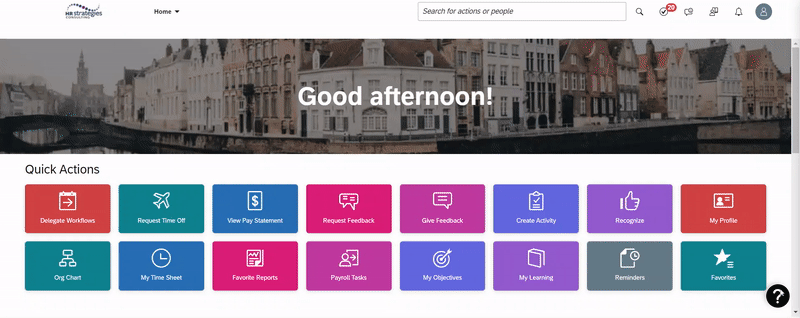
Customer Reviews
Gyde has a 5-star rating on Capterra. Customers usually praise it for its excellent customer service and ease of use. Here’s a review you should check out:
"It is very useful and user-friendly software. Value adds the new user to understand the system navigation. The content is easy to understand and the videos help the employees to understand navigation of the system while using the system. No need to go to other documents or references for navigation support. it is available within the system itself. Real-time assistance while navigating the system."
Verdict
Gyde is the ideal employee onboarding tool if you require on-the-job training for your employees. Its self-serve features can make your workforce more productive and confident about their daily tasks – in turn, allowing you to reap application ROI quickly.
Get Gyde for Onboarding Success: Experience Real-Time Support like Never Before
Here are some facts you should know before taking the first step towards smart onboarding with Gyde:
- Gyde boasts a remarkable track record of swiftly resolving customer queries, employing a hands-on approach to help you fully harness the platform's potential.
- It excels in managing security and compliance, ensuring GDPR compliance, and adhering to ISO standards. Your data is secure with Gyde.
Take action now.
Request a free demo with one of the digital adoption experts. They can guide you through transforming your onboarding experience from "NAAH" to "AHA!"
FAQs
What are the phases of onboarding?
Onboarding typically consists of several phases, each serving a specific purpose in integrating new employees into the organization:
- Preparation Phase: This involves preparing for the new hire's arrival, including paperwork, setting up workstations, and ensuring necessary tools are ready.
- Orientation Phase: The initial days where employees are introduced to the company culture, policies, and their team members.
- Training and Development Phase: Focused on providing necessary job training and helping employees acquire the skills needed for their roles.
- Socialization Phase: Encourages employees to build relationships with their colleagues, fostering a sense of belonging and connection.
- Integration Phase: Ongoing support to help new hires fully integrate into their roles, with regular check-ins and feedback mechanisms.
Are there different types of onboarding software?
Yes, there are various types of onboarding software, each catering to specific aspects of the onboarding process. These include:
- Core HR Platforms: These cover broader HR functions, including onboarding features, within an integrated system.
- Learning Management Systems (LMS): Focused on training and development, LMS helps deliver and track employee training programs.
- Digital Adoption Platforms (DAP): Designed to assist users in adopting and utilizing digital tools effectively, enhancing the onboarding experience.
Are there any free employee onboarding software systems?
Yes, there are free employee onboarding software systems available, although their features may be more limited compared to premium options. Some popular free onboarding solutions include:
- Zoho People: Offers a free version with basic onboarding features.
- Bitrix24: Provides a free HR platform with onboarding capabilities.
- KiSSFLOW: Offers a free plan for basic onboarding workflows.

