Digital learning. eLearning. Internet-based training. No matter what you call it, at its core, it’s all just web-based training—learning delivered through the power of the internet.
But here’s the real question: Is it just a convenient alternative to traditional training, or has it become the foundation of how we learn in the digital age?
The way employees acquire skills has shifted from static classrooms to dynamic, interactive experiences available anytime, anywhere. Whether it’s upskilling them, onboarding new hires, or enabling individuals to become experts in new domains, web-based training isn’t just an option anymore—it has become the standard.
Let’s explore why!
Heads-up on what all is covered –
- What is Web-Based Training?
- What Web-Based Training Is Not?
- Difference between WBT and Traditional Training
- Top Benefits of Web-Based Training
- Corporate WBT Use Cases
- Types of Web-based Training
- Web-Based Training Tools
- How to Create Web-based Training?
- Common Challenges In Implementing WBT
- 3 Best Practices for Phenomenal Web-Based Training
- How DAP Simplifies Web-Based Training
- Endnote: What's in store for the future?
What is Web-based Training (WBT)?
Web-based training (WBT) is a method of delivering training using the internet. It involves creating online courses, modules, or lessons that can be accessed, completed and analyzed from any device with an online connection. Devices could be computers, laptops, tablets, or smartphones.
L&D executives might choose such form of training method in order to make their training programs largely accessible and mobile.
What Web-Based Training Is Not?
Time for some myth-busting – here are 5 most-discussed misconceptions about Web-Based Training:
Myth 1: Web-based training is less effective than traditional training.
Reality: When designed well, web-based training can be just as effective as in-person/traditional training. In fact, considering the remote/hybrid work environment, trainers can choose WBT over traditional methods due to its self-paced learning style.
(read more: WBT Vs Traditional Training)
Myth 2: It’s only suitable for tech-savvy employees.
Reality: Modern web-based training platforms are user-friendly and intuitive, making them accessible to employees of all skill levels. By conducting User Acceptance Testing (UAT) before implementation, you can make sure the platform is easy to navigate—even for those with limited technical skills.
Features like guided tutorials and responsive interfaces help reduce the learning curve and help create a decent training experience for everyone.
Myth 3: Employees will lose focus during online sessions.
Reality: This depends on the training design. You can do a couple of activities to avoid this myth from becoming a reality:
- Pick instructional design software with built-in features to enhance engagement. Look for tools that offer real-time polls, interactive content, and short videos to guide learners exactly when they need assistance.
- Understand the psychology of learning—what excites, motivates, and helps learners retain information—is key. A valuable resource for this is Karl Kapp's Navigate 2024 session, "How to Craft Brain-Compatible Training," where he shares how to design training that aligns with how people learn.
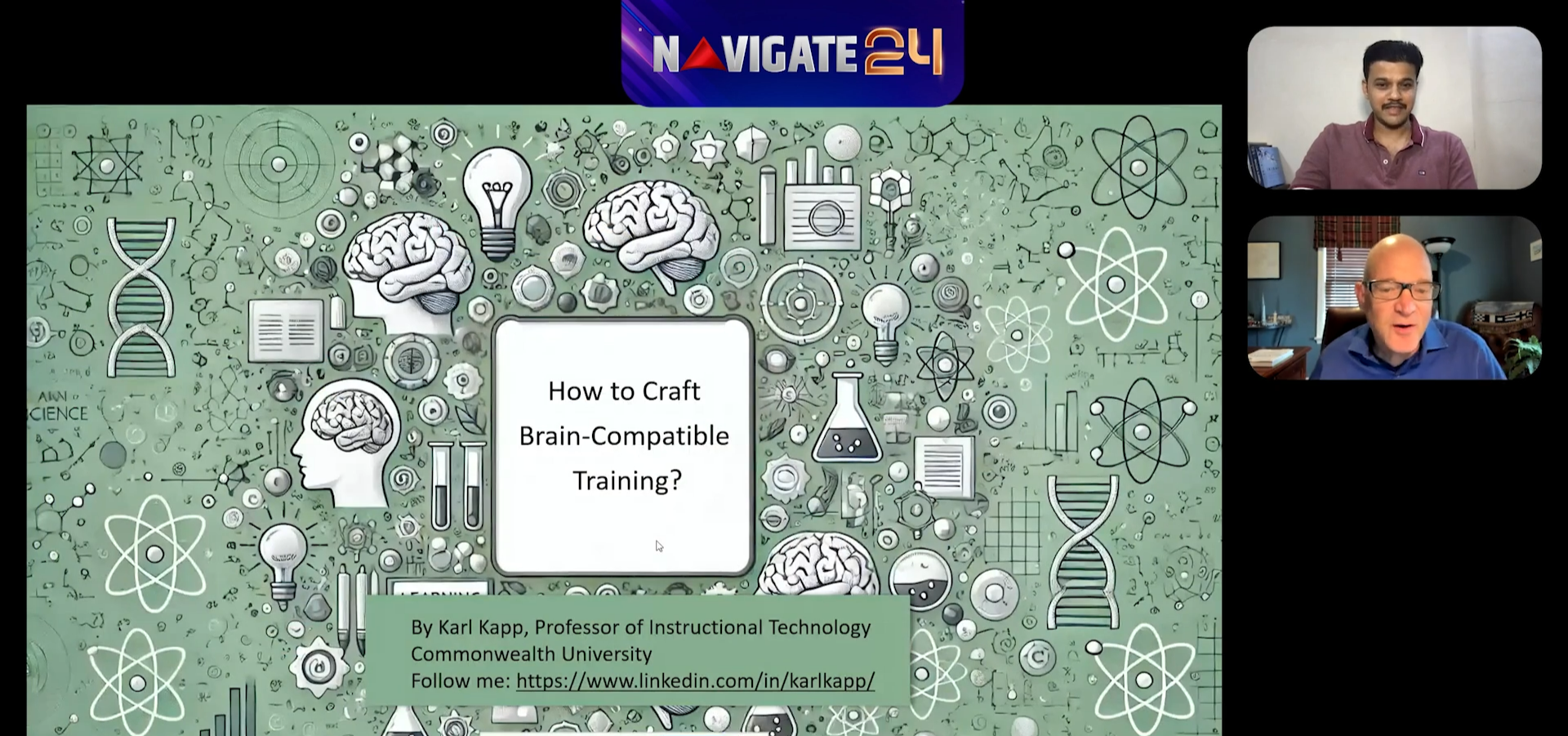
Myth 4: It’s a cost-cutting measure with no real value.
Reality: While web-based training can reduce costs (e.g., travel, venue, and instructor fees), its real value lies in scalability, flexibility, and the ability to provide consistent training to a global workforce.
Done right, it’s not just about saving money—it’s a smart way to boost employee performance and efficiency across the board.
Myth 5: It’s a “one-size-fits-all” approach.
Reality: WBT is not a fixed, uniform model of training that works for every learner. It can offer personalized learning paths, adaptive content, and various modalities like videos, quizzes, simulations, etc., making it flexible, unlike rigid training programs.
Difference between WBT and Traditional Training
In Traditional Face-to-Face Training, interactivity relies heavily on the trainer's skill. They guide discussions, answer questions in real-time, and adapt their presentation based on learners' reactions (like body language or facial expressions).
Engagement, to a large extent, depends on the trainer’s ability to facilitate conversation, use examples, or motivate learners. However, unless the trainer includes hands-on activities or group discussions, some learners may be passive.
In Web-Based Training (WBT), interactivity is often built into the course design through features like quizzes, simulations, discussion forums, interactive scenarios, gamification, or even live polls.
The learner plays an active role in choosing when and how they engage with the material. The training can often include activities like drag-and-drop exercises, scenario-based learning, or even virtual environments for practice.
To Sum Up: In WBT, engagement and interactivity can be baked into the course design and don't solely rely on a live trainer. In traditional training, much of that responsibility lies with the instructor, who must actively engage learners throughout the session.
Top Benefits of Web-Based Training
Once L&D team masters the art of web-based training, the organization can see benefits like:
- Smartly cutting training costs without compromising quality. For instance, a global company like IBM saved millions by switching to web-based training, allowing employees to access the same high-quality content from anywhere in the world.
- Keeping training materials consistent for everyone on board. Take McDonald’s, for example, which uses web-based training to ensure that every employee, from New York to Tokyo, learns the same standards and procedures.
- Learner-centric approach to training (own pace, own time). For example, a busy sales manager who travels frequently can complete a product training course during flights or downtime without missing a beat.
- Easily update training content as processes evolve. Imagine a pharmaceutical company rolling out new compliance regulations. That means, with WBT, they can update their training modules with a few clicks, making sure that everyone is always learning the most current information.
- Track progress and performance in real time. A manager at a customer service company, for instance, can monitor which employees have completed their training and who might need a little extra help, allowing for timely interventions.
Wondering if there are any web-based training examples that prove its versatility in corporate learning? Let's see some:
Corporate WBT Use Cases
WBT can be used for an extensive range of topics in corporate settings, including:
- Compliance Training (e.g., safety, legal, data protection)
- Software Training (e.g., Salesforce, SAP, MS Office)
- Product Knowledge (e.g., training sales teams on new products)
- Onboarding (e.g., company culture, policies, role-specific skills)
- Customer Service Training (e.g., handling difficult customers, phone etiquette)
- Technical Training (e.g., coding, data analysis tools)
- Leadership Development and Soft Skills (e.g., communication, teamwork)
These real-world web-based training examples prove that it can be applied to any corporate topic—provided the right balance of content and engagement is maintained.
Types of Web-based Training
Web-based training (WBT) comes in many forms, each suited to different learning needs, preferences, and environments. Here's a breakdown of the types of WBT:
1. Self-Paced Learning (Asynchronous Learning)
This type of training allows learners to access content on their own time, without live interaction. Employees can complete courses, watch videos, or read materials at their own pace. Platforms like Udemy and LinkedIn Learning are common examples, offering flexible learning paths that don’t require them to be online at specific times.
2. Instructor-Led Training (ILT) & Virtual Classrooms (Synchronous Learning)
In this format, employees participate in live, real-time classes led by an expert or an instructor. These sessions are structured, allowing for immediate feedback and peer interactions. Tools like Zoom and Microsoft Teams are often used for webinars or live workshops, making this ideal for topics that benefit from direct guidance and collaboration.
3. Microlearning
Microlearning delivers small, focused lessons that are typically under 10 minutes long. It’s perfect for quick skill acquisition or reinforcement, allowing you to learn in short bursts. This type of learning is ideal for those who need to fit training into a busy schedule or prefer bite-sized content.

4. Gamified Learning
Gamified learning incorporates game elements such as points, badges, and leaderboards to better engagement. It encourages motivation through rewards and friendly competition. Popular for both corporate and educational settings, gamification helps keep learners engaged while progressing through the material.
5. Simulation-Based Training
Simulation-based training immerses learners in virtual environments that replicate real-world tasks. This is particularly useful for high-risk or complex industries, such as aviation or healthcare, where hands-on practice is critical but can’t always be done in real life.
6. Social & Collaborative Learning
This approach helps in learning through interaction with peers. Discussion forums, group projects, and team-based problem-solving help reinforce lessons. Platforms like Slack, Teams, or social learning tools promote knowledge sharing and collaborative experiences.
7. Adaptive Learning
Adaptive learning uses technology to adjust the learning experience based on the learner’s progress. It personalizes content by offering more challenging material for advanced learners or additional support for those struggling, making sure the pace and difficulty are tailored to the individual.
8. Blended Learning
Blended learning combines online training with face-to-face or live interaction. It offers the flexibility of self-paced content while maintaining the benefits of live sessions, group discussions, or workshops. This approach provides a balanced, comprehensive learning experience.
Web-Based Training Tools That Are Transforming Corporate Learning
Some top web-based training platforms to consider are:
1) Learning Management Systems (LMS): These platforms allow you to host and distribute training courses, enabling learners to attend synchronously or access materials at their convenience. Popular options include Moodle, TalentLMS, iSpring suite etc.
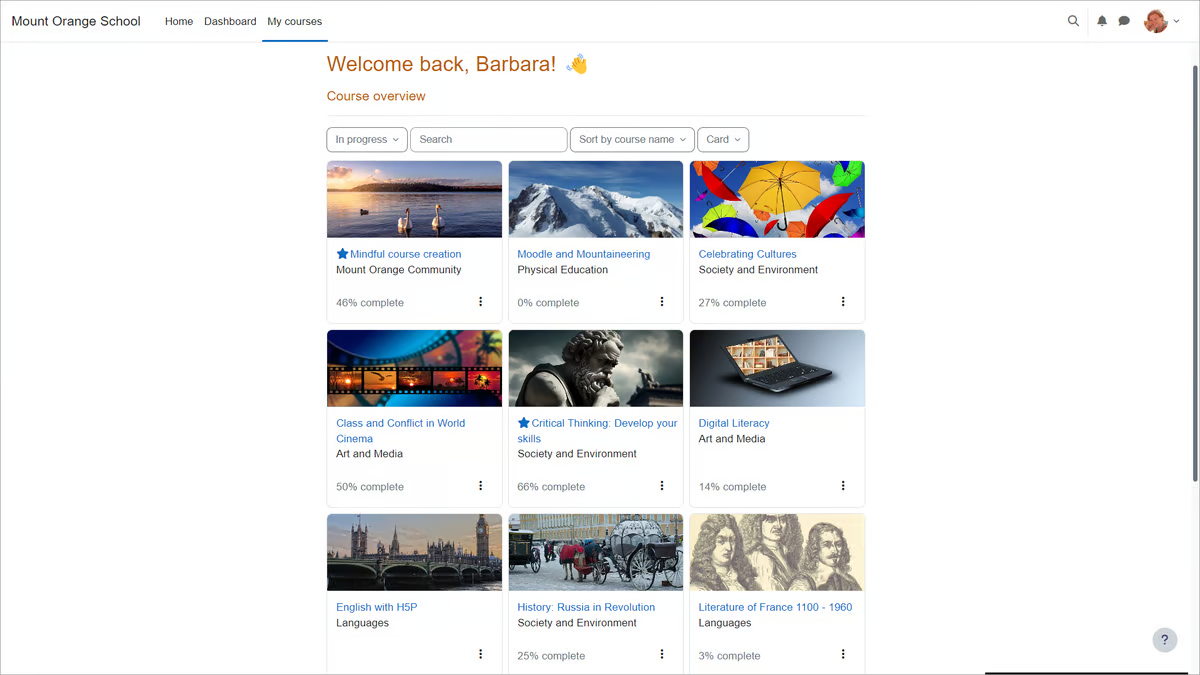
2) Knowledge Base Platforms (KB): These platforms serve as centralized repositories where users can search for information relevant to their daily work, fostering self-directed learning. Notable examples include Gyde, ProProfs KB, Notion, Guru etc.
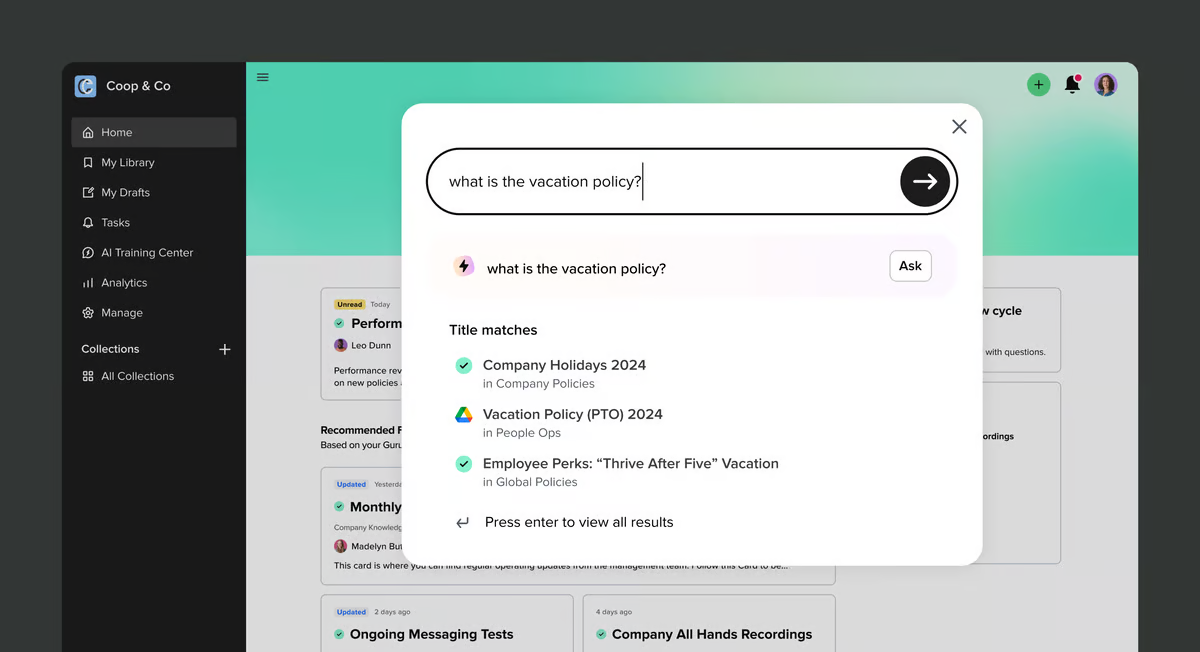
3) Work Instruction Software: These tools help instructors create step-by-step guides with shareable links, providing users quick access to process navigation or standard operating procedures (SOPs). Recommended tools include Gyde AI Documentation, Tango, ScribeNow, etc.
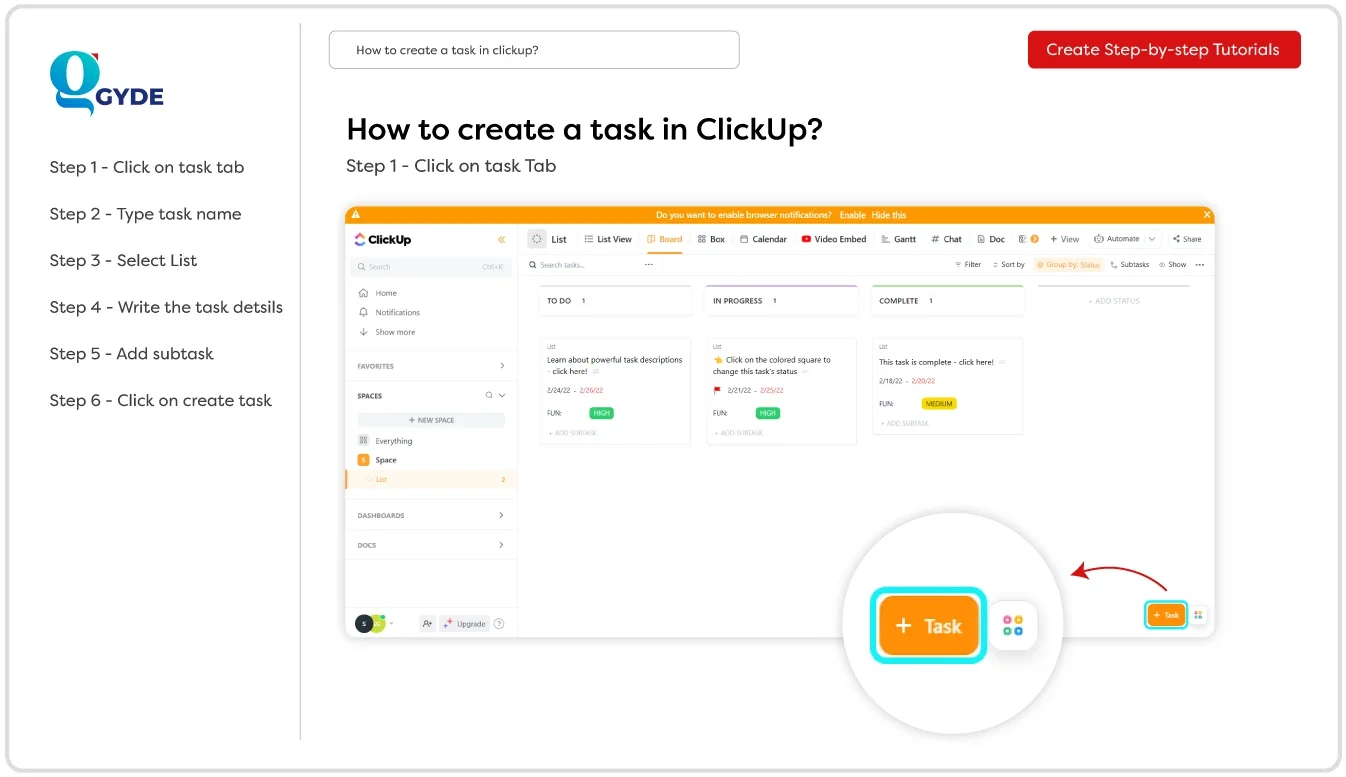
4) Digital Adoption Platforms (DAP): These tools are embedded within applications, helping users navigate and master digital workflows quickly. Some leading options are Gyde, WalkMe, Whatfix etc.
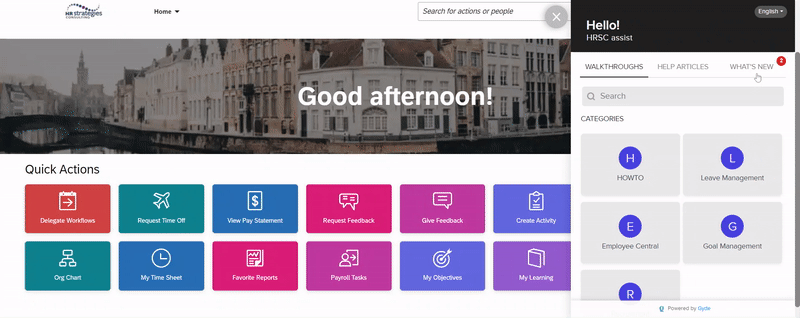
We've covered the basics—next, let’s look at how to build web-based training!
How to Create Web-based Training?
1/ Identify Learner Needs and Preferences
Before designing WBT, conducting pre-assessments or surveys can help you gather data on their learning preferences, and prior knowledge.
- Do they understand better with visuals?
- Do they prefer interactive simulations over reading text?
- Ask more such questions...
and you will be able to personalize the training experience.
Jot it down. In further stages, knowing what engages your learners can help design content that fits their needs—whether that’s through video, gamification, or hands-on exercises. This helps maximize attention spans.
2/ Aim For Clear, Achievable Goals
Start by outlining specific learning objectives that align with your organizational goals. What do you want learners to achieve by the end of the training? Make sure these objectives are measurable, achievable, relevant, and time-bound (SMART).
For example, if you aim to improve product knowledge among your sales team, specify the desired outcome: “By the end of this training, 90% of participants will be able to accurately describe the key features and benefits of our flagship product.”
3/ Pick the Right Tool for the Job
In a rapidly evolving workplace, web-based training software serves as the backbone of continuous learning and professional development.
Choose the right web-based training tools that aligns with your training objectives and desired learner experience. Here’s a list of things to keep in mind as you make your decision:
- User-Friendliness: If the platform’s interface isn’t intuitive, your learners will be frustrated. Choose one that’s easy to navigate & needs minimal training.
- Interactivity: The more interactive the tool, the better the engagement. Look for features to keep learners actively involved.
- Analytics & Reporting: You need to know how your training programs are performing. Look for tools with analytics and reporting to track progress.
- Scalability: Make sure the platform can grow with your organization. Whether you’re adding more learners or expanding your training modules, the tool should scale easily.
- Mobile Compatibility: In today’s remote and hybrid work environments, your tool should be mobile-friendly so learners can access training anytime, anywhere.
- Integration with Other Systems: Choose a tool that integrates seamlessly with other platforms you’re already using, like your HRIS, LMS, or CRM.
- Security & Compliance: Make sure the tool meets industry security standards and complies with any regulatory requirements, especially if handling sensitive data.
And remember—don’t rush into a decision. Try out free trials to test how the tool works in real-time. Do your research and take the time to explore multiple options before committing.
4/ Group Learners for a More Personalized Approach
Grouping learners enables scalability—you can manage such large numbers easily, and WBT platforms often support features like batch processing or customized learner pathways for different groups.
For large corporations (e.g., 2,000+ employees),
- Group learners based on their role, experience level, or even department is smart.
- This allows you to create tailored training that resonates with specific learner profiles.
- For example, you might deliver slightly different WBT for sales teams versus technical teams, as their needs will vary.
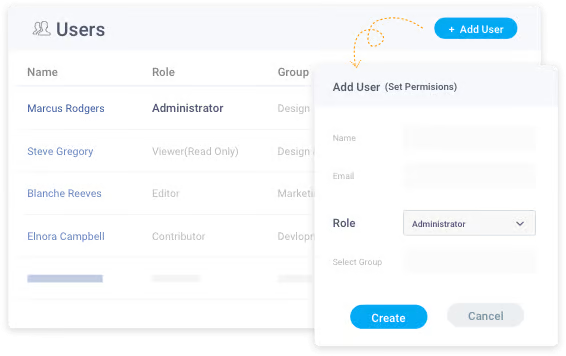
In smaller companies,
- It makes sense to allow everyone to take the core WBT together but provide individual support where needed.
- A blended approach works well here—let them complete the online modules at their own pace, and then offer live, personalized assistance (via chat or virtual meetings) for those who struggle with certain topics.
5/ Create Content for Every Experience Level
For beginners, keep things simple! Use clear language, avoid technical jargon, and include visuals like infographics or short videos to make things easier to understand. If the topic is complex, try breaking it down with simple examples.
For more advanced learners, keep them engaged with challenging tasks like case studies or real-world problem-solving. You can also let them skip the basics by using pre-assessments, so they can focus on the more advanced material without wasting time on what they already know.
At this stage, it’s important for training creators to be comfortable with the WBT tool you're using. Make sure the platform is easy for them to navigate so they can quickly create and launch the training without any hassle!
6/ Launch and Use Data to Fine-Tune
Once all is ready and good to go, launch the WBT for your set of learners!
Also, we're segmenting ‘measuring the impact' or key performance indicators (KPIs) of web-based learning based on the type of platform—LMS, knowledge base, or DAP. Because each platform has its specific analytics you could track. For example:
1. In an LMS: You can track course views (to know how many learners accessed your content), engagement rates (how much time learners spend on each module) and completion rates(how many learners finish the course versus those who start it). A high dropout rate might indicate content reworking.
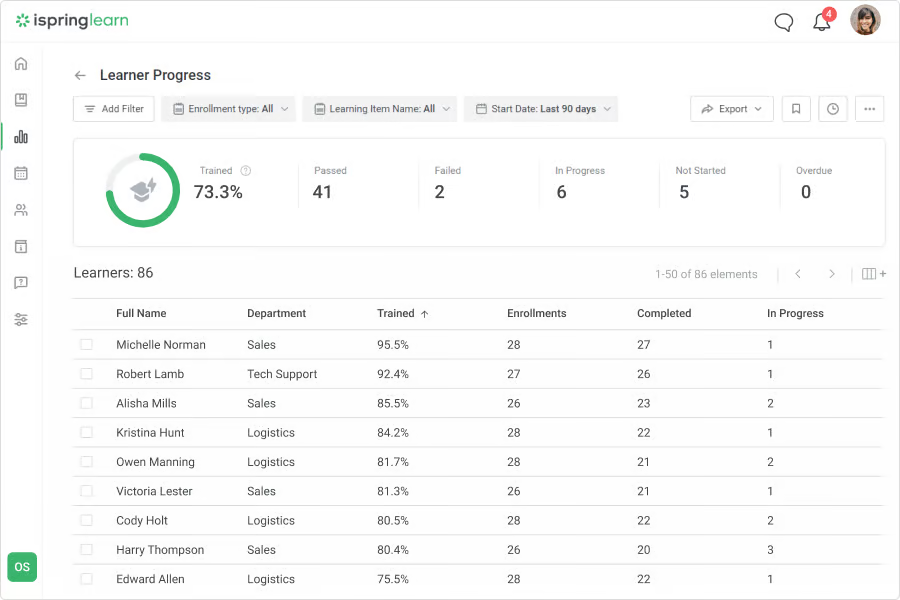
2. In a Knowledge Base: You can see heatmaps of where all learners clicked on an article. Did they skim through? Plus, you can see top search queries, giving you chance to cover all important topic. Also, you can track repeat views on a KB article that tells you if learners actually find value to return back to it.

3. In a Digital Adoption Platform (DAP):
- Walkthrough views: A great way to measure whether users are engaging with guidance when using software.
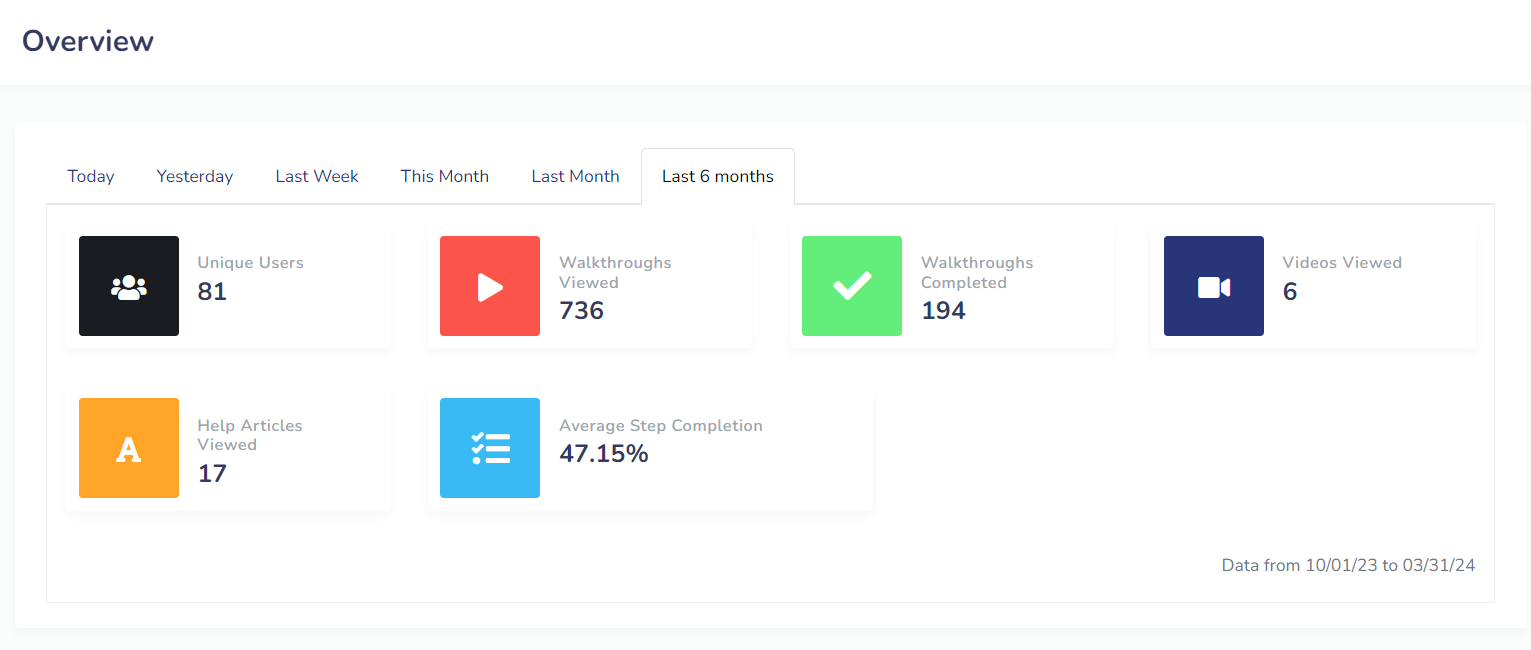
- Drop-off rates: If learners drop off in the middle of a walkthrough, it could indicate confusion or frustration with the process. It may also highlight areas in the software that need simplification.
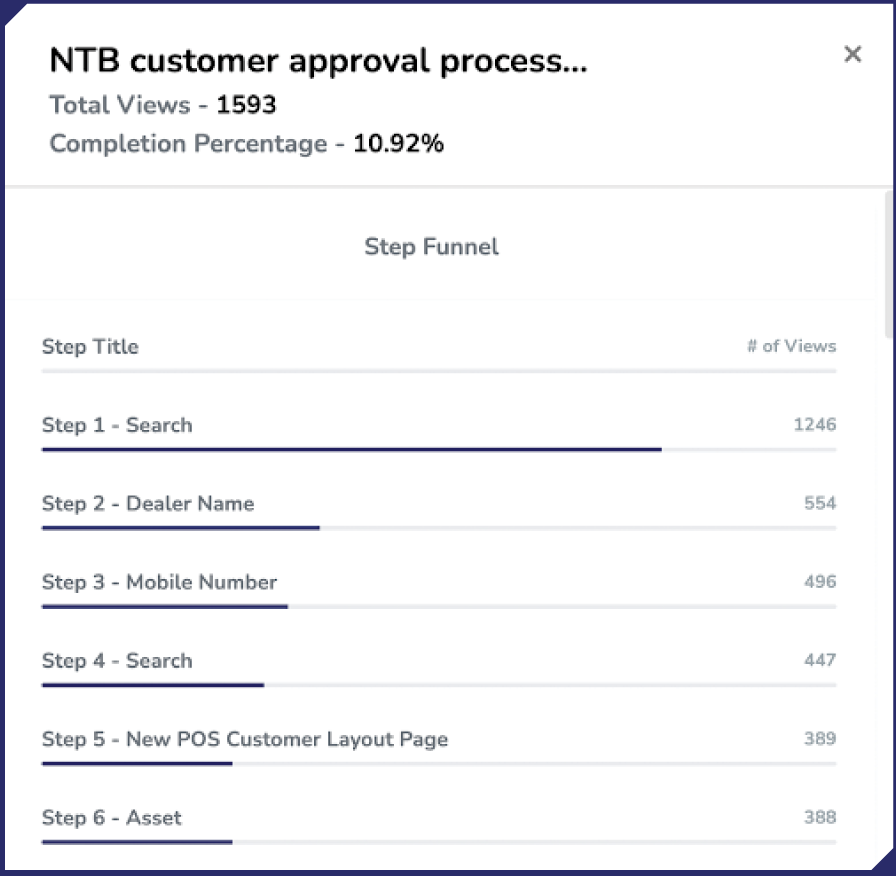
- Task completion: Did learners successfully complete the tasks after using the walkthrough? This will help measure the overall effectiveness of the tool.
The beauty of using these analytics is that they allow you to iterate and improve your training over time. If you notice a drop-off rate in certain modules, or if learners consistently rate a section poorly, you can adjust those areas for better engagement.
As you build your web-based training program, the obstacles are inevitable. But if you’ve seen them coming, you can dodge them like a pro.
Common Challenges In Implementing WBT
1. Attention Spans and Engagement:
In WBT, learners are often remote and may face distractions or multitask. This can impact the quality of their learning. So, when designing your WBT program, consider "maintaining engagement" to be your biggest challenge.
2. Dependence on Technology:
Internet access, bandwidth issues, and technical glitches can derail a web-based training session. This becomes a significant hurdle for learners in regions with poor internet connectivity. Also, another challenge arises the software platform isn’t properly integrated with other systems (like LMS or HR tools), it can create friction in accessing the content.
3. Isolation and Lack of Real-Time Feedback:
Learners in WBT may feel isolated, as they don’t have the same social interaction or instant feedback from trainers or peers. This can lead to reduced motivation and lower engagement over time.
4. Learner Autonomy:
WBT assumes a level of self-discipline on the part of the learner. Unlike traditional settings where a trainer keeps learners on track, in WBT, learners need to manage their own time, which can be a challenge for some.
Now that you're aware of the hurdles, let's jump into our three super important best practices to navigate them with ease.
3 Best Practices for Phenomenal Web-Based Training
1. Use Assist Mode To Provide Support When Needed
Many WBT platforms do indeed have an "assist mode" or contextual help. This feature allows learners to get guided help when they're stuck, often by providing hints, additional resources, or step-by-step walkthroughs.
It's especially useful for beginners who might need on-demand support but want to learn at their own pace without immediately reaching out for live help.
2. Have Multilingual Support To Reach a Global Audience
When evaluating WBT platforms, look for those that offer built-in multilingual capabilities. Invest in high-quality translations to ensure that the training content is not only linguistically accurate but also culturally relevant. Make it easy for learners to switch between languages within the WBT platform.
3. Document Your WBT (Documentation Template)
Keep a living document that tracks your WBT process and lessons learned. You can update this document as you gather feedback and apply improvements.
Here's a template you can use:
Template - Web-Based Training Documentation
How DAP Simplifies Web-Based Training
Digital Adoption Platforms (DAPs) (take, for example, Gyde) are changing the game when it comes to maximizing an organization’s application investments.
Quicknote: Gyde is an AI-powered DAP that delivers real-time software training and onboarding with its no-code solution.
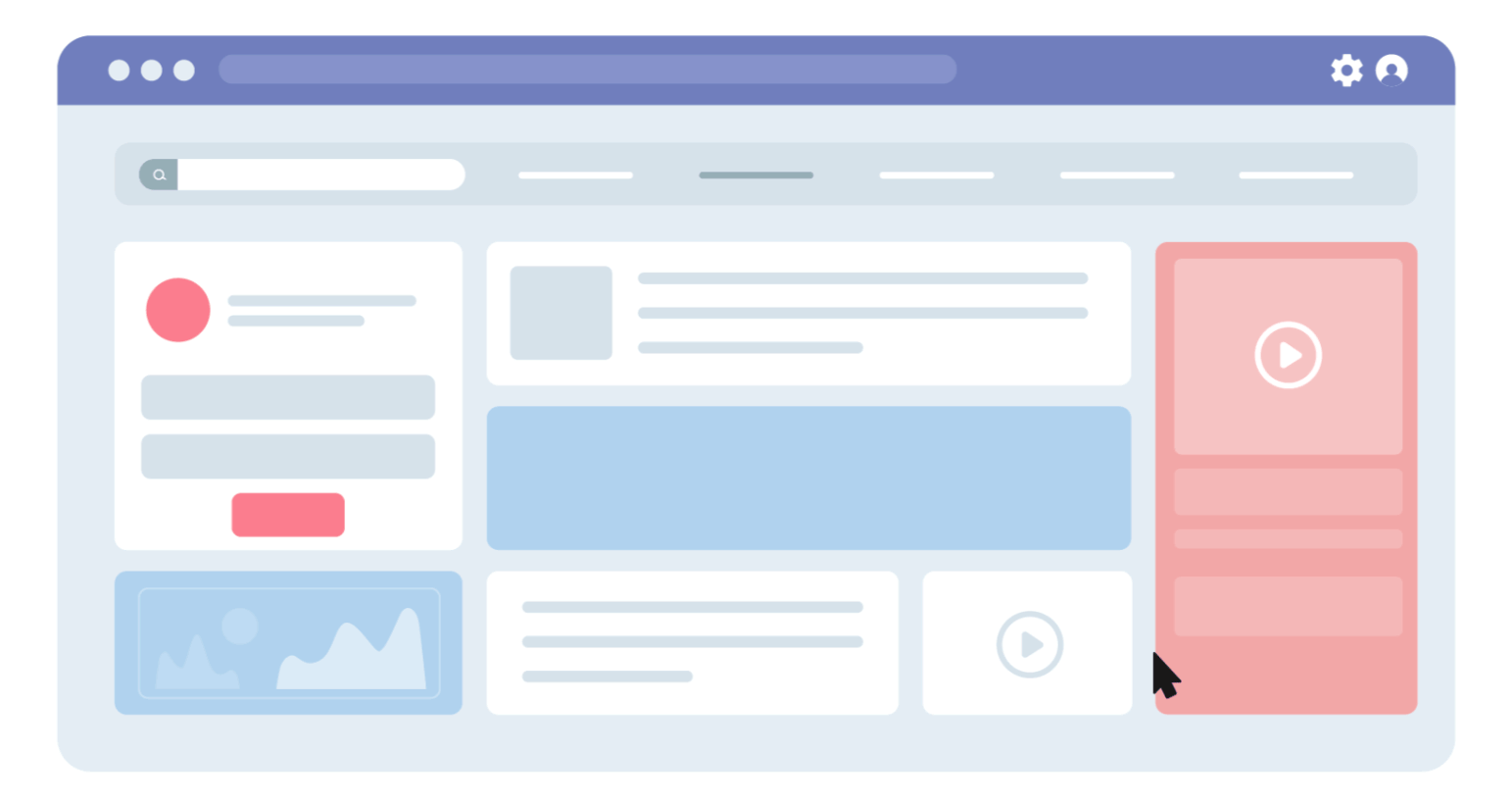
With Gyde, your employees could:
- access walkthroughs, help articles, and videos right where they needed them
- understand each menu and button and what action to take
- follow audio-visual instructions to input correct data in fields.
- use assist mode to get help in difficult areas.
- take in-app assessments to reinforce each process they walk through.
For training creators, Gyde’s AI made developing training materials super easy:
- It’s no-code—no need for trainers to write any code for creating walkthroughs.
- They just follow the process, click through fields and menus, and Gyde records everything, creating audio-visual walkthrough automatically.
- It also allows them to convert it into various formats(videos, step-by-step guides, etc.) or download it as a PDF for offline use.
Endnote: What's in store for the future?
The world we live and work in today is defined by constant change.
Markets shift overnight, technology evolves at breakneck speed, and the skills we rely on today may become obsolete tomorrow. This reality is often encapsulated by the term VUCA—Volatility, Uncertainty, Complexity, and Ambiguity.
In such a dynamic environment, clinging to traditional learning methods is no longer viable. The future demands agility, adaptability, and innovation—qualities that web-based training is uniquely positioned to deliver.
By integrating cutting-edge technologies like AI/ML, augmented and virtual reality (AR/VR), the Internet of Things (IoT), and next-generation connectivity (5G/6G), we are stepping into a future where learning is not just about acquiring knowledge but about translating that knowledge into tangible business outcomes.
The question isn’t whether web-based training will evolve—it’s how quickly we can adapt to understand its full potential.
FAQs
- What is the difference between Web based vs app based training?
Web-based training is delivered through a browser, accessible on any device with internet connectivity, and often features interactive content optimized for larger screens. It typically requires a stable internet connection and is updated centrally, making it cost-effective.
In contrast, app-based training is available through mobile applications, allowing for offline access and quick, bite-sized learning sessions. Apps provide a user-friendly experience tailored for touch interfaces and can include features like notifications and gamification. The choice between them depends on learning objectives, target audience, and content type.
- Which are the top 5 Web-Based Training software?
Here are five of the top web-based training software options:
- Gyde (An AI-powered Digital Adoption Platform (DAP) provides users with in-app support to help them navigate and master web-based applications.)
- Moodle (An open-source learning management system (LMS) that provides a flexible and customizable platform for creating and delivering online courses)
- Adobe Captivate (A powerful authoring tool for creating responsive eLearning content.)
- TalentLMS (A user-friendly LMS that supports blended learning with features like gamification, mobile access, and reporting tools.)
- Docebo (A cloud-based LMS that uses artificial intelligence to enhance the learning experience.)
- How does Web-Based learning platform work?
Web-based learning platforms work by enabling instructors to create and upload training content. Learners access the platform through a web browser, enrolling in courses or learning just-in-time through walkthroughs and callouts at their own pace. The platform promotes interaction through discussion forums and group projects while tracking learners' progress and performance through analytics.

![Web-Based Training in 2026 [Benefits, Best Practices & Tools]](/content/images/size/w2000/2025/01/Unknown.jpeg)
