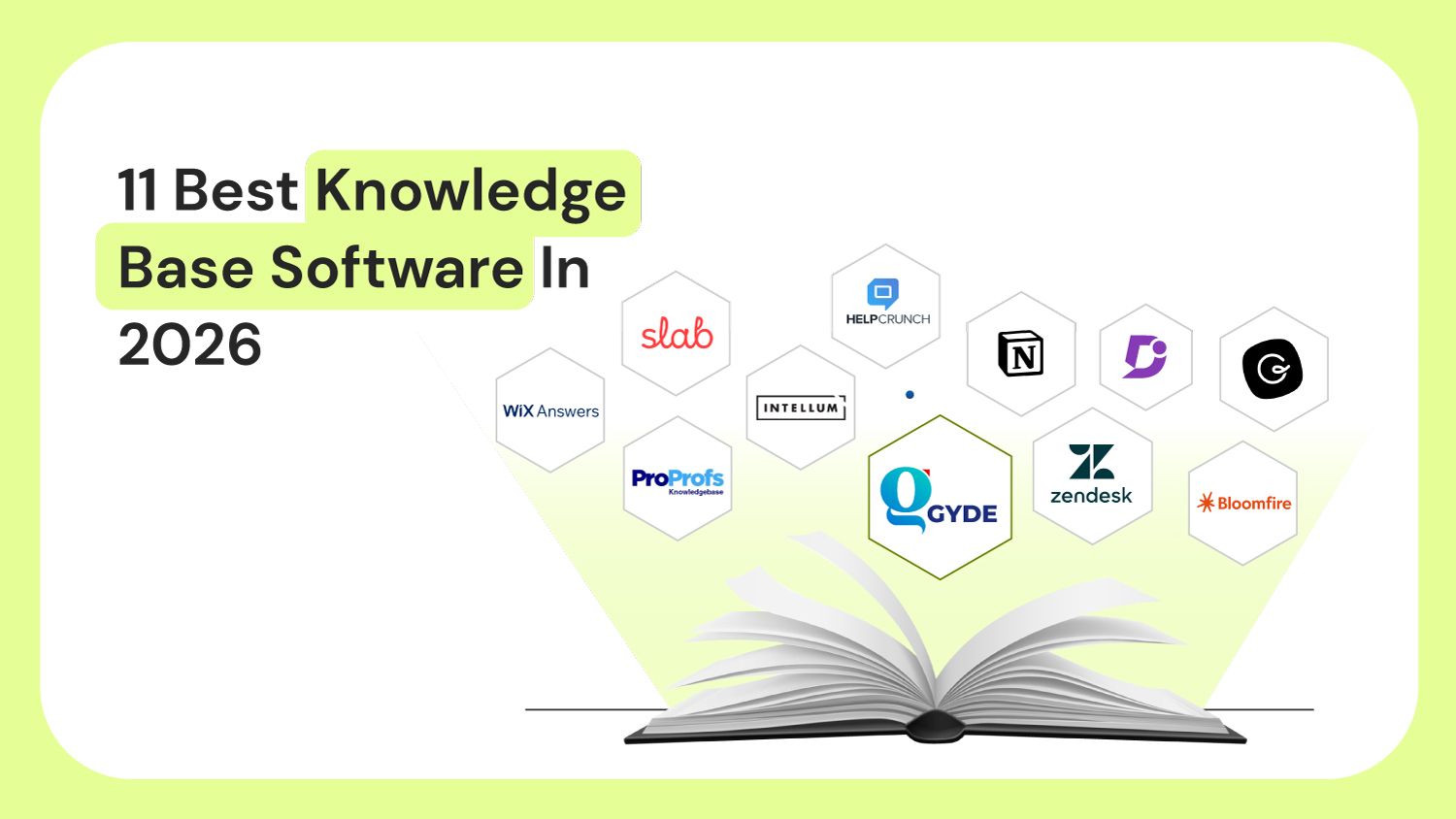The Intercom Customer Service Trends Report 2024 notes that 40% of C-level support executives consider empowering customers through self-serve support a top priority.
And, one of the most compelling ways to enable self-support → Knowledge base software.
Whether it’s used internally by employees or externally by customers, a knowledge base tool serves as a central hub for quick, accurate answers, reducing dependency on support teams.
In this listicle, we’ll walk you through what a knowledge base is, how it’s used, its key benefits, and the top platforms you can consider.
Here’s what we’ve covered:
- What is Knowledge Base Software?
- Internal vs External Knowledge Bases: What’s the Difference?
- Why Do You Need Knowledge Base Software in 2026?
- 11 Best Knowledge Base Software Tools for 2026
- Gyde: A Simpler Way to Deliver Help
- FAQs About Knowledge Base Software
What is Knowledge Base Software?
Knowledge base software is a platform that helps you create, organize, and manage a library of helpful content such as how-to guides, FAQs, process documentation, and training materials.
These articles can be categorized, tagged, and made easily searchable, so users can quickly find the information they need without relying on support teams.
Modern knowledge base tools often include:
- Search functionality for fast access to answers
- Commenting and feedback options to improve content over time
- Analytics to track usage, spot gaps, and optimize performance
Whether used by employees internally or customers externally, knowledge base software is a holy grail for productivity, improved training outcomes, and consistent communication across your organization.
Internal vs External Knowledge Bases: What’s the Difference?
It all comes down to who the knowledge is meant for.
- Internal knowledge bases are built for employees. They centralize institutional knowledge, team processes, SOPs, and internal best practices, making it easier for teams to learn, work, and grow without always having to ask around.
- External knowledge bases are for your customers. Think FAQs, troubleshooting guides, onboarding tutorials, and product documentation; all designed to help users solve problems on their own, fast.
If you're building an internal knowledge base, remember:
Security, personalization, and context are important to consider first.
You’ll want to protect sensitive data, tailor content based on roles, and include formats like how-to articles, interactive demos, and video explainers.
Why You Need Knowledge Base Software in 2026
Because:
1/ It Acts as an AI Enabler
AI tools, such as chatbots, Voice AI, and intelligent assistants, require one thing above all: access to structured, accurate information. A knowledge base provides that foundation.
By integrating a centralized, well-maintained knowledge base:
- Chatbots can retrieve and deliver consistent answers
- AI tools can surface the right documents, FAQs, or workflows contextually.
- Customer support and IT can automate resolutions at scale
Whether you're using AI for customer service, internal support, or HR automation, your knowledge base is the source of truth it draws from.
Without it, even the best AI will provide inaccurate answers quickly.
2/ It Boosts Employee Productivity
When employees know where to look and can actually find what they need, everything speeds up. That’s especially true in remote and hybrid work environments, where traditional knowledge-sharing methods (such as asking a colleague or attending in-person training) aren’t always possible.
A knowledge base helps distributed teams:
- Get instant access to SOPs, policies, and help articles
- Solve issues independently, without raising tickets.
- Onboard faster and with fewer interruptions
In essence, it becomes a self-serve learning layer, reducing friction, avoiding duplication, and enabling people to perform their jobs more confidently.
3/ It Preserves Organizational Memory
People come and go. But your business knowledge shouldn't.
Without a proper system to capture and document key processes, FAQs, and institutional expertise, companies risk losing critical information when employees leave. This creates gaps in service, delays in onboarding, and long-term operational inefficiencies.
A knowledge base acts as your organizational memory, helping you:
- Document tribal knowledge and internal best practices
- Reduce over-reliance on individuals.
- Ensure consistent service delivery regardless of staff turnover
For growing teams or enterprise-level organizations, it’s essential.
11 Best Knowledge Base Software Tools for 2026
Gyde
Gyde is an AI-powered digital adoption tool and a trustworthy knowledge base solution. What sets it apart from traditional KB software is its interactive features, such as step-by-step audio-visual walkthroughs and in-app help articles, which guide employees or customers when they are confused or stuck in between processes.
Features
- Gyde Widget: Embed the Gyde widget directly into your app to give users one-click access to help articles, walkthroughs, or FAQs.
- Search Functionality: Users can search for answers using the built-in search bar within the widget. Just type, find, and get answers in seconds.
- Help Articles: Create, edit, and manage structured articles with hyperlinks, bullet points, and even social media RSS feeds.
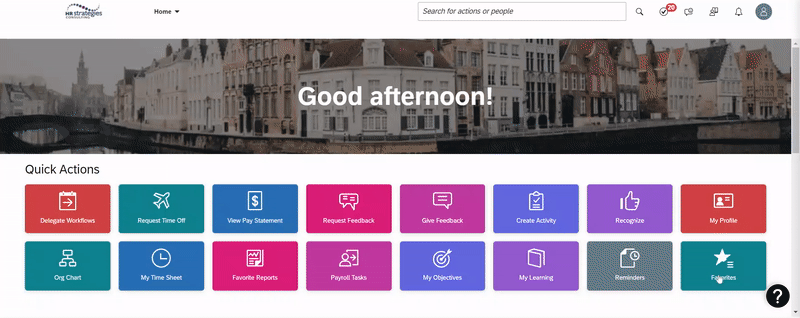
- Analytics: Track how users interact with help content. Identify what’s working, what’s not, and continuously improve based on real-time usage data.
- Multilingual Support: Offer help content in multiple languages to support users across geographies and improve accessibility.
Use Cases
- Employee training and onboarding: Create a help center inside any application to provide employees with the information and resources they need to get up to speed quickly and efficiently.
- Internal knowledge sharing: Use a knowledge base to store and share internal information, such as policies, procedures, and best practices, among team members.
- Support ticket deflection: Create a knowledge base of articles and FAQs that address common issues and questions to reduce the number of support requests.
- Product onboarding: Guide users through the most critical product features and functionalities to help users get started with the product.
Pricing & Reviews
The Enterprise plan is available with a personalized quote. Gyde's pricing model is reasonable and adaptable, ensuring you get the best deal for your needs.
“Gyde has helped us to enhance the digital adoption in one of the flagship employee programs at Bajaj Allianz Life Insurance Co. Ltd. Gyde walkthroughs have restructured and revamped the way our employees experience a new application with training videos and FAQ's being embedded into the screen. With this our employees will be able to adopt to the new applications much faster and become proficient in them independently.”
Zendesk
If you're looking for a customer service platform to manage your customer interactions, Zendesk is a great option. Listed below are its features, potential uses, and downsides.
Features
- Knowledge base tool, called Zendesk Guide, with a WYSIWYG style editor and a drag-and-drop interface
- Display articles in-app or on your website using the web widget
- Analyze your content's performance to identify knowledge gaps
Though, it does have some limitations, including:
- A limited number of free help center themes available for customization
- Versioning is only available on higher-tiered plans, making publishing article updates in conjunction with product or service releases difficult.
- A limited number of free help center themes and a high cost of additional themes in the Zendesk Marketplace
Use Cases
- Internal knowledge base
- IT knowledge base
- Support agent-only knowledge base
Pricing and Reviews
- Pricing plans that include Zendesk Guide start at $49 per agent per month
- The platform's lowest two pricing tiers do not include knowledge base functionality
“In my requirement, I used 3 features of Zendesk Guide, mainly knowledge base /tickets, agents, and reporting. Some improvement is needed to reviewing articles, as we can't do the reviews in the same place where we write and publish the article.”
Wix Answers
Wix Answers is a cloud-based help desk platform that provides intuitive knowledge base software for small to medium-sized businesses. Before Wix Answers, there was Wix, a website builder for small businesses without technical resources.
Features
- Custom branding lets you personalize your self-service center and internal knowledge base tool.
- Categorization organizes content in your knowledge base to make it easier for customers to find what they need.
- Knowledge content management enables you to create and update articles, videos, and more.
- Built-in search provides customers with an easy way to search their knowledge base for answers.
While Wix Answers offers a range of useful features, there are also some limitations to consider:
- Limited Enterprise Features: Wix Answers may not be suitable for larger organizations that require more advanced features.
- Software Bugs and Instability: Some users have reported laggy operation and software bugs, which can impact customer support.
- User-Unfriendly Features: Some features may not be as intuitive as others, making it challenging for new users to get started.
Use Cases
- Self-Service Center: Create a knowledge base to provide customers with answers to frequently asked questions.
- Internal Knowledge Base Tool: Use the internal knowledge base to provide support reps with information to answer customer inquiries.
- Content Hubs: Organize content around specific topics, such as onboarding, troubleshooting, or product updates.
Pricing and Reviews
- Wix Answers pricing starts from $24 per agent per month and goes up to $80 per agent per month, depending on your chosen plan.
- The plans are categorized into Self-Service, Multi-Channel, Unlimited, and Call Center, offering a variety of features to meet different customer support requirements.
- Wix Answers offers a free trial of all plans.
“With Wix Answers, we had the option to rapidly and certainly get set up with practically no quarrel. There are just two cons we've seen up to this point: 1. The stage is very new, so there are still elements that are being developed and not exactly prepared or missing altogether (when contrasting with different stages). 2. Learning and setting up the stage wasn't precarious, however, required a decent measure of experimentation.”
Bloomfire
Bloomfire is an internal knowledge-sharing and management platform that enables companies to easily create, store, and share content with their employees.
Features
- AI-powered search engine that can transcribe videos
- Customizable questions and answers that can be turned into searchable content
- Social media-like interface that enables content sharing and liking
While Bloomfire offers a range of useful features, there are also some limitations to consider:
- Limited layout and formatting tools
- Limited scalability for larger companies
- Limited enterprise integration capabilities
- Cluttered information as knowledge bases are built out
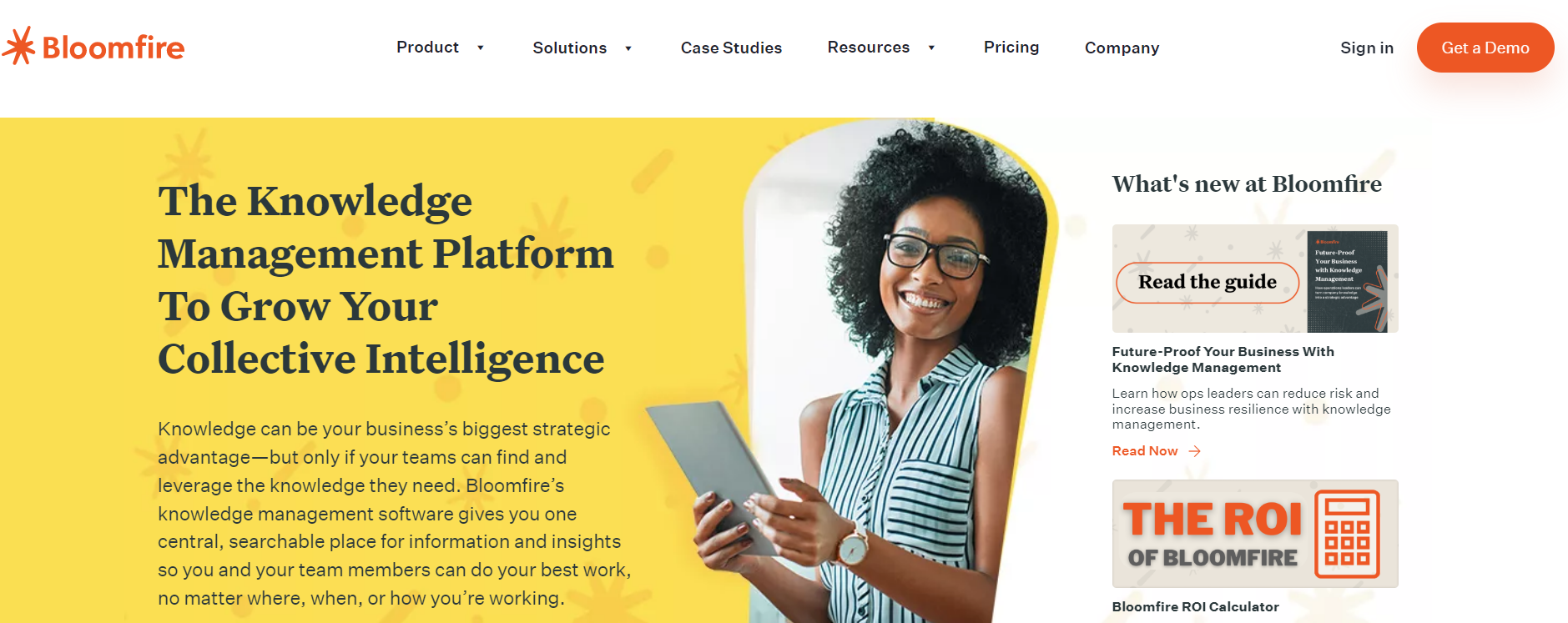
Use Cases
- Bloomfire is ideal for companies that rely heavily on video content and want to centralize their knowledge base.
- It can store training materials, standard operating procedures, and company policies.
- Its social media-like interface also encourages employee collaboration and fosters a knowledge-sharing culture.
Pricing and Reviews
- Bloomfire's plans start at 50 users, and pricing is available upon request.
“Overall, the experience with Bloomfire has been a positive one. The centralized knowledge base has proven useful, and the benefits exceed any drawbacks we have seen by a wide margin. One of our biggest complaints is about indexing and navigation that can sometimes seem a bit clunky.”
Document360
Document360 is a user-friendly, specialized knowledge-base software with powerful features that require minimal customization. It offers plans for small teams up to enterprises, and its software provides a robust file comparison tool for viewing older drafts against current versions.
Features
- User-friendly interface
- Compose using a markdown or WYSIWYG editor
- Search capabilities
- Create both internal and external knowledge bases
- Ability to create a Document360 domain for your knowledge base site
While Document360 offers a range of useful features, there are also some limitations to consider:
- Limited features compared to WordPress and ZenDesk, as it cannot be used as a complete customer support system
- Lack of third-party integrations, which are limited to just a few apps
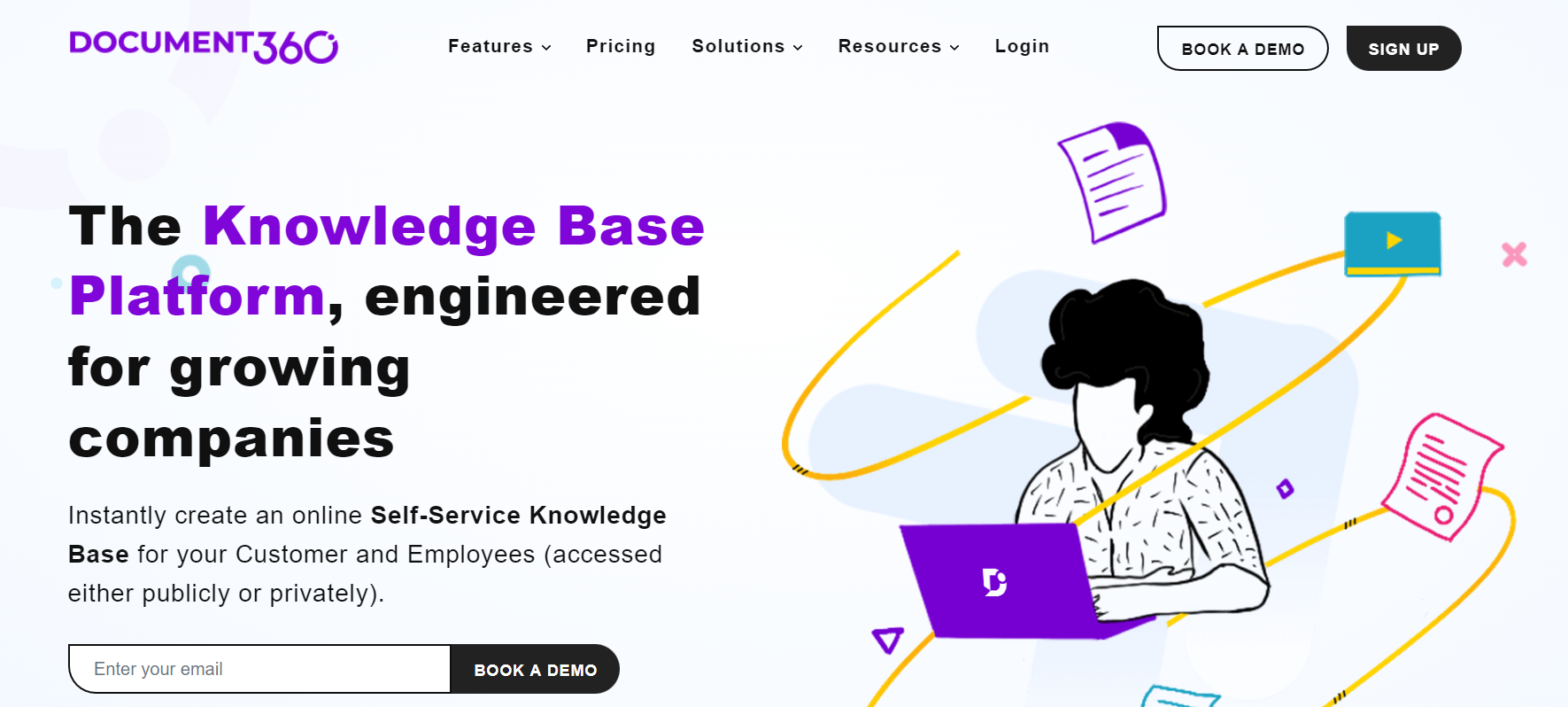
Use Cases
- The cloud-based app makes creating private and public knowledge bases simple and easy.
- Its intelligent search system supports auto-suggestions when typing in the search box.
- The software is designed to create well-organized knowledge base platforms.
Pricing and Reviews
- Free plan available for small businesses looking to create a public-facing knowledge base
- Five team accounts are included in each paid plan (starting at $99/project per month).
“I like how intuitive it is to use and how easy it was to get started. The features are exactly what we are looking for. The more we explored the capabilities of Document360, the more we found our customers enjoyed our documentation site. I don't like how the table formatting works. You have to edit each box separately.”
Guru
Guru is a low-cost knowledge base platform designed to help companies streamline their internal and external knowledge management processes.
Features
- AI-powered search helps users find the right people within their company who are most likely to have the answer to a specific question.
- Knowledge management allows teams to store and access company information in one place.
- Integration with Slack allows users to create and share articles, find existing information, and receive real-time notifications when content needs to be updated or verified.
- Guru's browser extension lets users capture and save information from various sources without switching between applications or windows.
While Guru offers a range of useful features, there are also some limitations to consider:
- Guru's templates and card designs are limited, which can be frustrating for users who want to customize the platform's appearance.
- Some users may need clarification on Guru's interface, especially if unfamiliar with knowledge management solutions.
Use Cases
- Sales enablement: Guru's sales enablement features, such as battle cards and product FAQs, help sales teams close more deals by providing them with the information they need to engage with prospects and customers.
- Customer support: Guru's knowledge management and Slack integration features make it easy for customer support teams to access up-to-date information and collaborate on resolving customer issues.
- Product development: Guru's centralized knowledge management solution helps product teams keep track of product roadmaps, feature requests, and other product-related information.
Pricing and Reviews
- While Guru has a free trial and plan, paid plans start at $5/user per month, which can add up quickly for larger teams.
“The Guru online community and Help Center greatly support the instance overall. Key features such as Verification intervals and Duplicate detection allow us to ensure that our team uses the most up-to-date and accurate information from a single source of truth. Guru does not allow Authors to collaborate on unpublished cards”
Helpcrunch
HelpCrunch is a customer communication platform that offers a knowledge base solution for businesses to provide customer support.
Features
- Customer communication platform with a knowledge base as part of its suite of tools
- A search function that suggests relevant articles based on keywords
- Ability to include a live chat widget on knowledge base pages for additional customer support
While HelpCrunch offers a range of useful features, there are also some limitations to consider:
- Lack of third-party integrations
- No ready-to-use knowledge base templates
- No workflow approval system
- No multiple language support
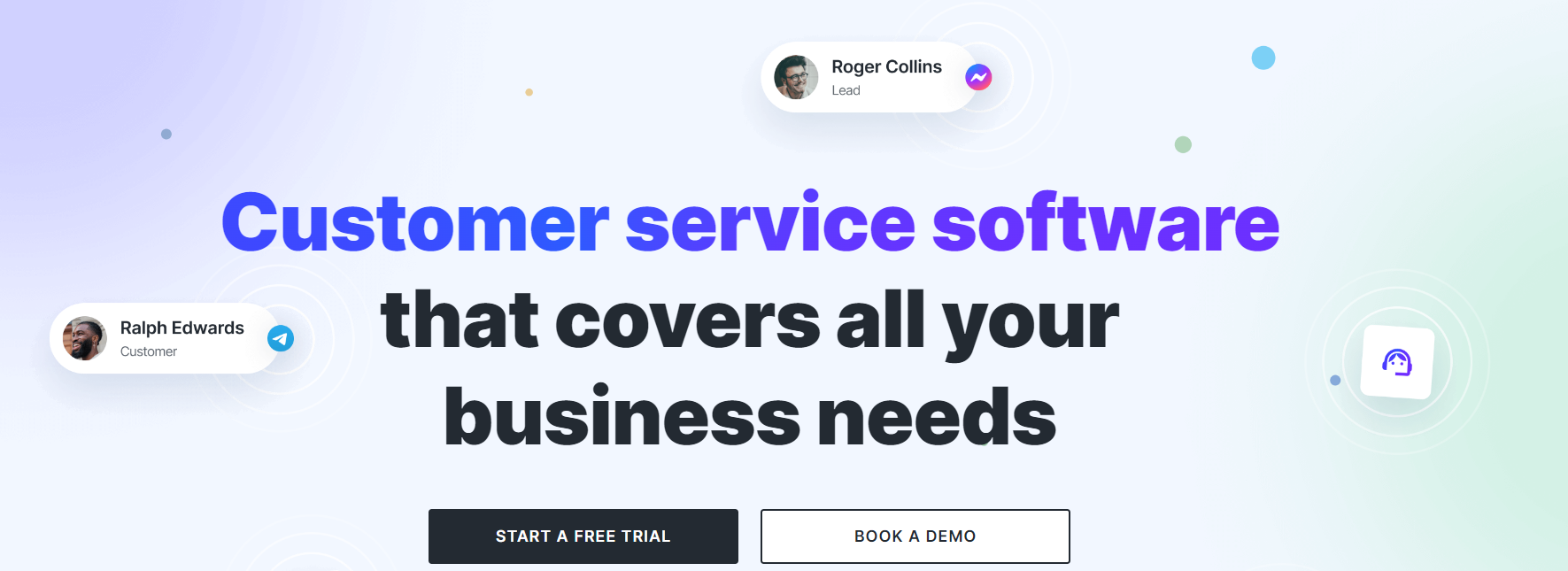
Use Cases
- Ideal for small businesses or startups with a limited budget
- Suitable for businesses looking for a basic knowledge base solution
- Can be used by businesses that want to improve employee performance through a live chat widget
Pricing and Reviews
- No free plan, with a starting price of $12/user/month for basic features
“We are currently using the HelpCrunch chat service on our website and I can confidently say that it is an excellent tool for customer support. Some things are not straight-forward. Waiting for standalone windows app to be available.”
Intellum Platform
Intellum Platform is a learning management system (LMS) and a customer education platform that offers a range of features to create, manage and deliver online courses and training programs. Businesses can customize their learning experiences with personalized branding, content, and assessments.
Features
- Learning management system: Intellum provides all the tools you need to create, present, manage, and track personalized learning experiences for your users.
- Knowledge management platform: In addition to its LMS, Intellum also offers a knowledge management platform to help you manage large volumes of content.
- Engagement tactics: Intellum's platform allows you to engage your users through notifications, recommendations, certifications, mobile, chat, and gamification.
While the Intellum Platform offers a range of useful features, there are also some limitations to consider:
- The inability to completely remove inactive users from the system, even if they are labeled as "Test" or similar, may be a limitation for some users.
- While it may be understandable to keep records, some users may prefer the ability to remove test users completely
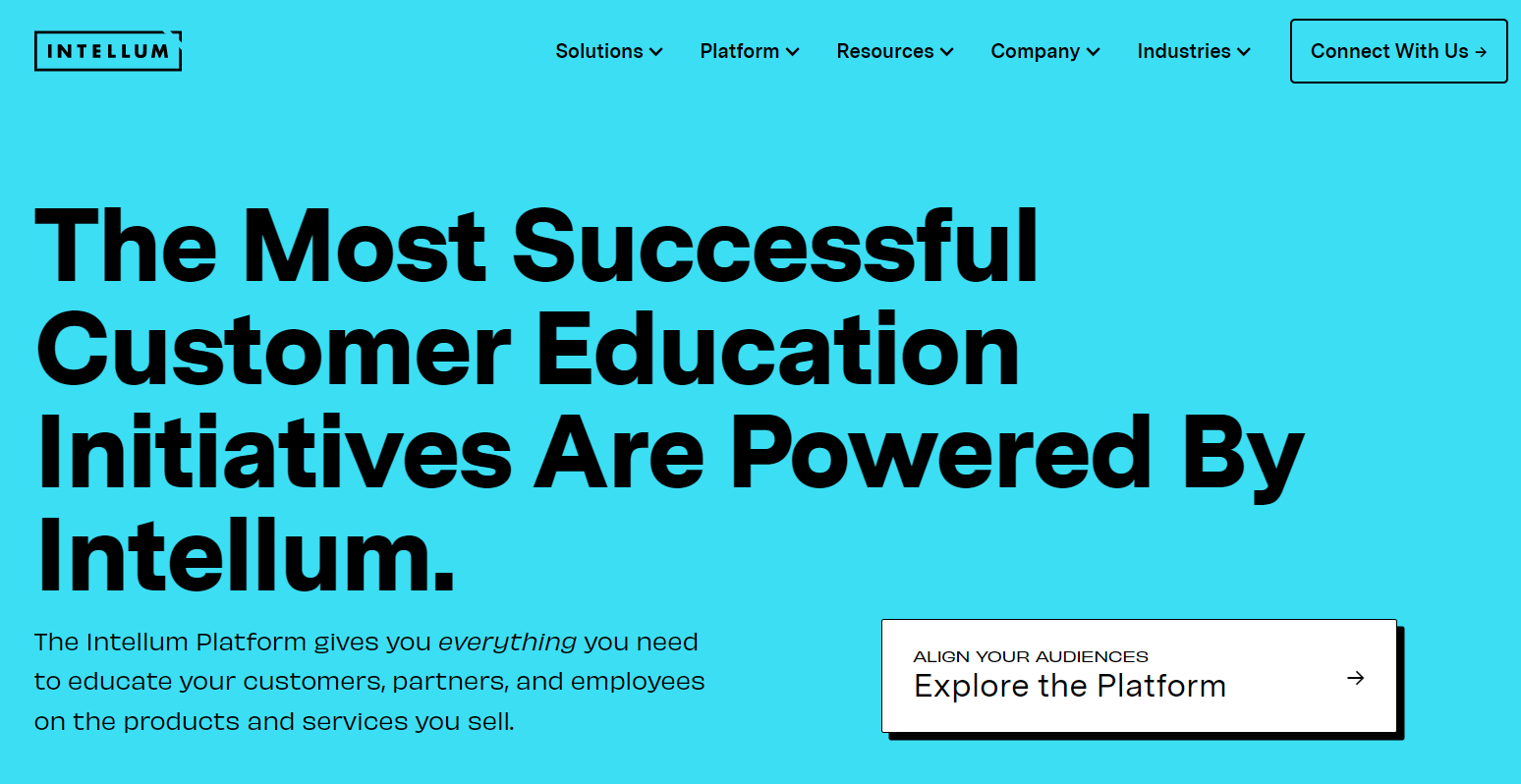
Use Cases
- Channel training: Intellum Platform can be used to train partners and distributors on your products or services to help them sell more effectively.
- Compliance training: With Intellum, you can ensure your employees are up-to-date on the latest compliance regulations and policies.
Pricing and Reviews
- Pricing: Intellum Platform is a subscription-based model, and the cost is based on the number of active users.
- Free trial: No free trial is available to test the platform before purchasing.
- Enterprise focus: Intellum is best suited for large enterprises with thousands of customers or employees.
“Intellum uses the best of modern UX design principles to create a world-class enterprise learning experience. Functionality matches cloud expectations for ease of use and meaningful feature sets. Integrations have taken longer to implement than expected.”
Notion
Notion is a popular tool for internal knowledge bases that combines wiki features and a project management tool.
Features
- Flexible components, including kanban boards, checklists, and text documents
- Task assignment and due date set
- Collaborative workspace
- Customizable components that connect to create a knowledge management system
While Notion offers a range of useful features, there are also some limitations to consider:
- Slow syncing
- It can be challenging to figure out

Use Cases
- Internal-facing wikis and knowledge systems
- Project management tool for teams
Pricing and Reviews
- Free plan is only for personal use
- Paid plans start at $8/user per month
“I can just put EVERYTHING in one place - it is easy to manage and navigate. It takes a bit of time to get used to all the possibilities, and the names aren't always the clearest, but when you look at templates and what other people are doing, it helps to give you an idea of what is possible.”
ProProfs Knowledge Base
ProProfs is a suite of tools that offers various features and use cases for teams looking to create internal resource centers or customer-service help options.
Features
- Knowledge base creation in minutes using templates or from scratch
- Designing training manuals and product guides
While ProProfs Knowledge Base offers a range of useful features, there are also some limitations to consider:
- Limited customization options
- Security concerns raised by some users
- Poor user interface reported by some users
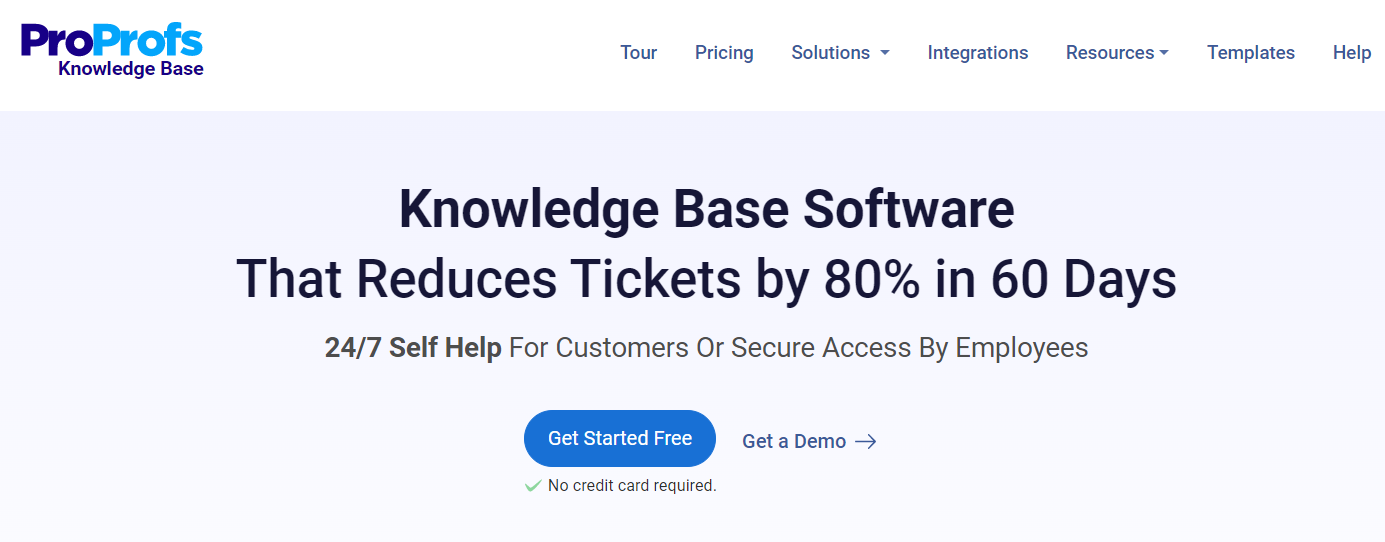
Use Cases
- Internal Resource Center: ProProfs Knowledge Base can be used by teams to create an internal resource center to store and share information such as employee handbooks, policy documents, and training materials.
- Customer Service Help Center: Reduce the workload of support teams while also providing customers with fast and convenient answers to their questions.
- Product Training and Documentation: Teams can create engaging and informative training materials that help users get up to speed quickly.
Pricing and Reviews
- The annual plan for this service costs $49 per author per month, which adds up to $588 billed annually.
“ProProfs Knowledge Base came as a breath of fresh air for us when we struggled with our support process. Managing the landing pages is difficult as it is almost impossible to find access.”
Slab
Slab is a powerful knowledge hub designed to help businesses organize and manage company documentation, collaborate on projects, and streamline workflows.
Features
- Activity Dashboard: Track user activity and keep an eye on engagement levels.
- Third-Party Integrations: Connect with popular productivity tools like Slack, G Suite, GitHub, and Asana to enhance workflow.
- Meeting Management: Schedule, manage, and track meetings with ease.
- Cataloging/Categorization: Organize your content into hierarchical topics with tags to help users find relevant information.
While Slab offers a range of useful features, there are also some limitations to consider:
- Slab may not be suitable for large organizations with complex needs.
- Some users have reported occasional downtime or glitches.
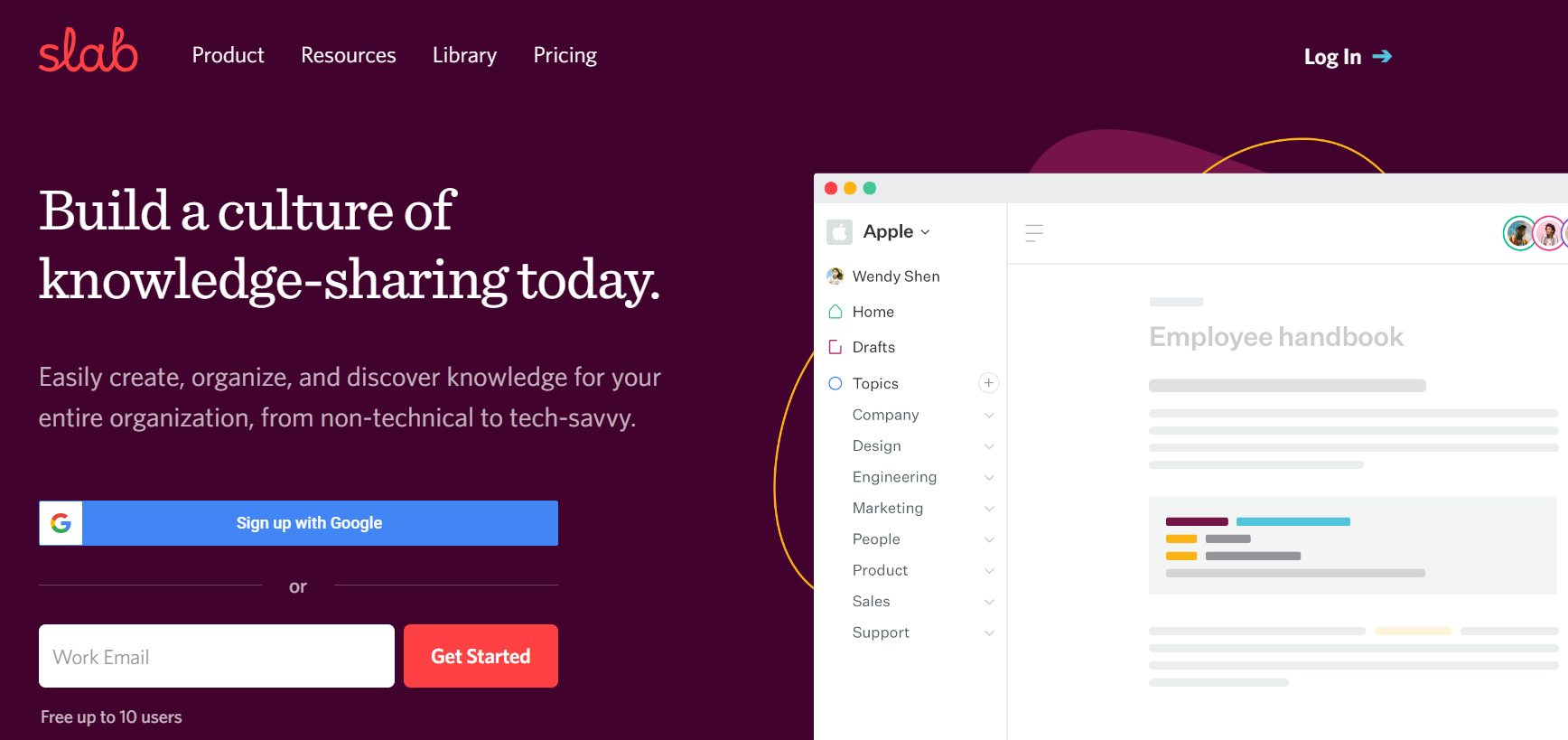
Use Cases
- Document Management: Store, organize, and share your company's knowledge base in one place.
- Collaboration: Work together with team members in real-time on projects and documents.
- Information Sharing: Provide employees with easy access to important company information.
- Training and Development: Create and share training materials with your team.
Pricing and Reviews
- Start for Free: Up to 10 users with limited features.
- Startup: $6.67/user/month for an annual commitment with 2 months free.
- Business: $12.5/user/month for an annual commitment with 2 months free.
“It doesn't have too many features (meaning we don't pay for features that we don't need). UI is not the best - when I am doing some things for the first time (or even second) it takes me a while to find it - it's hiding at the place when I usually don't look.”
Over to You
There you have it, folks! The 11 best knowledge base software to consider in 2026.
As you evaluate the best value, industry leaders, and emerging players in the market, remember that many of these vendors offer free trials, demo videos, and vendor comparison tools to help you make an informed decision.
Consider industry trends and the overall user experience as you explore your options. Whether you're looking for an enterprise-level solution or a simpler platform, there's a knowledge base software out there that can meet your needs.
Gyde: A Simpler Way to Deliver Help
Gyde makes it easier to share software-related know-how right where work happens (without switching tabs or chasing people for answers).
Picture this: your employee is using the HRMS and needs to submit their yearly performance review. They’re unsure what to do next.
Chances are, they’ll waste time asking around or fumbling through the system.
But if there's a help article right there explaining why the form matters and how to fill it, they get the clarity they need (that too, instantly).
With Gyde, you can also add walkthroughs, tooltips, and videos to guide users step by step.
Book a demo with Gyde today to see how our innovative features and user-friendly interface can become your organization's strategic advantage!
FAQs
What is the difference between knowledge management software and knowledge base software?
Knowledge management software is a broader category of tools that help organizations capture, organize, and share information and expertise. Knowledge base software is a specific type of knowledge management software that focuses on creating and maintaining a centralized repository of information that can be easily accessed and searched by employees, customers, or other stakeholders.
Is it possible to migrate my existing knowledge base to a new software platform?
Yes, it is generally possible to migrate existing knowledge base content to a new software platform. Data migration is assisted by the above list of 11 knowledge base software of 2026.
What are some of the most important features to look for in knowledge-base software?
Some important features to look for in knowledge base software include a user-friendly interface, customizable templates, robust search functionality, integration with other software systems, analytics,, and reporting capabilities, and support for multimedia content (such as images and videos).
How frequently should I update my knowledge base content, and what are some best practices for keeping it current and relevant?
The frequency of updates will depend on factors such as the nature of your business, the types of information you are sharing, and the needs of your audience. In general, it is a good idea to review and update your knowledge base content on a regular basis to ensure it remains accurate and up-to-date. Best practices for keeping content current and relevant include soliciting user feedback, monitoring analytics data to identify popular or frequently accessed content, and incorporating new information as it becomes available.